Jitter Clicking: What It Is and How to Master It
Imagine clicking so fast in a game that your opponents can’t react, your buildings appear in an instant, or your resources multiply before your eyes.
That’s the power of jitter clicking, a rapid-clicking technique used by gamers to boost performance in high-pressure moments.
Popular in games like Minecraft, competitive FPS titles, and PVP arenas, jitter clicking gives players an edge by increasing their click speed far beyond normal.
In this guide, we’ll explore what jitter clicking is, how it works, and how it compares to tools like auto clickers often used in games on Steam.
What Is Jitter Clicking?
Jitter clicking is a manual clicking method where players use muscle tension to generate incredibly fast clicks, often doubling or tripling their normal speed.
Instead of relying on simple finger tapping, jitter clicking involves vibrating your hand or finger on the mouse to produce rapid-fire input. It’s ideal for fast-paced games where every millisecond counts.
The Mechanics Behind Jitter Clicking
The core of jitter clicking lies in controlled muscle tension.
By tightening your arm and hand muscles and vibrating your finger (usually the index or middle), you can press the mouse button many times per second.
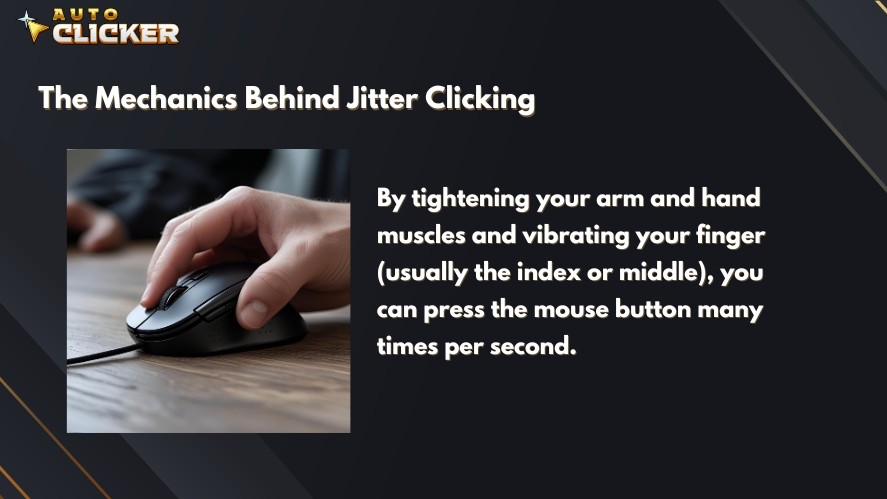
This motion generates quick bursts of clicks, often reaching 10 to 15 clicks per second with practice. It requires coordination and training to maintain speed without tiring too quickly.
Lightweight gaming mice with responsive switches can improve mouse clicking accuracy and reduce strain, making them a popular choice for those trying to master the technique.
Average CPS (Clicks Per Second) You Can Achieve
While regular clicking usually caps out at 6–7 clicks per second (CPS), jitter clicking can push that number to 10–15.
With practice, some players break 20 CPS during short bursts. A few outliers have hit 25 CPS, but this is rare and hard to sustain.
Although it can be tempting to use an auto clicker for PC to keep up that pace without effort, many players take pride in achieving these numbers manually.
Why Gamers Use Jitter Clicking
Jitter clicking is more than just a flashy skill; it gives a real advantage in games that reward quick inputs.
In player-vs-player combat, fast building, or rapid resource gathering, every extra click can make the difference between winning and losing.
Advantage in Competitive Games
In high-stakes matches, especially PVP games, being able to click faster means quicker attacks, faster construction, and tighter control.
In games where quick reactions are essential, jitter clicking can give you just enough edge to come out on top.
It’s also a popular alternative to auto clickers, especially in competitive communities where skill and manual input are valued over automation.
Popularity in Minecraft and FPS Games
Jitter clicking is especially popular in Minecraft, where it helps with fast block placement and rapid melee hits (older versions).
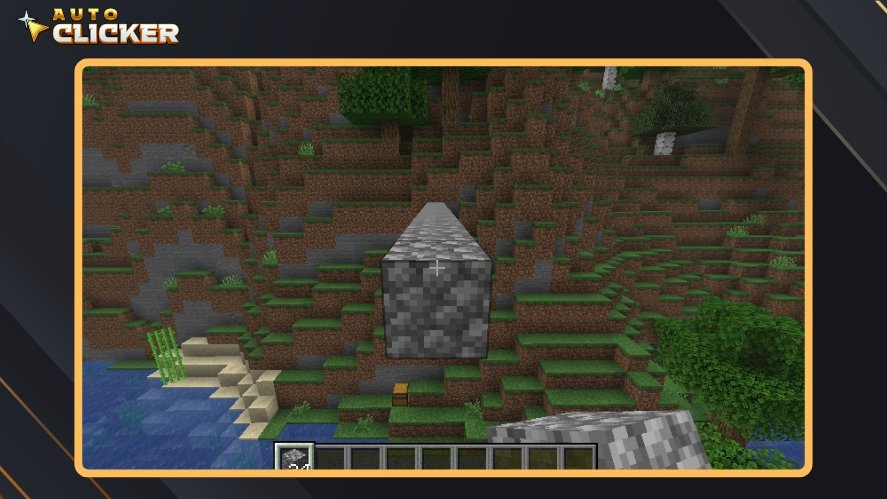
Players in SkyWars, BedWars, and UHC modes use it to land hits quicker or bridge faster than their opponents.
In first-person shooters like Valorant or CS:GO, some players use jitter clicking for semi-automatic weapons, mimicking burst fire without relying on an auto clicker.
It’s a niche but respected technique for gamers who want to stay manual but fast.
Risks and Downsides of Jitter Clicking
While this technique can be a powerful skill in competitive gaming, it’s not without drawbacks, especially when overused or performed incorrectly.
Physical Strain and Health Concerns
One of the most common issues with jitter clicking is physical fatigue.
The technique relies on rapid, repetitive muscle tension in the hand, wrist, and forearm. Over time, this can lead to discomfort, cramping, or even repetitive strain injuries (RSI).
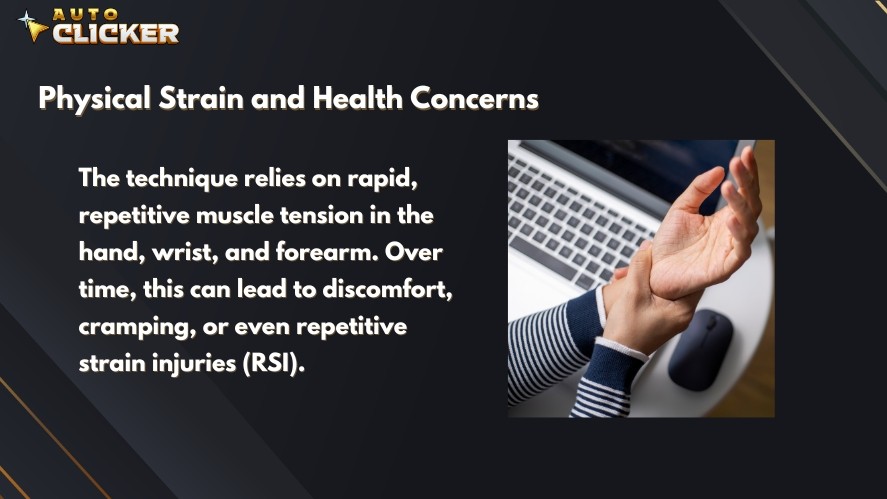
Extended use without breaks or proper posture can make these issues worse, especially for younger gamers or those with pre-existing conditions.
What starts as a competitive advantage can quickly become a health concern if not practiced responsibly.
Inconsistent Performance
Unlike automated methods, jitter clicking relies entirely on your ability to maintain muscle control and rhythm.
That makes it difficult to sustain high click speeds over long gaming sessions. Even skilled players can experience dips in performance due to fatigue, hand positioning, or distraction.
In high-stakes situations, inconsistent clicking can lead to missed inputs, reduced accuracy, or slower reaction times, which are exactly what you’re trying to avoid.
Auto Clicker on Steam: A Safer, Smarter Alternative
For players who want consistent results without risking hand strain from clicking, an auto clicker for games provides a smart alternative, especially for games with grinding or repetitive actions.
Overview of Auto Clicker’s Features
Auto Clicker on Steam comes with built-in customization settings.
You can adjust the click interval (how fast it clicks), set limits on how many times it clicks, and configure it to match specific in-game needs.
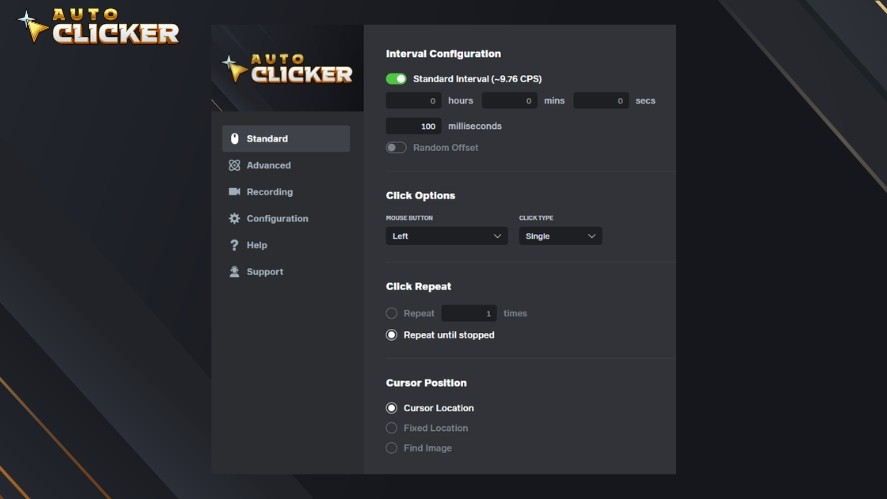
These features make it easier to tailor the tool to different games or tasks, whether you’re farming items or rapidly building.
Precision and Endurance Beyond Manual Techniques
Unlike jitter clicking, auto clickers deliver perfectly consistent click speeds for as long as you need without fatigue.
There’s no drop-off in performance, no finger soreness, and no risk of injury.
Whether you want 10 clicks per second or 30, the auto clicker holds that rate with pinpoint precision, giving you the edge without any of the strain.
Use Cases: When to Choose Auto Clicker Over Jitter Clicking
While jitter clicking shines in competitive, reaction-based moments, auto clickers are ideal for long sessions of grinding, farming, or crafting.
Games with repetitive mechanics, like mining, upgrading, or resource collection, are perfect for auto clicker use.
It’s also a great choice for accessibility, helping players who might struggle with rapid physical input still enjoy the full game experience.
Jitter Clicking vs Auto Clicker: Key Differences
| Feature | Jitter Clicking | Auto Clicker on Steam |
|---|---|---|
| Speed (CPS) | 6–14 (human max) | 1–100+ (configurable) |
| Accuracy | Varies with fatigue | 100% consistent |
| Health Impact | High strain | No strain |
| Long Sessions | Unsustainable | Perfect for long gaming/grinding sessions |
| Learning Curve | Steep | Easy-to-use UI |
How to Jitter Click and Improve Your CPS
Improving your jitter clicking speed takes practice and technique. Many players want to know how do you jitter click, especially for games like Minecraft or Aim Trainers.
Here’s how to improve your jitter clicking:
- Start slow: Don’t worry about hitting 20 CPS right away. Focus on consistent rhythm using short 5–10 second CPS jitter click test.
- Warm up: Shake out your hands and stretch your fingers and wrists to avoid injury.
- Form over force: Keep your wrist off the desk and use tension from your forearm. Don’t slam the mouse, but vibrate it.
- Short sessions: Limit practice to 1–2 minute bursts. Jitter clicking can tire you quickly.
- Track progress: Use sites like cpstest.org to test jitter click and record daily scores to see improvement.
Tip: A consistent 12–14 CPS over 5 seconds is more effective in-game than a shaky 20 CPS over 1 second.
Common Mistakes That Reduce CPS While Jitter Clicking
Even with the best mouse to jitter click and hours of practice, your click-per-second (CPS) might hit a plateau, or worse, start to decline.
That’s often due to subtle, avoidable mistakes that undermine your performance.
Let’s break down the most common missteps that hold players back and how to fix them.
1. Pressing Too Hard
One of the biggest beginner mistakes is slamming down on the mouse in hopes of faster clicking.
In reality, pressing too hard adds unnecessary resistance and slows your finger recoil speed. It also increases friction between your finger and the switch, leading to fatigue and slower CPS.
Jitter clicking works best with light, controlled taps that let the mouse switch reset quickly.
2. Letting Your Wrist Touch the Desk
Jitter clicking depends on micro-vibrations originating from your arm or forearm muscles.
So, resting your wrist on the desk dampens these vibrations and limits mobility.
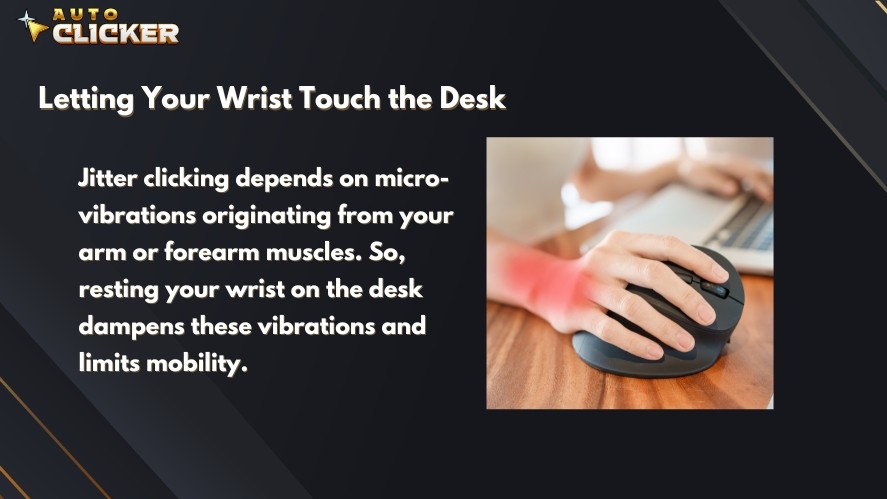
A floating wrist position where your arm is slightly raised offers better control and reduces strain on the wrist joint.
If you feel discomfort in your wrist during practice, your posture is likely the issue.
3. Overtraining Without Rest
Trying to push your CPS for hours without taking breaks is a fast track to muscle fatigue and even long-term injury.
Many players believe that more practice equals faster improvement, but jitter clicking is physically demanding. That’s why you need to break the practice sessions up.
Micro-sessions of 1–2 minutes with breaks in between help build endurance while preventing burnout or repetitive strain injuries.
Think of it like strength training; you need recovery time to perform better.
4. Using the Wrong Mouse or Grip
Not all gaming mice are jitter-click friendly.
Heavy mice or those with stiff switches make it harder to maintain consistent vibration. Similarly, if your grip is too loose or too tight, you’ll lose precision.
For jitter clicking, choose a lightweight mouse with crisp, low-latency switches, and experiment with fingertip or claw grips to find what works best for your hand shape and tension control.
5. Poor Posture and Arm Position
Good posture isn’t just for typing or coding; it matters in gaming too.
Hunched shoulders, bent wrists, or an awkward desk setup can lead to fast fatigue and inconsistent clicking.
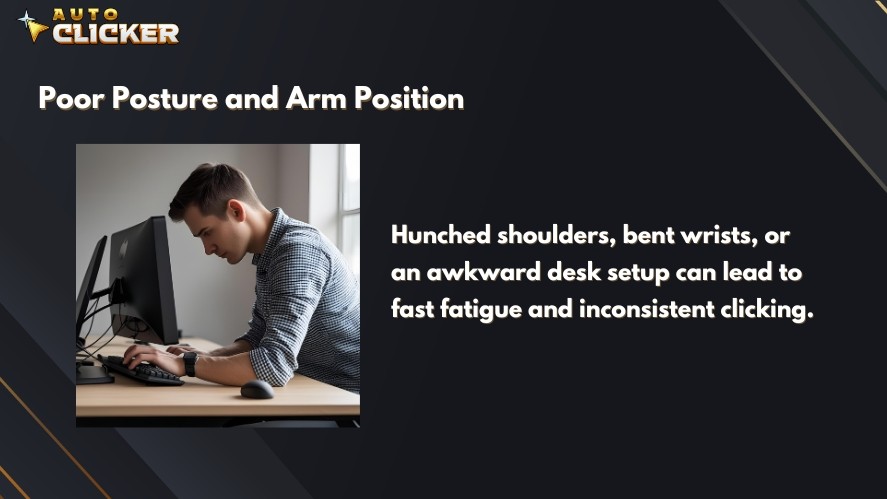
So, sit upright with your arm supported at a natural angle. And keep your monitor at eye level and your mouse hand relaxed.
This helps maintain the controlled muscle tension jitter clicking requires, without exhausting you too quickly.
Is Jitter Clicking Still Worth Learning?
This technique isn’t obsolete; it’s just become more situational.
While free auto clickers offer unmatched consistency and comfort, there are still moments where manual skill shines.
When Manual Clicking Still Matters
In esports and competitive, skill-based games, especially PVP arenas, manual control gives you the edge.
Jitter clicking allows for fast reactions and on-the-fly adaptability that an automated tool can’t match.
For players who enjoy mastering mechanics and testing their physical limits, jitter clicking is still a badge of skill worth earning.
Hybrid Approach: Master the Basics + Use Tools Wisely
The smartest gamers combine technique with tech. Learning the fundamentals of jitter clicking can sharpen your reflexes and deepen your understanding of timing.
But pairing those skills with tools like Auto Clicker on Steam gives you the best of both worlds, with high performance without the hand strain.
Whether you’re building fast in Minecraft or grinding in idle games, knowing when to click and when to automate is key.
Conclusion
Jitter clicking is fast, effective, and skill-driven, but it comes with trade-offs like fatigue and inconsistent performance.
For gamers focused on safety, ease, and long-term consistency, Auto Clicker on Steam offers a reliable alternative that does the clicking for you.
You don’t have to choose between speed and comfort. With the right mix of manual jitter clicker and smart tools, you can optimize your gameplay without burning out.
Ready to level up your clicking game? Try Auto Clicker on Steam and experience effortless speed that keeps up with your grind.
Frequently Asked Questions
Yes. Over time, rapid clicking can wear down mouse switches and may lead to hand strain or repetitive stress injuries (RSI) if done excessively without breaks.
In most cases, no. It’s a manual skill. However, some servers or games may flag it as abnormal behavior if CPS exceeds normal thresholds. So, always check the rules.
It depends on the server. For example, Hypixel allows jitter clicking but monitors for signs of macros or external tools. Always stay within fair use.
Jitter clicking uses one finger with muscle tension to vibrate clicks. Butterfly clicking alternates two fingers for a faster CPS rate.
Look for low-latency models with good grip and light weight, such as the Razer Viper Mini, Logitech G203, or Glorious Model O-.



