Auto Clicker Gaming: How to Use It Responsibly and Stay Safe
If you’ve ever wished you could click faster, longer, or more efficiently in your favorite game, you’ve probably heard of an auto clicker gaming.
These tools automatically simulate mouse clicks, helping gamers handle repetitive actions like farming, resource collection, or skill grinding with ease.
However, while an auto clicker app for games can enhance your total gaming experience, using it responsibly is key.
Overusing or misusing automation can lead to unfair advantages or even game bans. Responsible use ensures that automation supports your play, not replaces it.
One of the safest and most reliable options today is Auto Clicker on Steam. It’s a trusted, customizable, and secure tool built for gamers who want to streamline repetitive tasks without compromising their accounts or gameplay integrity.
What Is Auto Clicker Gaming?
Auto clicker gaming refers to using click automation tools to perform repetitive in-game actions automatically.
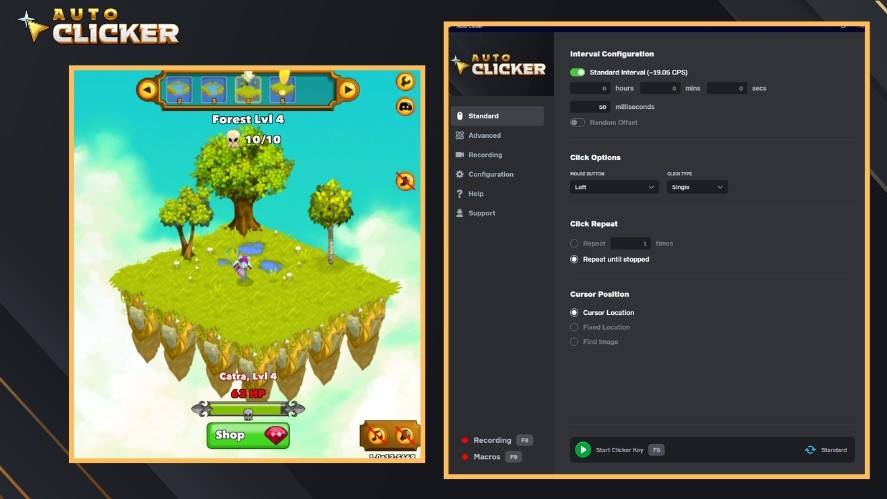
Gamers often use repetitive task automation in:
- Idle or clicker games like Cookie Clicker or Adventure Capitalist, where progression depends on continuous clicking.
- MMOs and RPGs, for farming materials, leveling skills, or collecting loot.
- Automation games or crafting systems, where repetitive production cycles can be streamlined.
Ultimately, players use these tools to save time, reduce fatigue, and boost gaming efficiency, especially when playing games designed around long-term resource management or grinding mechanics.
Benefits of Using an Auto Clicker in Games
Using an auto clicker for gaming isn’t just about convenience; it’s about playing smarter.
Whether you’re grinding for loot or running multiple tasks at once, automation can drastically improve your total gaming experience when used responsibly.
Faster Progression in Idle or Grind-heavy Games
In the best idle clicker games or other progression-based titles, faster clicking means faster rewards.
Auto clickers keep your game running efficiently, allowing you to level up, unlock upgrades, or complete challenges much quicker without wearing out your mouse.
Reduces Strain on Fingers and Hands
Constant clicking can lead to fatigue or even repetitive strain injuries.
Using a gaming mouse with auto clicker helps players with accessibility needs or those looking to reduce physical stress during long play sessions.
Enhances Multitasking and Efficiency
With automation handling repetitive clicks, you can focus on strategy, story, or other in-game activities.
It’s especially useful in idle or semi-passive games, where progression continues even when you’re doing something else.
Ideal Game Types for Auto Clickers
For new players wondering how do you get auto clicker, auto clickers are most effective in genres where repetition is core to progression.
Here are some specific games where automation can genuinely enhance gameplay:
- Idle Clicker Games: Cookie Clicker, Clicker Heroes, AdVenture Capitalist, and Realm Grinder all benefit from faster clicking for resource accumulation and upgrades.
- RPGs and MMOs: In games like Old School RuneScape, World of Warcraft, or Diablo III, players often use automation (within safe limits) for resource farming, crafting, or repetitive grinding.
- Sandbox and Crafting Games: Minecraft, Terraria, and Stardew Valley feature repetitive loops such as smelting, planting, or crafting, where an auto clicker for games helps streamline tasks.
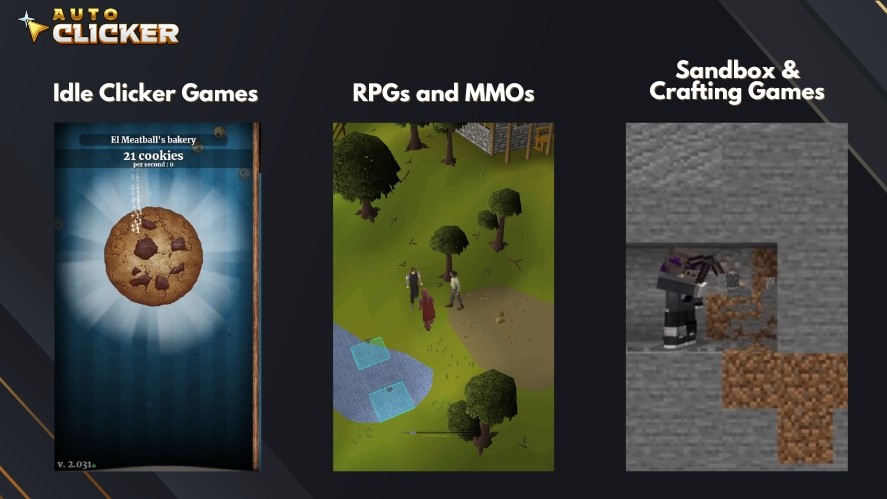
These games are designed around repetition or idle progression, so a mouse auto clicker tool enhances your gaming efficiency.
The Risks of Irresponsible Auto Clicker Use
While an auto clicker for games free can make gaming more efficient and enjoyable, using them carelessly can lead to serious consequences.
Responsible use is key to keeping your account, system, and reputation safe.
Account Bans and Violations
Many online and competitive games strictly prohibit click automation tools because they can provide unfair mechanical advantages.
Anti-cheat systems like BattlEye, VAC, or Easy Anti-Cheat are designed to detect repetitive click patterns that don’t match human behavior.
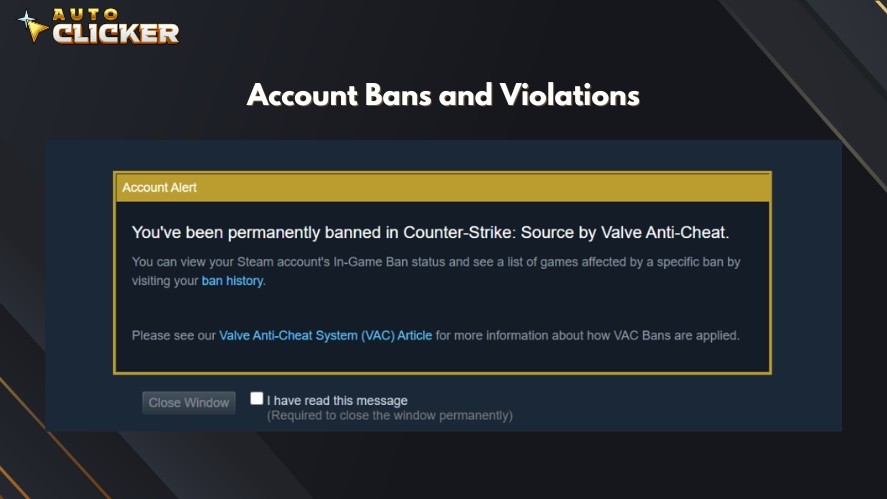
In addition, violating a game’s Terms of Service (ToS) can result in temporary suspensions or permanent account bans.
Before using an auto clicker app for games, always read the game’s policy on automation, especially for MMOs or PvP titles like World of Warcraft or Lost Ark.
Unfair Advantages and Community Backlash
Using an auto clicker for gaming in competitive or multiplayer environments can disrupt balance.
Automating attacks, crafting, or trading can create unfair advantages, harm the in-game economy, or frustrate legitimate players.
Communities often frown upon players who exploit automation, even if it isn’t technically banned.
Responsible players use mouse auto clicker tools only in non-competitive modes, or where repetitive grinding doesn’t affect others.
System Risks
Not all auto clickers for games free are trustworthy. Some shady or cracked versions hide malware, spyware, or crypto miners inside installation files.
Installing unverified clickers can compromise your PC, steal credentials, or cause performance issues.
To stay safe, always choose reputable options like Auto Clicker on Steam, which is verified, malware-free, and supported by the Steam community.
How to Use Auto Clicker Gaming Tools Responsibly
Auto clickers can make your gaming sessions smoother and more efficient, but only when used with care.
Here’s how to stay safe and fair when using an auto clicker for gaming.
Know the Game’s Policy on Automation
Before enabling any click automation tools, check your game’s Terms of Service (ToS) and community guidelines.
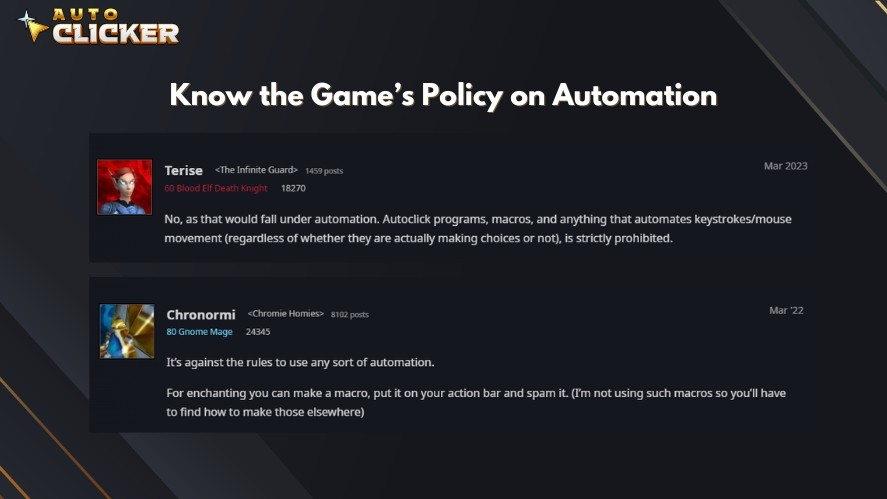
Some games, like Cookie Clicker or Forager, welcome automation as part of the experience, while others, especially MMOs or competitive shooters, ban it outright.
Browse forums, Discord communities, or Reddit threads for insights from experienced players who can clarify what’s allowed and what’s risky.
Use Safe, Trusted Auto Clicker Gaming
Always use verified and reputable software, such as Auto Clicker on Steam. It’s Steam-integrated, malware-free, and backed by community reviews and developer support.
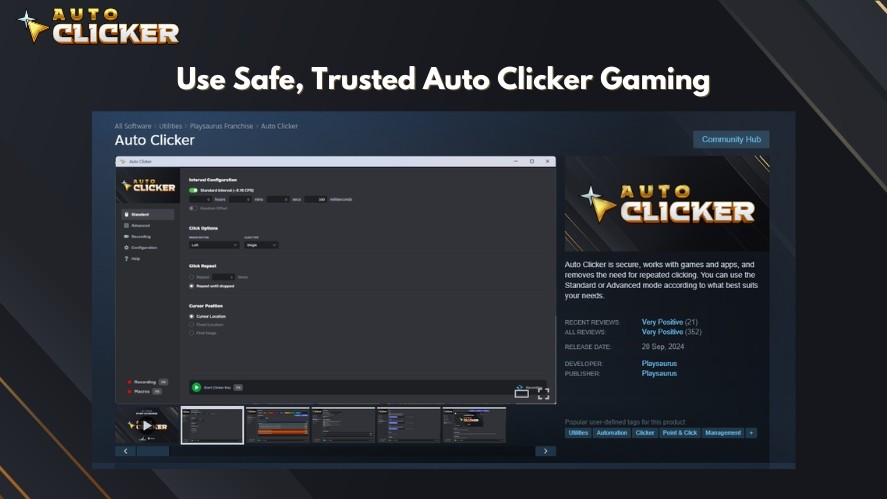
Avoid shady downloads or cracked versions of auto click mouse for gaming tools, as they may contain spyware or damage your PC.
If you’re experimenting with automation, stick to tools that have transparent permissions and regular updates.
Limit Usage to Non-Competitive or Idle Contexts
Automation is best used in games where it doesn’t affect other players, such as idle clicker games, sandbox crafting, or grind-heavy RPGs.
Avoid using auto clickers in PvP, trading, or leaderboard-based modes, where they can create unfair advantages.
The golden rule: if your automation impacts someone else’s experience, it’s not responsible use.
Customize Click Intervals and Limits
Set your auto click intervals to realistic speeds and don’t spam thousands of clicks per second unless the game is designed for it.
Overly fast or robotic clicking patterns can trigger anti-cheat systems or make your gameplay look suspicious.
Use toggle keys, timers, or loops to keep automation controlled and human-like. Smart configuration ensures you get efficiency without crossing into exploit territory.
Why Choose Auto Clicker on Steam?
When it comes to auto clicker gaming, few tools combine safety, performance, and ease of use as effectively as Auto Clicker on Steam.
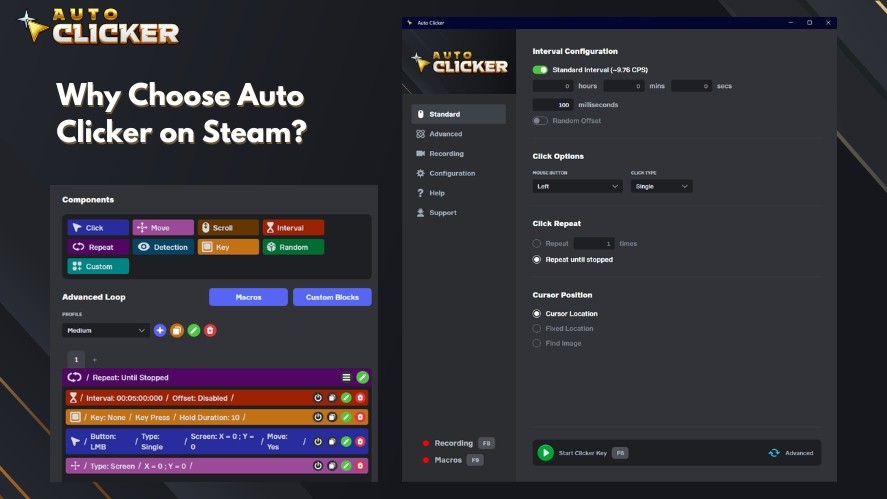
Built specifically for gamers, here are the reasons why it is a reliable automation tool:
- Steam Trust & Security: Distributed through the Steam platform, ensuring no malware, ads, or hidden installers. All updates are verified and managed securely through your Steam library.
- Full Customization and Control: Adjust click speed, intervals, duration, and mouse button type. Set up hotkeys or toggle keys to pause or switch modes instantly.
- Simple, Intuitive Interface: No complex setup required. Launch, configure, and start automating in seconds with a clean, gamer-friendly UI.
- Preset Profiles: Save and load profile settings for different clicker games free or activities to make switching between titles effortless.
- Ongoing Updates and Community Support: Backed by regular Steam updates and an active community sharing tips, feedback, and configurations.
- Versatile Game Compatibility: Works seamlessly with most PC titles, including fun clicker games, idle RPGs, and automation-heavy simulators.
Auto Clicker on Steam isn’t just another auto clicker for gaming; it’s a trusted, fully featured automation tool built for the modern gamer who values both power and safety.
Community Insights and Best Practices
Across gaming forums and Reddit threads, veteran players consistently emphasize one thing: responsible automation.
Auto clickers aren’t inherently bad; it’s how you use them that defines the experience.
Most gamers agree that tools like Auto Clicker on Steam are perfectly fine when used for idle games, crafting loops, or non-competitive farming.
One Reddit user summed it up well:
Auto clickers are like power tools. They’re great for the right job, but dangerous if you misuse them. Don’t automate skill in PvP, automate boredom in grindy games.
Veteran players often share best practices like setting realistic click intervals, avoiding 24/7 macroing, and checking each game’s policy before running any click automation tools.
The consensus is clear: automation should enhance your total gaming experience, not exploit it.
Conclusion: Play Smart, Click Smarter
Auto clicker gaming can transform tedious grinding into smooth, efficient progress, but it’s up to you to use it wisely.
Whether you’re farming resources, managing idle production, or optimizing time, always prioritize fair play and safety.
Among all available tools, Auto Clicker on Steam stands out as a trusted, customizable, and secure choice for players who want reliable game automation without risk.
Remember, use automation to enhance, not replace, your gaming experience.



