Auto Clicker for Clicker Heroes: Can You Get Banned?
Clicker Heroes is one of the most iconic idle games in the genre of clicking games, where progress is made by tapping enemies repeatedly to earn gold and unlock powerful heroes.
Whether you’re an active clicker or an idle player, the game thrives on one core mechanic: relentless clicking.
But let’s be honest: manually clicking for hours isn’t exactly ergonomic or efficient. That’s why many players turn to auto clickers to speed things up and reduce physical strain.
These tools can simulate automated mouse clicks, letting your computer do the work while you focus on strategy and upgrades.
That said, a big question arises: Is it safe to use an auto clicker for Clicker Heroes? Can you get banned for it?
In this article, we’ll dive into how auto clickers work in Clicker Heroes, what the developers and community say about their usage, and best practices to stay on the safe side.
Whether you’re curious about auto clicker safety, wondering which is the best auto clicker software, or just want to know how to automate mouse clicks in this game, we’ve got you covered.
What Is Clicker Heroes and Why Use an Auto Clicker?
Clicker Heroes is a free-to-play incremental game where you deal damage by clicking on monsters.
As you defeat enemies, you earn gold that lets you upgrade heroes, unlock new abilities, and increase your damage per second (DPS).
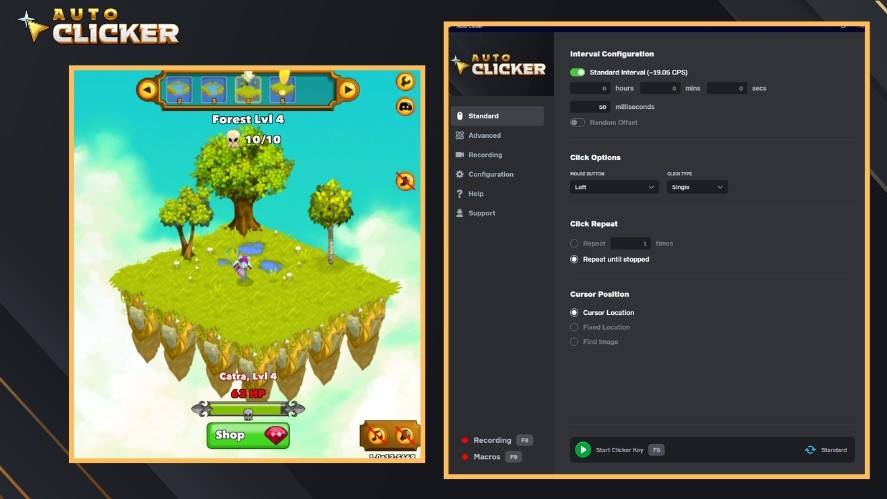
Over time, you can automate your progress by hiring heroes that deal damage passively, even when you’re not actively playing.
While the idle mechanics are strong, there’s still a lot of manual clicking involved, especially early on when your DPS is too low to go fully AFK.
This is where auto clickers come in: tools that simulate automated mouse clicks at a high speed, helping players deal more damage and speed up gold farming.
Using an auto clicker for Clicker Heroes makes the grind less tedious. It helps with:
- Rapidly killing monsters
- Triggering skills on cooldown
- Quickly leveling up heroes (known as Clicker Heroes auto level)
- Reducing finger fatigue
Whether you’re chasing progress or just want a smoother experience, an automatic clicker can be a tempting tool.
Manual Clicking vs. Automated Clicking
Let’s face it: manually clicking hundreds of times per minute isn’t just exhausting; it can cause actual physical stress, especially on your wrist and fingers.
Many players experience click fatigue after just a few long sessions.
On the other hand, auto clickers offer a hands-free experience. They can perform at a consistent click speed, surpassing what a human can do.
Whether you’re using a simple mouse clicker or advanced auto clicker software, the result is the same: faster monster kills, quicker rewards, and more efficient gameplay.
In games like Clicker Heroes, where clicks translate directly into power, an auto clicker isn’t just a convenience; it can feel like a necessary upgrade.
What Does an Auto Clicker Do in Clicker Heroes?
An auto clicker for Clicker Heroes does exactly what it sounds like; it automates the process of clicking. But in practice, it can do a lot more than just hammer the click button at lightning speed.
First, it helps manage click frequency, giving you consistent clicks at a high CPS (clicks per second) rate, something that would be exhausting to maintain manually.
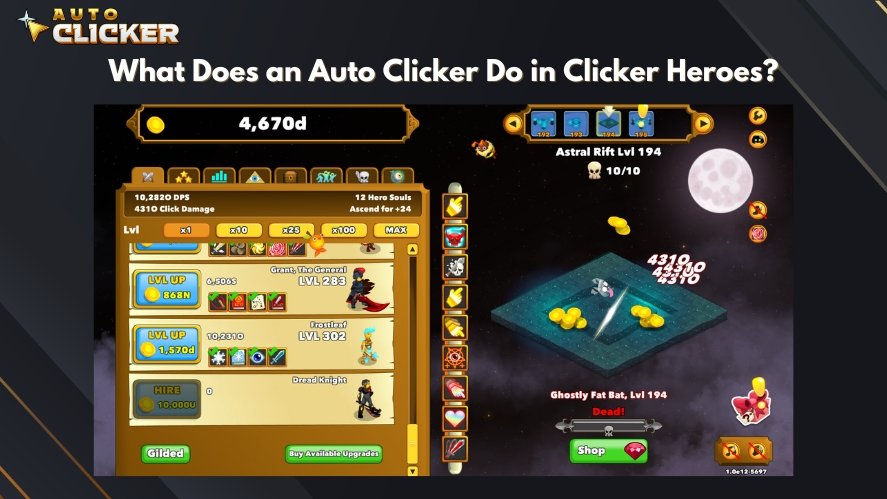
Auto clickers also support idle or offline progression by running in the background while you’re away from your screen.
Some even allow for precision clicking, letting you target specific areas, like activating skills or focusing on treasure chests and primal bosses for Hero Souls.
In short, an auto clicker saves time, reduces physical strain, and accelerates your overall progress in the game. It’s not just about convenience; it’s about maximizing efficiency in a game that’s built around grinding.
Features of a Good Auto Clicker
Not all auto clickers are created equal. If you’re searching for the best game automation software for Clicker Heroes, here are the key features to look for:
- Adjustable Speed (CPS): Set your desired click rate depending on your goals.
- Hotkey Support: Easily start or stop the clicker with a keyboard shortcut.
- Pause/Resume Options: Temporarily halt the automation without closing the program.
- Custom Click Locations: Target specific areas on the screen (e.g., monsters, skill buttons).
- Timers or Scripting: Automate sequences or run the clicker for a set period.
Advanced tools like Auto Clicker on Steam, GS Auto Clicker, OP Auto Clicker, or AutoHotkey scripts offer more granular control for players who want to tailor their experience.
Are Auto Clickers Against the Rules in Clicker Heroes?
This is the question most players ask before downloading an automatic clicker: Can an auto clicker get you banned in Clicker Heroes?
Clicker Heroes is a single-player game, and as of now, Playsaurus does not seem to actively ban players for using auto clickers.
The Terms of Service don’t clearly prohibit third-party tools for single-player use, especially when there’s no PvP, trading, or economy to manipulate.
In other words, there’s no competitive advantage to gain over others, and no one’s experience is harmed by your Clicker Heroes automation.
Most bans in the game occur due to multiplayer abuse, cheating in leaderboards, or manipulating in-game economies.
Since Clicker Heroes is largely offline and solo, the use of automation is generally tolerated.
Official Statements (If Any) or Lack Thereof
To date, Playsaurus hasn’t released any strong public statements warning against auto clickers. The lack of official enforcement leads many to believe that their use is quietly accepted.
However, the ambiguity in many single-player games can make users cautious. Developers may avoid commenting directly, which creates confusion about what’s allowed.
As always, use automation tools at your own discretion, and avoid anything that tampers with game files or memory editing.
Community Norms and Expectations
If you browse Steam discussions, Reddit threads, or other community forums, you’ll find that many players openly discuss their favorite Clicker Heroes auto clicker tools, setups, and strategies.
In fact, automation is often considered part of the game’s meta, especially in long grinds between Ascensions.
As long as you’re not trying to hack or modify the game’s core code, using an autoclicker Clicker Heroes setup is not only common; it’s expected by many veteran players.
Has Anyone Been Banned for Using an Auto Clicker For Clicker Heroes?
So, can auto clickers get you banned in Clicker Heroes? To find out, we looked at discussions from real players on Steam, Reddit, and other gaming forums.
The short answer: there are no widespread reports of bans for using auto clickers in Clicker Heroes.
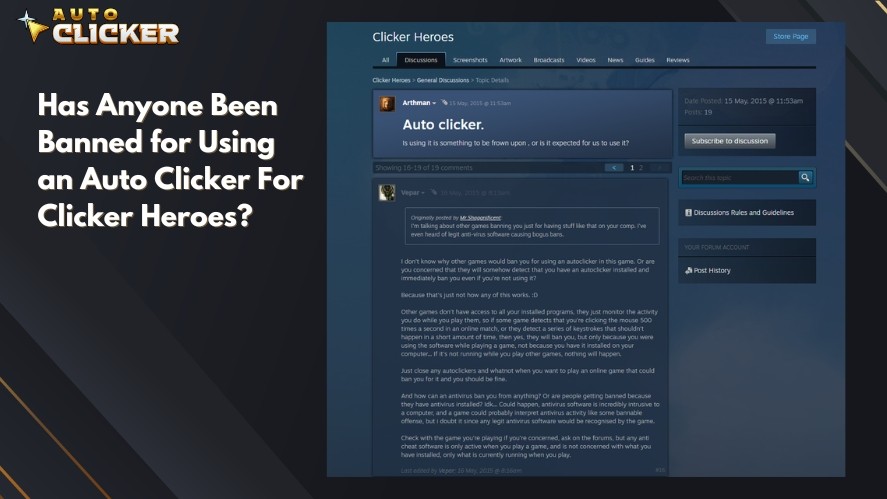
Players frequently share their auto clicker setups, post screenshots of long idle runs, and discuss idle game tools without fear of repercussions.
In fact, many threads openly recommend the best auto clicker software for the game.
The absence of ban reports, even in long-running community spaces, suggests that using an auto clicker is widely accepted and low-risk, at least for Clicker Heroes.
Why the Risk Is Low in Single-Player Games
Unlike online multiplayer games, Clicker Heroes doesn’t have server-side monitoring to detect tools like an automated mouse clicker.
The game can be played offline, and its very design encourages passive progression. So, using an auto clicker doesn’t disrupt the balance in any meaningful way.
With no economy to exploit and no PvP environment, there’s simply no incentive for developers to crack down on automation.
In essence, Clicker Heroes works with automation, not against it.
Is Using an Auto Clicker For Clicker Heroes Considered Cheating?
Now comes the more philosophical question: is it cheating to use an auto clicker in Clicker Heroes, or is it just smart play?
Technically, auto clickers are third-party tools, and some might argue they give players an unfair advantage. But in a game without competition, the concept of fairness becomes blurry.
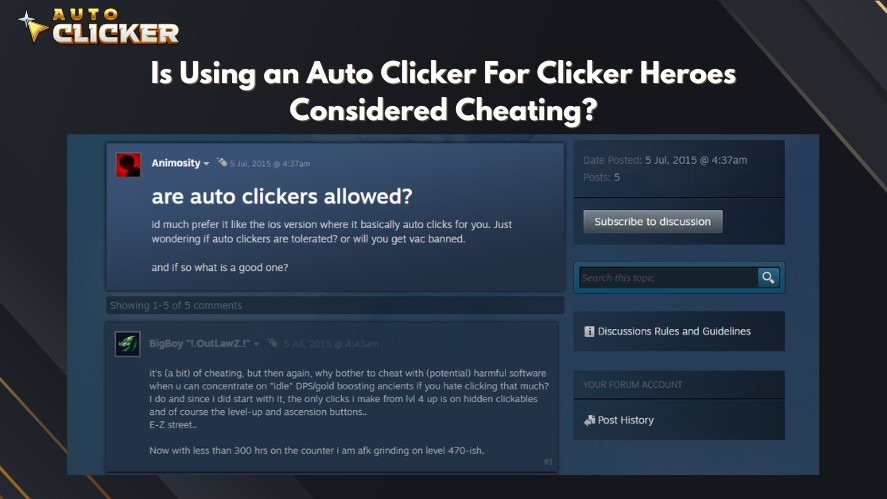
Especially since Clicker Heroes already includes in-game features like auto progress, in-game Clicker Heroes autoclickers, and idle DPS scaling, which are forms of automation themselves.
To many, using a mouse clicker or auto clicker download simply fills the gap between active play and full idling.
Instead of mindlessly clicking for hours, you automate the grind and save your wrist. That’s not cheating—it’s optimizing your time.
Community Ethics and Fair Play When Using an Auto Clicker For Clicker Heroes
Among the community, the majority seems to agree: auto clickers are quality-of-life tools, not exploits.
Polls on Reddit and Steam discussions overwhelmingly lean toward acceptance, especially for players who’ve already sunk hundreds of hours into the game.
Since Clicker Heroes has no PvP or social ranking that can be manipulated, most players see automation as a personal choice, not a breach of fair play.
How to Use Auto Clicker on Steam Safely in Clicker Heroes
One of the most convenient ways to automate your clicking in Clicker Heroes is through the Auto Clicker on Steam. It’s simple, effective, and doesn’t require sketchy downloads from the web.
Here’s how to get started.
1. Install Auto Clicker from Steam
Open the Steam Store and search for “Auto Clicker”. Find the official app and click through to its store page to read the details.
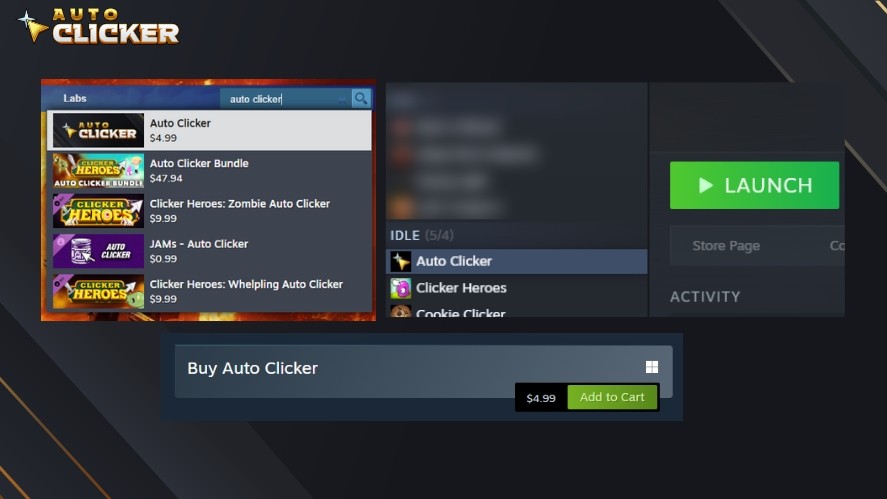
You can also directly click the button provided below.
After that, simply add the app to your cart and purchase it like any other Steam software/games.
Once it’s in your library, click Install, then hit Launch to open the tool.
For more detailed steps, check out our How to Download Auto Clicker on Steam: Step-by-Step Guide article.
2. Set Click Interval
Once launched, configure the click interval in the Interval Configuration section based on how fast you want the auto clicker to operate.
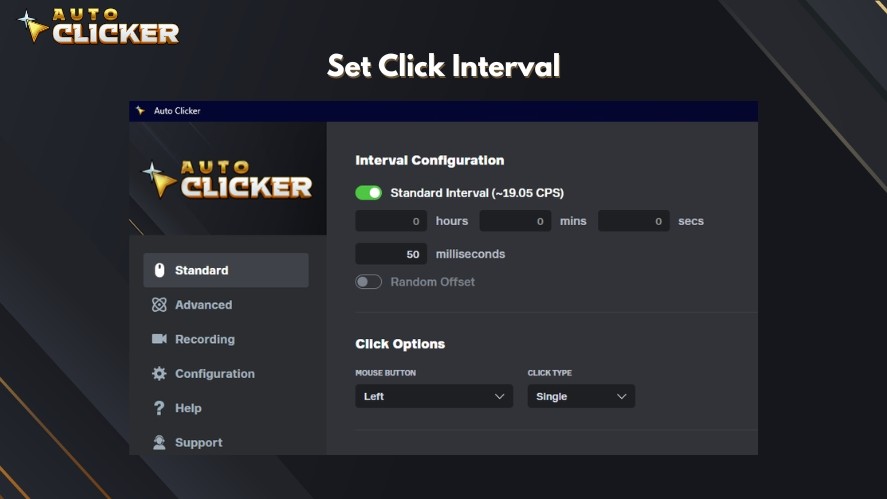
For Clicker Heroes, a setting between 20 to 30 clicks per second (25-50 milliseconds interval) usually works well without stressing your system or skipping animations.
3. Assign or Use Default Hotkeys
By default, Steam’s Auto Clicker is set to use F6 to start and stop automation.
You can customize this in the Configuration tab if you prefer different hotkeys.
4. Launch Clicker Heroes and Position the Cursor
Open Clicker Heroes through Steam and position your cursor over a monster, skill icon, or any clickable area you want automated.
When ready, press your hotkey (F6 by default) to begin the clicking.
Sit back and let the auto clicker handle the grind. This is especially handy for pushing through waves, farming gold, or collecting Hero Souls with minimal effort.
Tips for Responsible Use of Auto Clickers
Using an auto clicker in a single-player game like Clicker Heroes is generally low-risk, but it’s still smart to be responsible.
First, avoid running it for long periods unattended, especially if you’re on a laptop or older device, as prolonged automation can lead to overheating.
Next, stick to single-player environments and avoid using auto clickers in online or multiplayer games where automation might violate the terms of service.
Auto Clicker on Steam is powerful, but features like adjustable speeds and toggle keys are there for a reason. So, use them to make your experience smoother and safer.
When Not to Use an Auto Clicker
There are a few moments where it’s better to skip the automation.
If you’re chasing certain Steam achievements that require precise actions, manually playing gives you better control and avoids accidental misclicks.
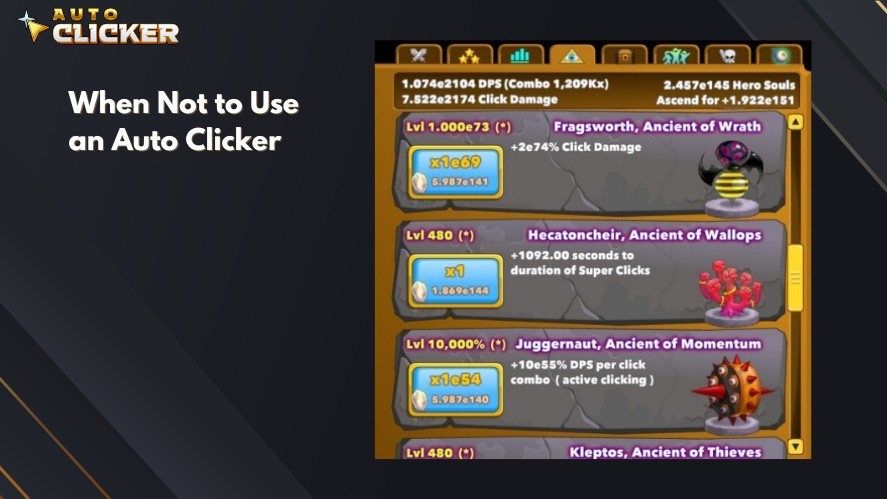
Also, if you’re enjoying the game’s early stages or experimenting with active builds, clicking manually can be more rewarding.
In short, use the tool when it makes sense, but don’t let it take away from the fun if you’re in the mood to click.
Why Auto Clicker on Steam Is the Best Option
Auto Clicker on Steam stands out because it integrates directly with the platform, meaning no shady downloads or sketchy third-party software.
It’s well-reviewed, frequently updated, and supported by an active developer team, so you’re not left guessing if it’ll work or stay safe.
Unlike cheat tools, it offers transparent, customizable features built for ease, not exploitation.
Read More: Clicker Speed Test: How Fast Can You Click?
Alternatives to Auto Clicking in Clicker Heroes
If you prefer not to use automation, Clicker Heroes supports idle playstyles by design.
You can use an efficient idle build around Ancients like Siyalatas and Libertas to passively generate damage and gold.
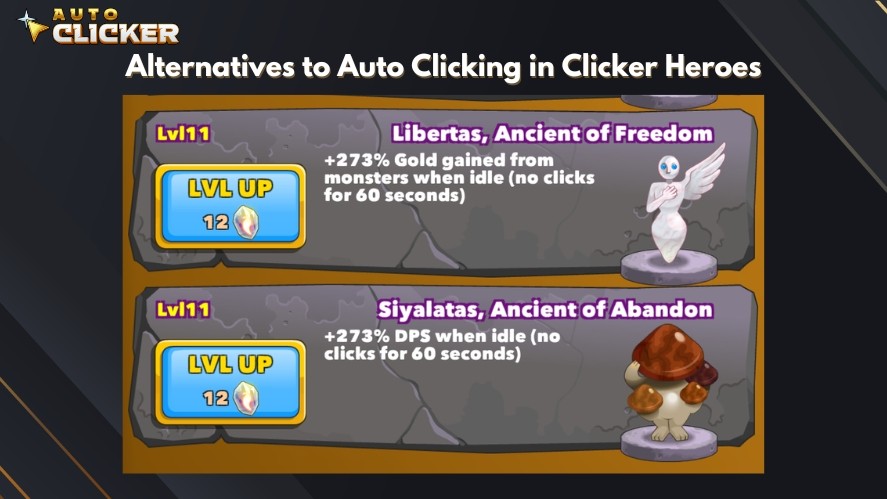
In addition, enabling the Auto Zone Progress toggle also helps push through stages without manual input.
Some players explore browser extensions or companion apps, but always use caution and avoid anything that violates the terms of service.
Conclusion
Using an auto clicker for Clicker Heroes is generally safe and widely accepted within the community. Most players view it as a convenience tool rather than cheating, especially in a single-player idle game.
When used responsibly, the Steam Auto Clicker enhances your experience without risking your progress or account. Just remember to prioritize fair use and keep the fun in focus.
Frequently Asked Questions About Auto Clicker For Clicker Heroes
No, as long as you’re not interfering with achievement-specific mechanics, your progress and achievements remain unaffected.
No, it’s a paid tool, but it’s affordable and regularly updated, making it a worthwhile investment for frequent idle gamers.
Yes! Auto Clicker works with most clicker games that rely on mouse input, making it useful for other clickers and incremental games, too.
Not at all. You can pause or stop the tool at any time, and your Clicker Heroes progress remains intact and fully playable manually.



