AutoClicker for Minecraft Creative Builds and Accessibility
An autoclicker for Minecraft is a tool that automates mouse clicks in Minecraft, helping players with repetitive tasks or accessibility needs.
This article focuses on using auto clickers for minecraft in ethical, legal ways that follow the Minecraft End User License Agreement (EULA), which bans unfair advantages in multiplayer.
We’re not talking about cheating. Our goal is to explore how Minecraft auto clickers enhance creative builds and accessibility in single-player or approved settings.
Tools like Auto Clicker on Steam offer a safe, customizable solution for legitimate automatic clicker needs, making Minecraft more enjoyable for everyone.
What Is an AutoClicker For Minecraft?
An auto clicker for Minecraft is a program that performs auto mouse clicks at set intervals, mimicking manual clicking without constant player input.
In general, auto clickers are used to automate repetitive actions in games or work, from clicker games to software testing.
In Minecraft, players might use an auto clicker for tasks like placing blocks in creative mode, testing redstone contraptions, or supporting accessibility needs, such as reducing physical strain for players with limited mobility.
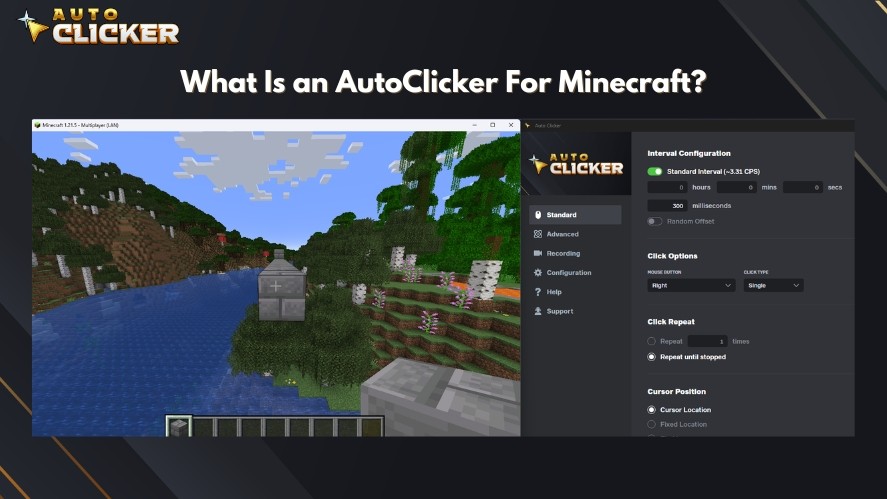
So why do players seek Minecraft auto clickers?
In non-competitive scenarios, like single-player creative worlds or private servers with no gameplay advantage, an autoclicker for left and right click saves time on repetitive tasks.
For example, building massive structures or breaking blocks for hours can be tiring. Others use auto clicker for Minecraft afk to keep a process running, like auto-farming.
The best Minecraft autoclicker helps players focus on creativity or accessibility, not endless clicking, making Minecraft more approachable in approved contexts.
Responsible Usage – What You Should Know
Using an auto clicker for Minecraft can enhance your Minecraft experience, but it must be done responsibly. This article does not support or endorse cheating or breaking Minecraft’s rules.
The Minecraft End User License Agreement (EULA) prohibits Minecraft auto clickers that provide unfair advantages in multiplayer, such as automated combat or resource gathering.
Instead, we focus on ethical uses in single-player, offline, or creative mode, where autoclickers help without impacting others.
Remember to always review server-specific rules, as some private servers may allow auto clicker in specific cases, while others ban it.
Accessibility and Auto Clickers
For some Minecraft players, Minecraft auto clickers are a vital accessibility tool.
Players with disabilities or limited mobility may find repetitive mouse clicks challenging or painful, especially for tasks like building large structures in creative mode.
An auto clicker for Minecraft reduces physical strain, allowing these players to enjoy gameplay without discomfort.
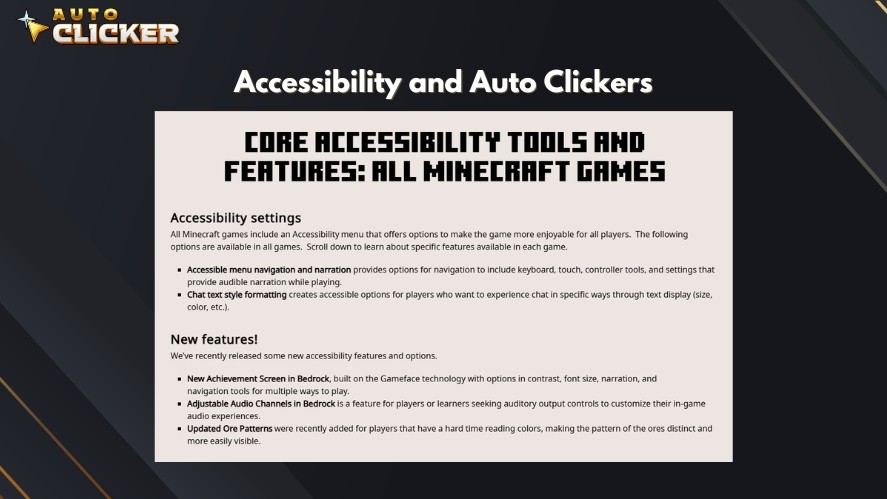
For instance, Auto Clicker on Steam, a best auto clicker for Minecraft, offers customizable auto mouse click intervals, enabling players to tailor clicks for placing blocks or breaking items to their needs.
This ethical use enhances game enjoyment without affecting other players, aligning with Minecraft’s accessibility goals outlined in their official accessibility options.
Safe Testing and Creative Building
In single-player or creative mode, Auto Clicker on Steam shines for safe testing and building in Minecraft.
Players can use Minecraft auto clickers for redstone testing, such as triggering pistons or dispensers repeatedly to check designs.
For creative tasks, an auto clicker for Minecraft speeds up placing thousands of blocks, saving hours of manual clicking.
It’s also useful for testing auto-farming setups in solo play, ensuring they work before scaling up.
In general, automatic clicker saves time and boosts creativity, letting players focus on designing epic builds or perfecting mechanics in their personal worlds without repetitive strain.
Why Auto Clicker on Steam Is a Safer Choice
When choosing an auto clicker for Minecraft, safety and simplicity matter.
Auto Clicker on Steam stands out as a best Minecraft autoclicker because it’s easy to configure and disable at any time, ensuring you stay in control.
This automatic clicker is lightweight, meaning it won’t slow down your system, even during long Minecraft sessions.
Unlike some tools, it avoids invasive behavior and is designed for pure auto mouse click automation, not game modification or hacking, keeping your gameplay compliant with the Minecraft EULA.
By focusing on legitimate uses like creative builds or accessibility, Auto Clicker on Steam ensures you’re not cheating or risking your account, making it a trusted choice for Minecraft auto clickers.
How to Set Up AutoClicker for Minecraft (Responsibly)
Setting up Auto Clicker on Steam for Minecraft is straightforward, especially for safe, single-player use.
First, download the Auto Clicker on Steam and launch it.
Next, open Minecraft in a single-player creative world to stay EULA-compliant. You should try to avoid multiplayer servers unless they explicitly allow auto clickers.
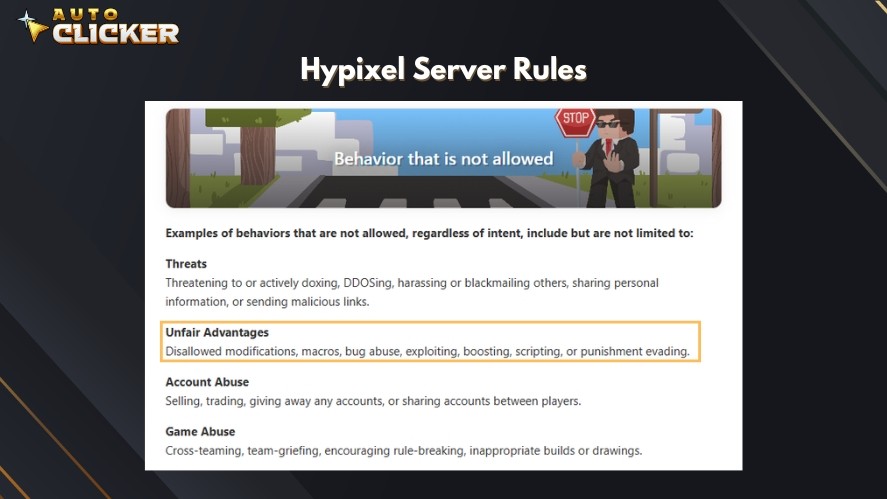
In the Auto Clicker interface, go to the Standard tab and customize the following settings:
- Standard Interval: How fast you want the autoclicker to click. (e.g., every 0.2-0.5 seconds for placing blocks or 2 seconds for breaking)
- Mouse Button: Choose “Left” for breaking blocks and “Right” for placing.
- Click Type: Choose “Single” for placing blocks and “Hold” for breaking.
- Click Repeat: Choose “Repeat until stopped” if you don’t know how long the actions will take. Otherwise, if you want to place exactly 1000 blocks, then choose “Repeat … times”.
- Cursor Position: Select “Cursor Location”.
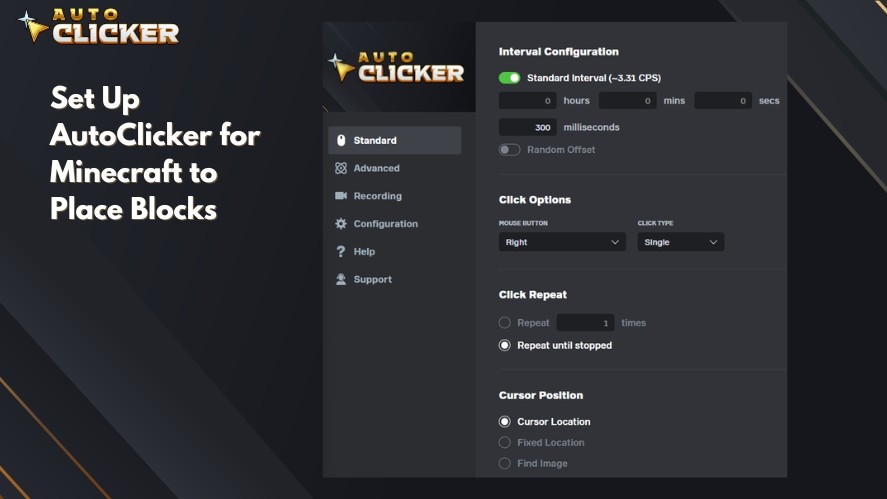
When you’re ready, switch to Minecraft again and press F6 to start the autoclicker. You may want to test it first with a few blocks and scale up later.
This F6 hotkey can be changed to your liking in the Configuration tab. This keeps you in control and prevents unwanted clicking.
Finally, always disable Auto Clicker when not in use to avoid accidental clicks or conflicts, ensuring responsible gameplay in your personal Minecraft world.
AutoClicker For Minecraft – Automate Creatively, Not Competitively
Using an autoclicker for Minecraft can transform your experience, but it’s all about doing it responsibly.
Always stick to ethical, Minecraft EULA-compliant uses, as auto clickers should never give unfair advantages in multiplayer or break server rules.
By respecting the Minecraft community and its guidelines, you ensure gameplay stays fun and fair for everyone.
An automatic clicker is a tool to enhance creativity and accessibility, not to disrupt the game’s spirit. So, automate thoughtfully, build epic creations, and keep Minecraft a welcoming place for all.
Auto Clicker is intended for ethical and responsible use only. Using auto clickers in online or competitive environments may violate Minecraft’s EULA or server rules, and we strongly discourage any form of misuse. This guide is intended for educational purposes and accessibility or creative enhancements in solo play.



