Clicker Simulator Online: Boost Progress with Auto Clicker
Clicker Simulator Online has become a standout subgenre in the world of idle and incremental games, offering a satisfying blend of simplicity and strategic progression.
These browser-based simulation clickers revolve around basic mechanics: you click to earn resources, use those resources to upgrade your abilities, and gradually unlock powerful automation systems that let the game run in the background.
Clicker simulators appeal to both casual gamers seeking a relaxing experience and optimization fans who love fine-tuning their strategy. And as progress ramps up, many players turn to auto clickers and automation tools to reduce the grind and keep the momentum going.
In this article, let’s explore what makes Clicker Simulator Online so addictive, the challenges players face, and how tools like auto clickers can transform your experience.
What Is Clicker Simulator Online?
To understand how auto clickers enhance gameplay, let’s first break down the genre’s fundamentals.
Genre and Gameplay Overview
Clicker Simulator Online belongs to a broader genre known as clicker or idle games — a category defined by simple inputs, exponential growth, and deeply satisfying upgrade systems.
These idle clicker games usually start with a single mechanic: clicking to earn basic resources.
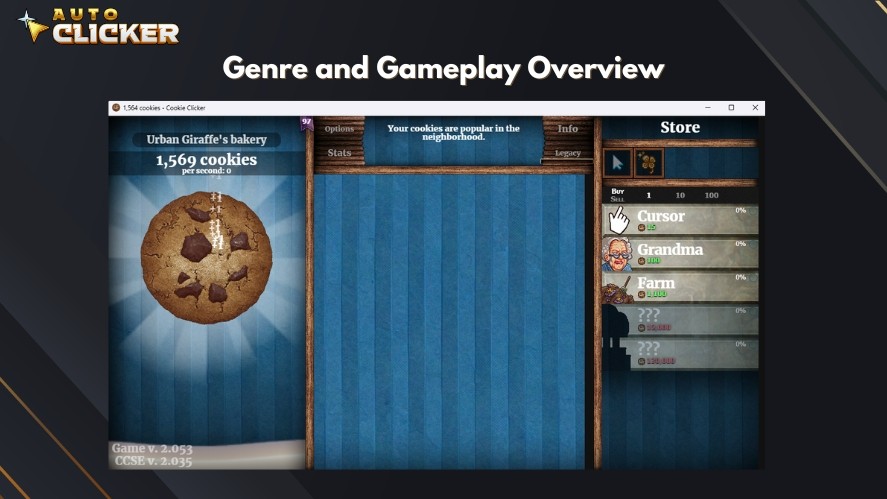
As you accumulate more, you unlock more features like pets that boost your gains, rebirth mechanics that reset progress in exchange for long-term perks, and powerful upgrades that automate gameplay.
Popular titles like Cookie Clicker, Clicker Heroes, and Idle Miner Tycoon have set the standard for the genre, combining manual interaction with idle mechanics that reward long-term play.
Whether you’re tapping for gold, building a mining empire, or unlocking cosmic tiers of power, the formula stays consistent: easy to pick up, tough to put down.
Clicker simulators are especially popular in browser-based formats, making them accessible to anyone with an internet connection and a few minutes to spare.
Their addictive loop of reward and progression thrives online, perfect for quick play sessions or background gaming.
Why Clicker Simulator Online So Addictive
So why do millions keep returning to these deceptively simple online tapping games?
At the core of every simulator clicker lies a powerful psychological loop: click, reward, upgrade.
This loop provides near-instant gratification, fueling a sense of accomplishment with every milestone, even when progress is measured in thousands, millions, or quadrillions.
Clicker games also benefit from passive progression, where players feel like they’re achieving something even when they’re away.
The simple mechanics, paired with low cognitive load and engaging reward structures, make it a go-to genre for stress-free gaming.
Challenges in Clicker Simulator Online Games
Despite their simplicity, clicker simulators aren’t without friction points.
Let’s explore the common hurdles that automation tools aim to solve.
Repetitive Clicking Fatigue
At some point, every player hits the same wall: clicking becomes a chore.
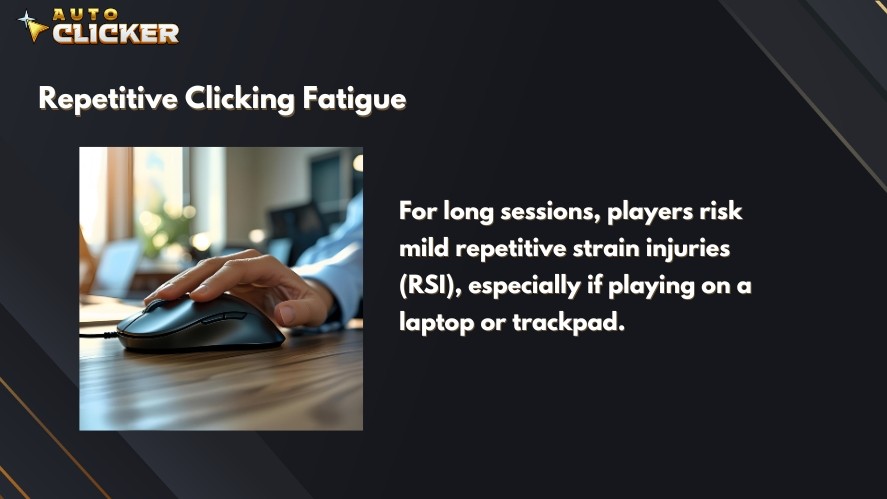
Endless clicking isn’t just mentally repetitive; it can also lead to physical discomfort. For long sessions, players risk mild repetitive strain injuries (RSI), especially if playing on a laptop or trackpad.
The joy of incremental progress can fade when your hand starts cramping just to earn your next upgrade.
Slower Progress from Manual Play
Without automation, your progress is tied to how much attention you’re actively giving the game.
But in a genre where AFK (away from keyboard) progression is king, manual clicking creates a hard ceiling.
Players who step away or forget to trigger upgrades may miss out on key prestige windows or fall behind in leaderboard-based events.
That’s where auto-click tools step in. These auto clicker tools enable consistent input, optimal timing, and stress-free gains even while multitasking or sleeping.
Using Auto Clicker to Enhance the Clicker Simulator Online Genre
As your clicker simulator journey evolves, so does the need to streamline repetitive mechanics.
Auto clickers offer a simple yet powerful way to improve both your efficiency and enjoyment without breaking immersion.
Features of Auto Clicker on Steam
Auto Clicker on Steam is built with clicker simulator fans in mind. It features adjustable click intervals and durations, letting you fine-tune how fast and how long it clicks.
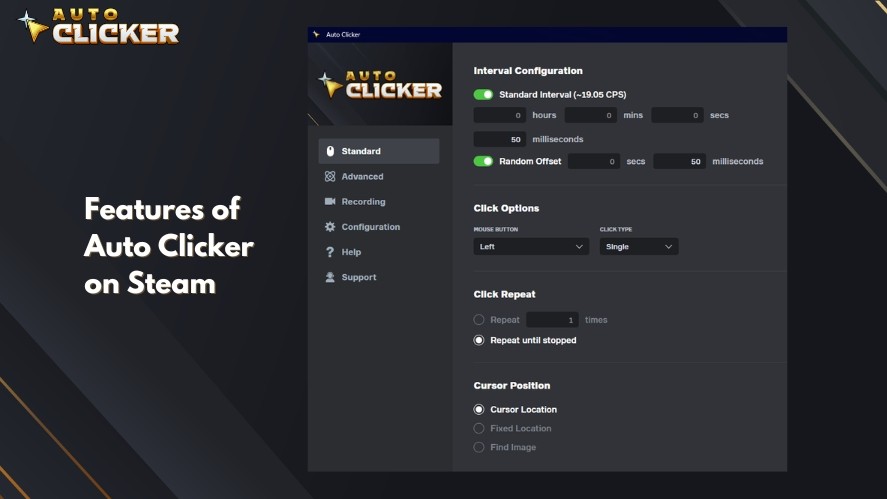
Whether you’re rapid-clicking early-game enemies or pacing your automation during rebirth cycles, having that control makes a big difference.
Many also include smart click targeting and customizable click patterns, which is ideal for games with multiple clickable areas, like buttons for upgrades, pets, or bonuses.
Moreover, hotkey support and a lightweight design ensure efficient performance during extended play sessions, so you can leave the clicker running in the background without system strain.
Works with Web and Downloadable Games
One of the biggest advantages of auto clickers is their broad compatibility.
They work seamlessly with both browser-based clicker simulators and downloadable idle games, making them incredibly versatile.
Also, auto clickers today are designed for accessibility, so you don’t need any scripting knowledge or complicated tools to use them.
No code, no confusion. Just point, configure, and let the mouse clicks roll in.
Easy Setup and Interface
Most modern auto clickers on PC, like Auto Clicker on Steam, offer a clean and beginner-friendly interface.
Even if you’ve never used mouse clicking software before, setting it up takes less than a minute. Simply choose your click location, set the interval, choose a click location, and start the tool.
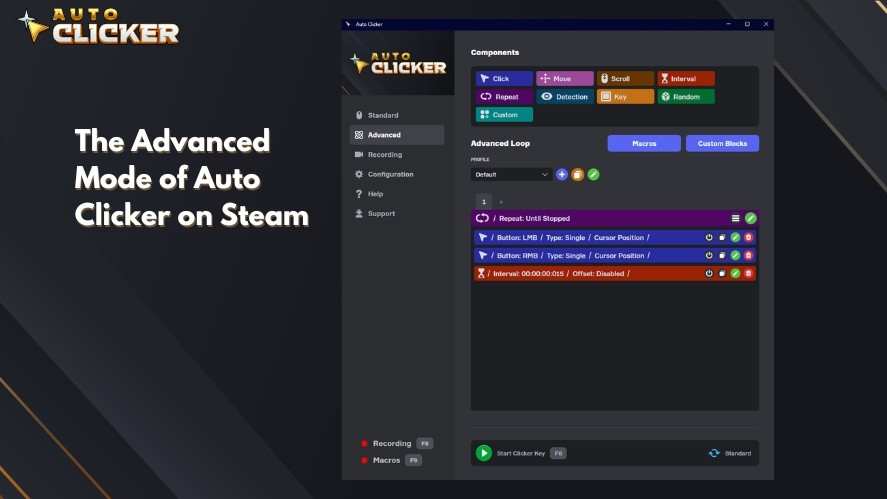
For power users, Auto Clicker on Steam also offers advanced settings, like randomized auto mouse click delays, multi-targeting, or looped sequences.
But for casual players, the out-of-the-box defaults are often more than enough to get started.
Best Practices for Using Auto Clickers in Clicker Simulator Online Games
While auto clickers can supercharge your progress, using them strategically can make a huge difference.
From fine-tuning your settings to timing your automation around your game’s progression curve, a little planning goes a long way.
Optimal Settings for Smooth Progress
To get the most out of your automatic mouse clicker, you’ll want to set the right click rate.
For most clicker simulators, a delay of 50ms to 100ms works well during the early stages when manual clicks are required. This rate balances speed with game stability and prevents missed clicks.
As you unlock automation within the game itself, you might scale back to slower intervals or switch from click-hold to toggle mode for better control.
These small tweaks can keep your performance optimized without overwhelming the game’s logic or UI.
Strategic Automation Timing
When using autoclicker mouse tools, timing is everything.
In the early game, focus on automating basic clicking, especially for games that don’t offer built-in automation right away.

As you move into the mid to late game, shift your focus toward automating more complex tasks like rebirths, upgrades, or pet rolls. This ensures you stay efficient as progress becomes more layered.
For long idle stretches or overnight grinding, schedule your auto clicker to focus on periodic upgrades or timed rebirths.
This hands-off strategy lets you wake up to a mountain of progress, no effort required.
Staying Ethical
While auto clickers provide a huge convenience, it’s important to use them responsibly.
Think of these tools as a way to reduce physical strain and automate repetitive tasks, not as a way to bypass the spirit of the game.
Many platforms and games, especially click simulators, don’t prohibit auto clickers when used for personal quality-of-life purposes.
With that in mind, tools like Auto Clicker on Steam operate within the bounds of fair use, and most communities understand the value of making idle games more ergonomic and enjoyable.
Comparing Auto Clicker on Steam with Other Tools
With so many auto clickers out there, from basic macros to advanced scripting tools, it’s worth asking: what makes Auto Clicker on Steam different?
Why Steam’s Auto Clicker Stands Out
Unlike generic macro recorders, Auto Clicker on Steam is made specifically for gamers.
It offers native Steam integration, meaning it plays nicely with your library, overlays, and even cloud save configurations.
Another key advantage is the regular updates and community-driven improvements.
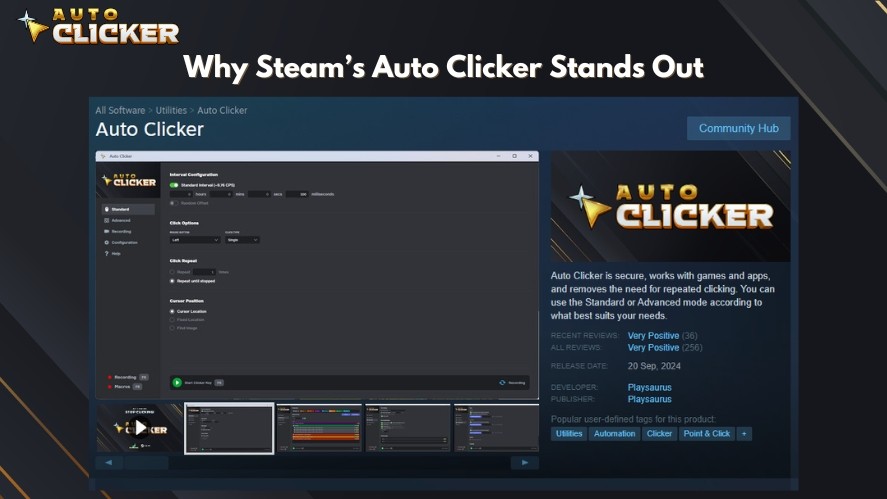
Auto Clicker on Steam often benefits from developer transparency and a built-in review system, so you’re not left wondering if a random third-party program is safe or compatible.
More importantly, it’s tailored for what you need in an auto clicker simulator, not just any app.
That means custom click intervals, targeted clicking, keyboard shortcuts, and features that avoid bloat or scripting complexity. It’s about gaming utility, not generalized macro control.
Pros and Cons of Other Tools
There are many other click automation tools floating around, but they often come with trade-offs:
- TinyTask is a lightweight macro recorder. It’s great for simple loops but lacks precision, especially when dealing with timing-sensitive mechanics or dynamic UI elements in games.
- GS Auto Clicker provides hotkey-based clicking, but it hasn’t been updated in years. While functional, it’s barebones and often flagged by antivirus tools.
- OP Auto Clicker is more advanced and highly customizable, but still very much a general-purpose tool. You’ll need to spend time configuring and tweaking it to make it work well for clicker simulators.
While all of these tools can technically do the job, Auto Clicker on Steam offers a more seamless, plug-and-play experience tailored to gaming, with fewer headaches, safer installs, and better UI design.
For players who just want to automate and optimize, that makes a big difference.
Community Tips & Hybrid Play Strategies
Auto clickers aren’t just for AFK grinding; they’re part of a broader strategy embraced by clicker simulator communities.
Veteran players often combine them with manual input, community tweaks, and optimized loops to get the most out of every session.
Popular Configs and Community Hacks
Scroll through any clicker simulator subreddit or Steam forum, and you’ll find endless threads on optimal click intervals (50–70ms is common), loop patterns, and rebirth cycles.
One popular clicker progression strategy is setting up automated clicks to target rebirth or prestige buttons, using delays of 30 seconds (for fast grind) to minutes or hours (for optimal prestige gain) between activations.
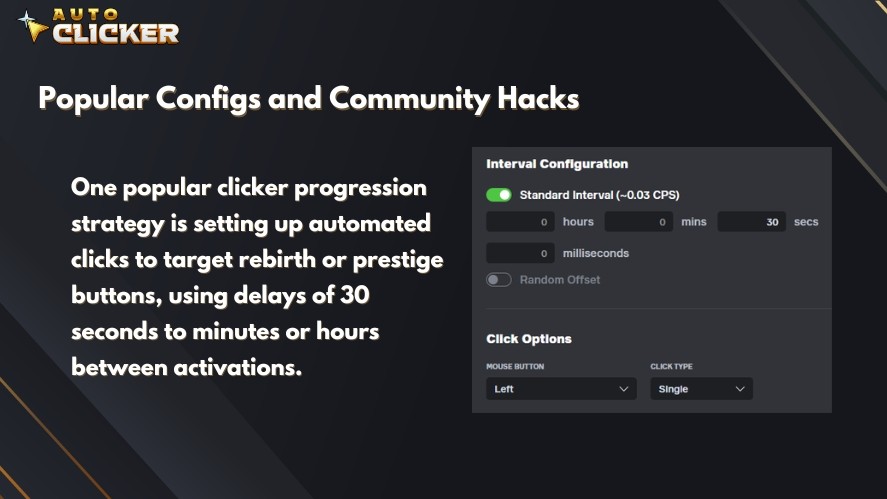
This mimics a natural rebirth rhythm and prevents wasted time during lulls.
Some players even sync auto clickers with in-game cooldowns. For example, triggering upgrades every X seconds after reaching a resource threshold.
Mouse-over loops, where the auto clicker moves across upgrade rows or skill trees, are another favorite for multi-click setups.
These approaches allow for fully hands-off gains while still maintaining a sense of intelligent control.
Mixing Manual Play with Auto Clicking
The best players know how to balance automation with manual input.
Use auto clickers for routine tasks, like tapping, low-cost upgrades, or rebirth loops, and save your attention for key decisions, like strategic purchases, skill tree adjustments, or boss timing.
This hybrid strategy lets you optimize progress without losing engagement. It’s a perfect middle ground: the auto clicker handles the grind, while you handle the game sense.
Many top players even play actively during early-game bursts and then shift to auto-mode once exponential mechanics kick in.
Future of Idle Games and Automation
As idle and clicker games continue to grow in popularity, the role of automation is becoming more than just a convenience; it’s becoming a defining feature.
What started as an external workaround is now part of how these games are designed, played, and enjoyed.
From Cheat to Core Feature
There was a time when using an auto clicker felt like cheating. But that mindset has shifted.
Today, many modern idle games actively encourage automation, embedding it into the game loop with unlockable upgrades, passive income mechanics, and hands-free play as a reward for early effort.
Developers have recognized that automation enhances the gameplay experience by reducing repetitive strain and rewarding strategic planning.
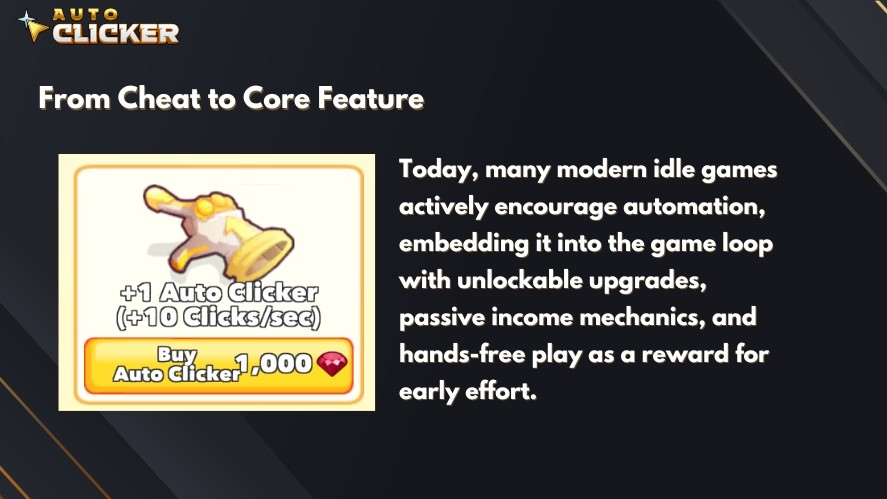
It’s no longer about avoiding effort; it’s about investing effort where it counts.
Auto clickers have transitioned from being frowned upon to being embraced, as long as they’re used ethically and within the spirit of the game.
Evolving the Clicker Simulator Online Genre
Looking ahead, the clicker and idle game genre is poised to evolve in exciting ways.
We’re already seeing games that incorporate smart automation, where systems learn from your behavior and optimize for maximum returns.
Some clicker simulator online games are experimenting with adaptive AI assistants that evolve alongside the player, adjusting timing and resource allocation dynamically.
At the same time, tools like Auto Clicker on Steam are evolving to match, with clean UIs, lightweight builds, and features designed for both new players and veterans.
Their seamless compatibility with popular games, combined with regular updates, makes Windows automatic clickers future-proof companions as the genre grows more sophisticated.
The line between gameplay and automation is blurring, and that’s not a bad thing. It opens the door to deeper strategy, more comfort, and greater accessibility.
Conclusion: Level Up Your Clicker Simulator Online Experience
Clicker Simulator Online isn’t just a single game; it’s a genre defined by its satisfying loop of progress, upgrades, and smart automation.
Whether you’re casually tapping through cookie factories or managing complex prestige systems, there’s real joy in optimizing your path to power.
Auto Clicker on Steam stands out as a reliable, user-friendly tool that respects the genre’s spirit while enhancing its potential. It’s simple enough for new players and robust enough for seasoned min-maxers.
By integrating automation mindfully, you can strike the perfect balance between fun, progress, and comfort, keeping the grind satisfying without burning out.
So set your intervals, line up your upgrades, and let the automatic clicker do its magic — your journey to idle domination just got a major upgrade.



