Safe Auto Clicker: Avoid Malware with Steam’s Trusted Option
Finding a safe auto clicker is crucial for anyone who wants to automate mouse clicks without risking their computer’s security. Many people use auto clickers for gaming, productivity, and repetitive tasks, but downloading from untrusted sources can expose you to malware, spyware, or harmful scripts. A secure and reliable option is essential.
Fortunately, Steam offers a free and safe auto clicker that provides powerful automation features while ensuring top-notch security. Unlike risky third-party downloads, Steam’s version is verified, regularly updated, and trusted by thousands of users.
In this guide, we’ll explain why auto clicker safety matters, explore Steam’s best features, and show you how to download an auto clicker without any security risks.
Why Safety Matters in Auto Clicker Downloads

The Dangers of Downloading from Unverified Sources
Many users search for an auto clicker download safe option. But not all sources are secure. Downloading from random websites can lead to:
- Viruses and Malware – Some auto clickers come with hidden malicious files that can steal your data.
- Spyware and Adware – These programs track your activities or flood your computer with unwanted ads.
- System Performance Issues – A poorly coded auto clicker can slow down your PC or make it crash.
- Ransomware Threats – Some fake tools lock your files and demand payment to unlock them.
Clearly, downloading an auto clicker from an untrusted source is risky. But how do you find a safe auto clicker?
How to Find a Safe Auto Clicker
To avoid security threats, follow these important safety tips:
✔ Download from Trusted Platforms – Steam is one of the safest places to get an auto clicker. Other trusted sources include the Microsoft Store and GitHub.
✔ Check User Reviews – Always read what other users say. If there are too many complaints, it’s best to avoid that tool.
✔ Scan for Viruses – Before installing, run a quick antivirus scan on the file.
✔ Avoid “Cracked” Versions – Free or modified versions often contain malicious code.
By following these steps, you can ensure auto clicker safety and keep your computer protected.
Why Steam’s Auto Clicker is the Safest Choice
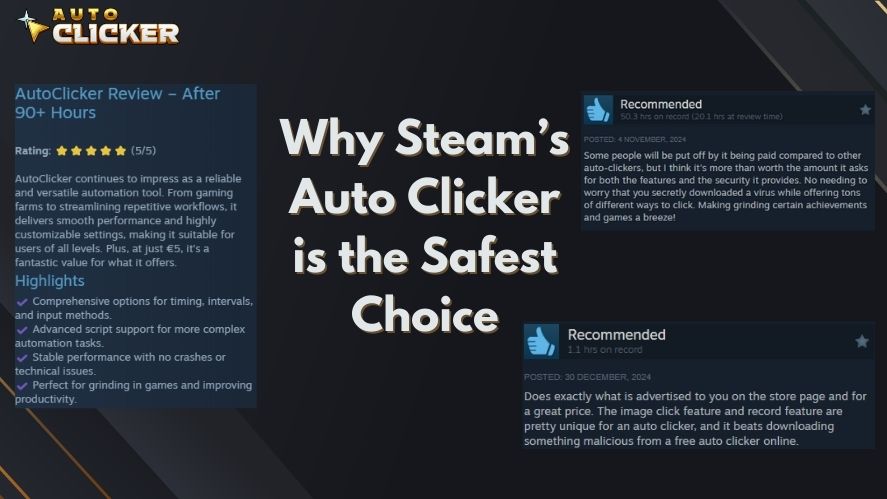
Verified by Steam: A Secure Platform
Steam is known for its strict security measures. Every application on the platform goes through a verification process before being published. This means:
- No malware or spyware – Steam ensures its apps are safe to use.
- Developer authentication – Only verified developers can list software.
- Community feedback – Real users leave honest reviews, so you can see if the tool is reliable.
By choosing an auto clicker from Steam, you get a secure and trusted tool without worrying about malware.
Frequent Updates Keep It Safe
Steam’s Auto Clicker gets regular updates that:
✔ Fix security issues before they become a problem. ✔ Improve performance for smoother automation. ✔ Add new features based on user feedback.
Unlike other tools, which may become outdated or vulnerable, Steam ensures that its auto clicker stays safe and up to date.
Community Reviews Provide Extra Security
Another reason Steam’s auto clicker is a safe choice is its active community. If a problem arises, users report it quickly. You can check reviews and discussion threads before downloading to see if others have had a good experience.
Best Features: Image Click and Record Options

Image Click: Click Based on Visual Triggers
One of the most powerful features of Steam’s best auto clicker software is Image Click. Instead of clicking at a fixed spot, it detects an image on your screen and clicks when it appears.
How is this useful?
- Gaming – Automate in-game actions, like collecting rewards or attacking enemies.
- Office Work – Speed up tasks by automating button clicks in software programs.
- Data Entry – Reduce errors by automating repetitive form submissions.
With Image Click, your auto clicker works intelligently instead of just clicking blindly.
Record and Replay: Save Time with Automation
Another great feature is Record and Replay, which allows you to record a series of mouse clicks and keystrokes. Then, you can play them back automatically.
Why is this helpful?
✔ Gaming – Repeat in-game actions without manually clicking every time. ✔ Productivity – Automate multi-step processes in office work. ✔ Efficiency – Reduce fatigue by letting the software do the repetitive work for you.
These features make Steam’s auto clicker one of the most advanced and user-friendly options available.
How to Safely Download Auto Clicker on Steam
Step-by-Step Guide to a Safe Download
Here’s how to download an auto clicker safely from Steam:
1️⃣ Go to the Steam Website – Visit store.steampowered.com.
2️⃣ Sign in or Create an Account – You need a Steam account to download software.
3️⃣ Search for “Auto Clicker” – Find Steam’s trusted version.
4️⃣ Click “Download” and Install – This ensures you get a secure and malware-free tool.
5️⃣ Customize Settings – Adjust the speed, interval, and automation settings to your liking.
How to Avoid Dangerous Downloads
🚫 Don’t Download from Unverified Websites – Stick to Steam and other trusted sources.
🛡 Use Antivirus Software – Scan all downloads before installing.
🔍 Check User Reviews – See what others say before installing any software.
By following these steps, you’ll ensure auto clicker safety while getting a reliable and powerful automation tool.
Why a Secure Auto Clicker is Worth It
Using a safe auto clicker offers many benefits, including:
✔ No Security Risks – You won’t have to worry about malware or spyware.✔ Smooth Performance – Your system will run without slowdowns or crashes. ✔ Community Trust – Steam users leave honest reviews to help you make a smart choice. ✔ Powerful Features – Enjoy image-based clicking and recorded automation.
By choosing Steam’s free and safe auto clicker, you protect your computer while making tasks faster and easier.
Conclusion
Auto clickers are great tools, but downloading from the wrong source can be dangerous. Malware, viruses, and security risks are common in unverified auto clickers. However, by choosing Steam’s Auto Clicker, you get a secure, trusted, and feature-rich option.
✅ Verified by Steam for Safety ✅ Frequent Updates for Security ✅ Advanced Features Like Image Click & Record ✅ Trusted by Thousands of Users
If you want a reliable and secure way to automate mouse clicks, download Steam’s safe auto clicker today! 🎮🖱



