Drag Clicking vs Auto Clicker: When to Use Each Tool
Drag clicking has become one of the most talked-about techniques in competitive gaming, especially in games where rapid clicking can give players an edge. Whether you’re trying to outclick an opponent in Minecraft PvP, dominate combat in Roblox, or push your performance in clicks per second (CPS) tests, understanding how to maximize your mouse click efficiency is critical. But when should you rely on your skills with drag clicking, and when is it better to use tools like an automatic clicker or auto clickers?
This in-depth guide explores the mechanics of Tap clicking, compares it with other popular clicking techniques, and explains when it’s ideal to switch to an auto mouse click solution especially using trusted mouse clicking software like Auto Clicker on Steam.
What Is Drag Clicking and Why Does It Matter?
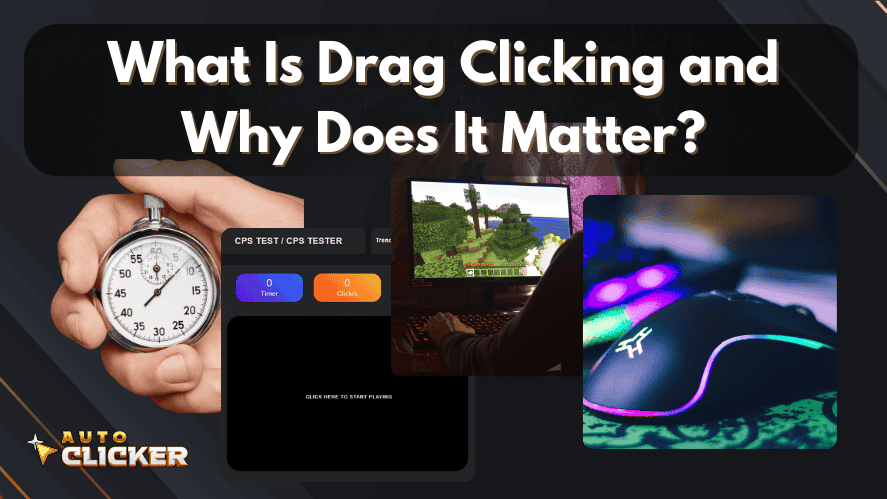
Drag clicking, sometimes referred to as tap clicking, involves quickly sliding a finger over a mouse button to generate friction, resulting in multiple rapid clicks being registered. This technique can produce incredibly high CPS rates sometimes exceeding 30 or even 50 CPS far beyond what traditional clicking or even jitter clicking can achieve.
Where Is Drag Clicking Used?
- Minecraft PvP Combat (for faster hits and bridging)
- Roblox Combat Games
- CPS Tests and Drag Click Tests
- Speed-based tasks like idle clickers or fast reaction training
As users learn how to drag click, many ask themselves: “Is there a better way to click even faster and more consistently?” That’s where auto clickers and automated click solutions come into play. In this article, we’ll help you decide when to use manual techniques like drag clickng and when it’s smarter or more efficient to switch to automation tools like an autoclicker mouse.
The Science Behind Drag Clicking
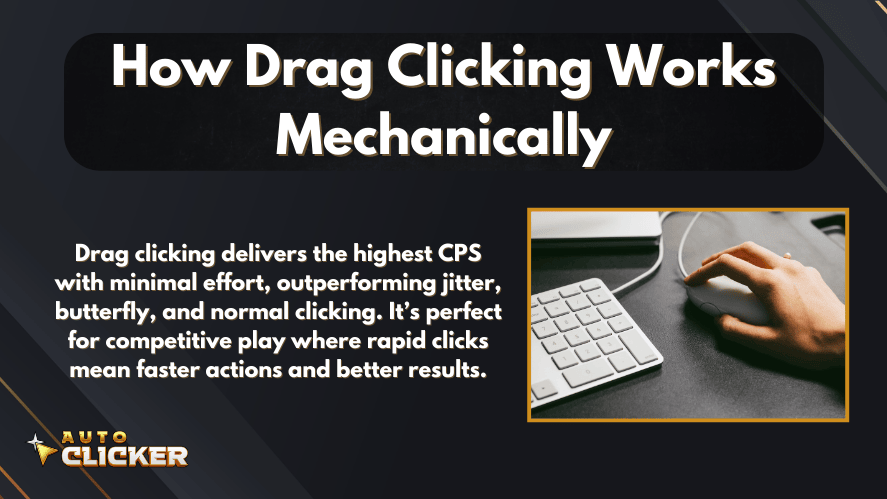
During drag clicking, the finger movement causes subtle bounces that trigger the mouse switch repeatedly in a short span. These micro-bounces cause the switch under the mouse to actuate repeatedly in a very short span of time. Here’s how this happens:
- Friction: The dragging motion across the button generates resistance that leads to repeated actuations.
- Surface Texture: A rougher surface (grippy or textured) improves the drag effect.
- Pressure and Angle: The angle at which your finger drags and the amount of pressure affect how many clicks register.
This technique is demanding on the mouse not all are capable of registering such high click frequencies and it often requires practice and hardware tweaks.
CPS (Clicks Per Second) and Performance Metrics
Let’s look at how Tap clicking stacks up:
| Clicking Method | Average CPS | Skill Level Required | Fatigue Risk |
|---|---|---|---|
| Normal Clicking | 6-8 CPS | Low | Low |
| Jitter Clicking | 10-15 CPS | Medium | Medium |
| Butterfly Clicking | 15-25 CPS | Medium-High | Medium |
| Drag Clicking | 25-60 CPS | High | Low-Moderate |
Clearly, drag clicking test results show superior CPS potential, which is why many gamers search for the best drag click mouse to enhance their performance.
Pros and Cons of Drag Clicking
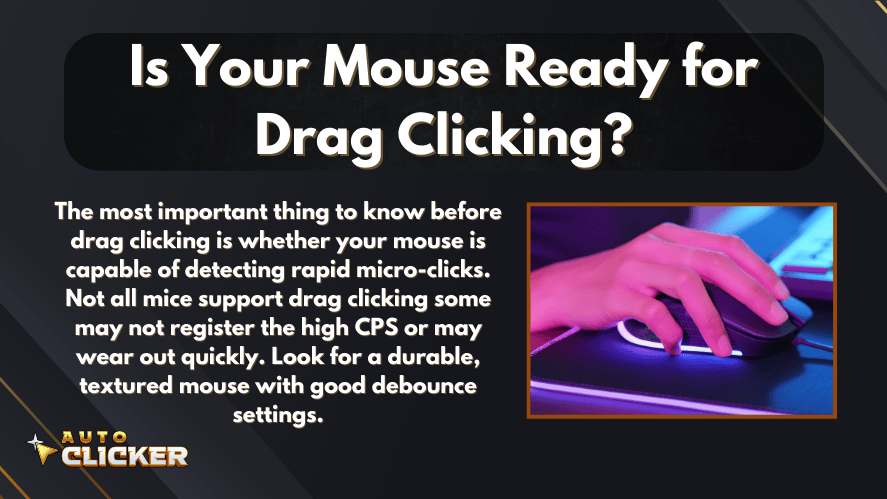
Advantages in Gaming (e.g., Minecraft PvP, Roblox Combat)
- Superior CPS: Achieve higher click speeds for competitive edge
- Advanced PvP Maneuvers: Helps with bridging, clutching, and combo chaining
- Control: Once mastered, offers excellent timing precision for rhythm-based clicking
Drawbacks and Risks
- Mouse Wear and Tear: Constant drag clicking can shorten the life of your mouse
- Unreliable Performance: Demands precision and a well-developed technique to execute effectively.
- Server Issues: Can lead to false-positive bans in games that detect high click rates (mistaken as using auto clickers)
Players should be mindful of when drag clicking offers a legitimate edge versus when it borders on unfair gameplay or rule violations.
Ideal Mice for Drag Clicking
Key Features to Look For
- Textured or Matte Buttons for friction
- Adjustable Debounce Time (software-controlled)
- Mechanical Switches (preferably Omron)
- Durable Build to withstand the technique
- Software Support for configuring click sensitivity
Top Mice Recommended by the Community

- Glorious Model O
- Lightweight with adjustable debounce time
- Excellent for both drag clicking and butterfly clicking
- Razer DeathAdder Elite
- Durable switches and responsive feedback
- Great for jitter and drag
- Roccat Kone AIMO
- Very popular for drag clicking test performance
- Roccat Swarm software offers advanced tweaking
- Logitech G Pro X Superlight
- Not ideal for drag clicking out of the box but favored for lightweight FPS
Not every mouse click model is made for drag clicking. Before purchasing, check whether it passes the drag clicker test via online reviews or in-person trials.
Drag Clicking vs Other Clicking Methods
Drag Clicking vs Jitter Clicking
- Fatigue: It’s easier on the hand over time
- Stability: Jitter clicking can deliver better precision during quick, brief engagements.
- Learning Curve: Has a steeper learning curve
Butterfly Clicking vs Drag Clicking
- Speed: Drag clicking offers higher peak CPS
- Technique: Butterfly clicking uses two fingers alternating, more ergonomic
- Safety: Butterfly clicking is easier on your hardware and hands
Choose the method that best aligns with the gameplay mechanics and level of competitiveness. For pure CPS, drag clicking is king.
Auto Clicker and Drag Clicking — Can They Work Together?
When Manual Drag Clicking Falls Short
In some games or tasks, manual drag clickin just isn’t practical:
- Idle Farming in Games: You need constant clicks without user input
- Precision Timing Tasks: Some automation tasks need specific intervals
- Repetitive Work: Testing, mining, or clicking games where consistency matters
This is where auto clickers tools, shine.
Benefits of Using Auto Clicker on Steam
- Custom CPS Settings: Configure exactly how many clicks per second
- Interval and Duration Settings: Timed clicks or toggle options
- No Setup Hassle: Easy integration with Steam overlay
- Reliable Automation: Especially useful in games where repetitive mouse click actions are needed
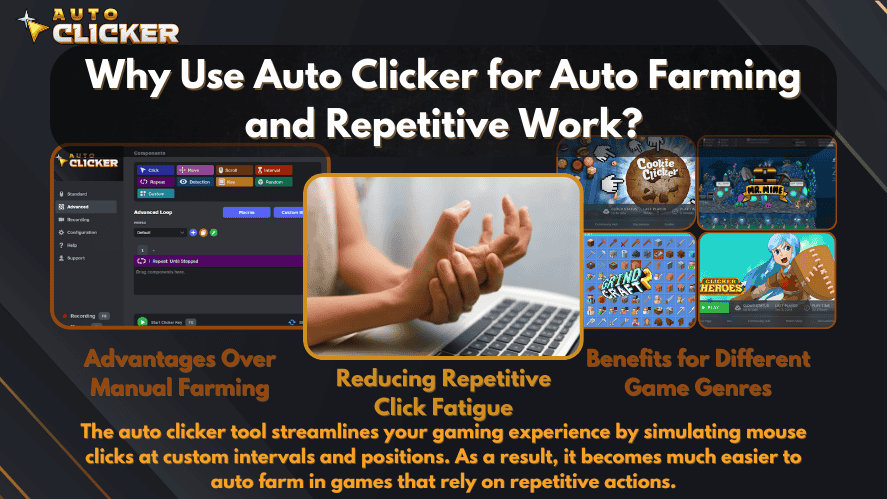
Auto clickers are also safer in non-competitive or casual game environments, where automation doesn’t breach TOS.
Is It Cheating? Ethical Use of Auto Clickers in Games
- Understand Game Rules: Check if auto clickers violate the terms of service
- Differentiate between casual and competitive play: use autoclick PC applications with discretion and respect for game rules.
- Fair Use Guidelines:
- Use automatic clicker tools in idle or sandbox games
- Avoid them in ranked PvP matches unless permitted
Using a windows automatic clicker or autoclicker mouse isn’t inherently wrong it depends on the context and intention.
Training Tips to Improve Drag Clicking
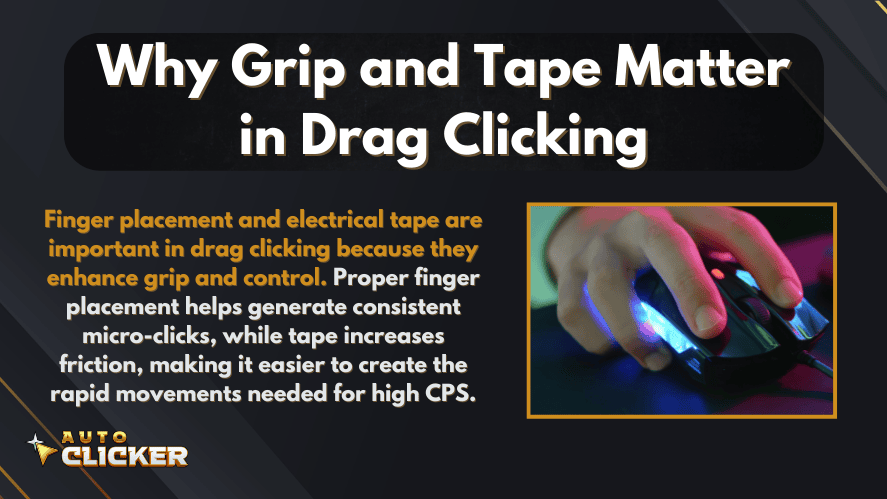
Finger Placement and Pressure Control
- Position your finger flat and firm
- Apply consistent, controlled pressure while dragging
- Refrain from applying excessive pressure, as it may wear out or break the mouse switch.
Surface Prep and Mouse Modifications
- Apply electrical tape to increase friction
- Sand down glossy buttons for better texture
- Enhance your grip and control with accessories like grip tape or custom surface mods.
Advanced users also tweak debounce time using mouse clicking software for better results.
Tools to Monitor Progress
- Online CPS counters and drag click test platforms
- Tools such as automatic mouse click applications can track and record your click performance over time.
- Steam overlays to track performance and adjust
Practice with purpose, and test your technique regularly to avoid bad habits.
The Future of Clicking Techniques in Gaming
Is Drag Clicking Still Relevant in 2025?
Yes but the meta is evolving. With anti-cheat tools growing smarter and game developers cracking down on exploitative techniques, drag clickng will remain relevant only if used ethically and strategically.
Advances in mice like AI-assisted sensors and pressure detection may eventually replace raw CPS with smarter click interpretation.
Integration with Automation Tools Like Auto Clicker
Gamers are beginning to combine Tap clicking with automated click tools in hybrid approaches:
- Use drag clicking in PvP for bursts
- Switch to automatic clicker tools for grind-based tasks
- Balance manual skills with autoclick pc utilities for optimal efficiency
Expect future gaming gear to include built-in auto mouse click options that mimic natural drag-click motion.
Conclusion: Is Drag Clicking Right for You?
If you’re competitive and willing to learn a high-skill technique, drag clicker can give you an edge especially in games like Minecraft and Roblox. But it comes with a learning curve, equipment requirements, and a risk of misinterpretation by anti-cheat systems.
When to Use Drag Clicking:
- For CPS competitions and skill testing
- PvP combat situations that need fast clicks
- Situational gameplay where microtiming matters
When to Use Auto Clickers:
- For idle farming, repetitive tasks, or grind-heavy games
- When consistency is more important than reflexes
- As a backup option when your drag-clicking mouse becomes less effective or starts to wear down.
Try Both, Train Smart
Start by mastering how to drag click, then explore automatic mouse clicker tools like those available on Steam. Through consistent practice and fair gameplay, you’ll develop the judgment needed to use each method wisely and elevate your overall gaming strategy.



