What Is Auto Clicker Used For and Why It’s a Game-Changer
What is Auto Clicker Used For is a question more people are asking as automation becomes part of everyday tech tools. Whether you are playing games, doing repetitive office tasks, or just trying to reduce stress on your fingers, auto clickers can help make your work easier and faster.
Auto clickers have shifted from niche tools to mainstream solutions. Gamers, developers, students, and even people with mobility challenges now rely on them. In this article, you’ll learn how auto clickers work, where they offer the most value, and why Auto Clicker on Steam stands out as one of the best options.
Let’s explore what makes this tool so useful and how it’s changing the way people click.
What Is Auto Clicker?
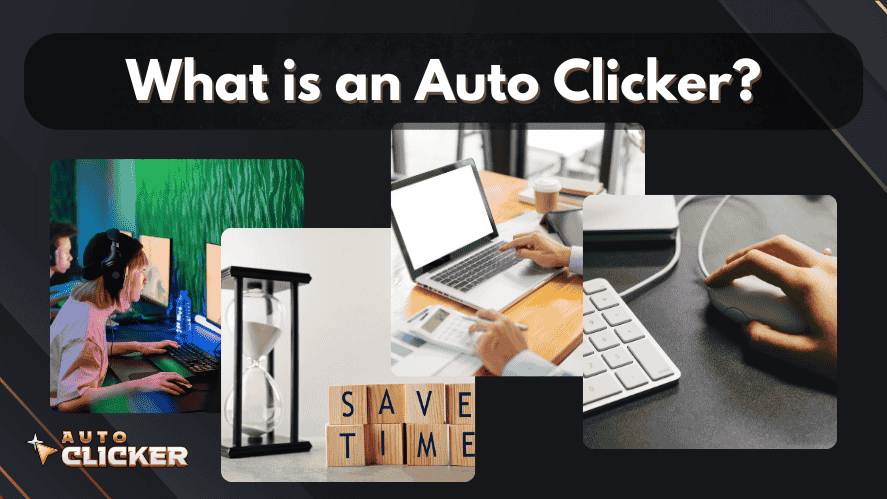
An auto clicker is a simple tool that lets users automate mouse clicking. Instead of clicking by hand, you set the tool to click for you. This helps when you need to repeat the same mouse action many times. The tool can click at any speed or time gap you choose.
How Does It Work?
Auto clickers use simple software commands to simulate mouse clicks. You can:
- Set the type of click (left, right, or middle)
- Choose how fast or slow the tool clicks
- Decide how long the clicking should continue
- Pick a location on the screen for clicks to happen
- Use a hotkey to start or stop the clicking anytime
This type of automated mouse click can be used for both fun and serious work.
Different Types of Auto Clickers
There are several types of auto clickers, each built for different tasks. Here are the most common ones:
- Basic Auto Clickers These are very easy to use. You set how often you want the clicks to happen, and the tool does the job.
- Configurable Auto Clickers These offer more settings. You can control exactly where and when the tool clicks, and you can also save profiles for different uses.
- Hotkey-Triggered Clickers These tools start and stop clicking when you press a specific keyboard button. This makes them handy for games and fast-paced tasks.
- Automatic Clickers for Specific Software Some developers create auto clickers for specific games or programs. For example, the Steam Auto Clicker App works smoothly within Steam’s platform because its design focuses on seamless integration.
Thanks to these options, users can pick the best auto clicker software for their needs.
What Is Auto Clicker Used For?
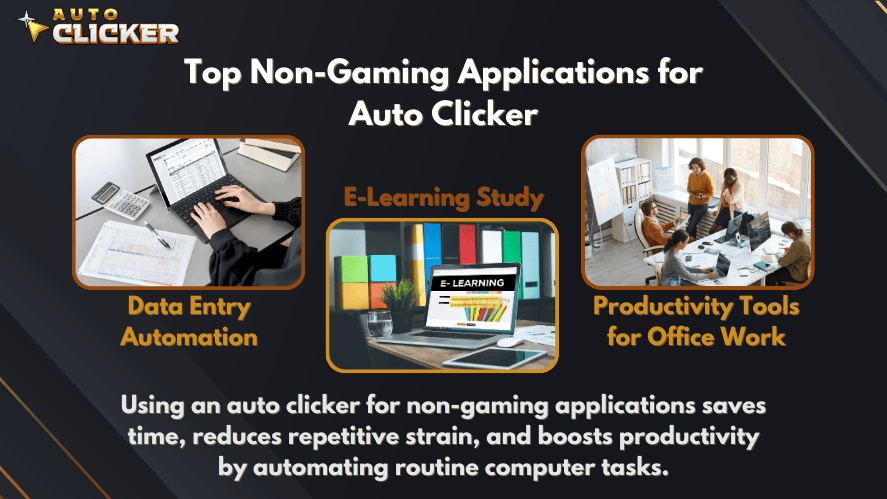
Now that we know what an auto clicker is, it’s time to answer the big question: What is Auto Clicker Used For?
The short answer is this: auto clickers save time and effort. They are used in many areas, including gaming, office work, and even helping people with physical challenges. Let’s break this down into more specific uses.
Auto Clicker for Gaming
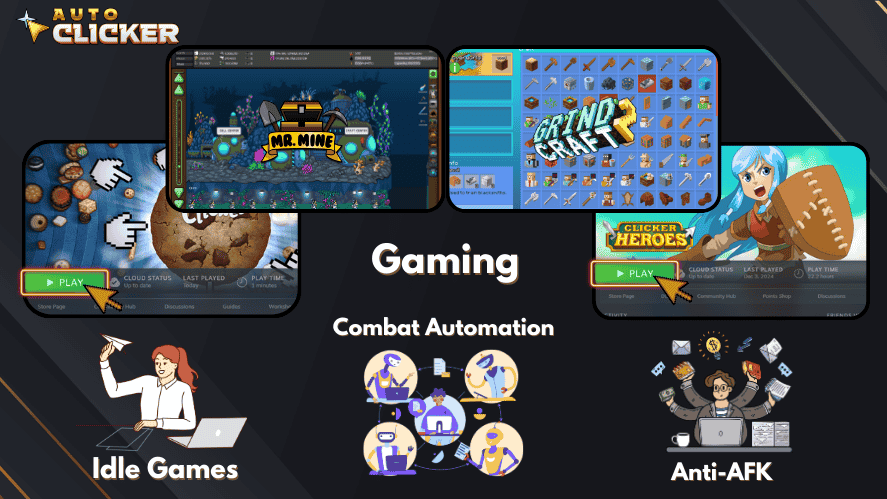
Gaming is one of the top reasons people search for an auto clicker download. Many games, especially clicker games, require fast or repeated clicking. Doing this by hand is not only tiring, but it also limits how fast you can play.
Common Game Uses:
- In idle games like Cookie Clicker and Clicker Heroes, the player needs to click constantly to collect points. An auto clicker can handle this task easily.
- In MMORPGs and RPG Idle Games, players may need to perform repeated actions like farming or crafting. Auto clickers save time and keep you active in the game.
- Some games log you out if you stay inactive. Auto clickers help you stay online by simulating clicks at set intervals.
- In click speed games, which challenge you to see how fast you can click, an auto clicker can help you beat high scores or test reaction-based software.
- If you want faster clicks in 1 second, a good auto clicker tool can give you a huge edge.
Using an automatic clicker in single-player or casual games can make gameplay more fun and less tiring.
Auto Clicker for Productivity
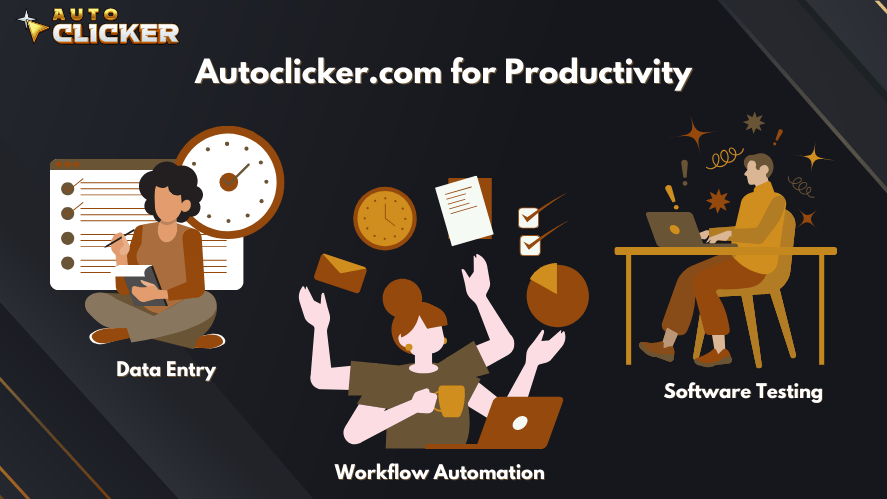
Besides gaming, workers, students, and developers also use auto clickers to speed up repetitive tasks. This type of mouse click automation helps with many daily computer jobs.
Productivity Examples:
- Data entry and forms: If you work with spreadsheets or online forms, you often click the same buttons or options over and over. An auto clicker can handle this for you.
- Software testing: Developers use clickers to test user interfaces, especially when they need to repeat the same click many times.
- Design and editing: Graphic artists and video editors use auto clickers for tools that require many short clicks.
- Online tools: Whether you’re filling out surveys, clicking ads, or navigating long menus, auto clickers can make it all faster.
Overall, using an automated click saves time and lets you focus on higher-level tasks.
Accessibility and Ergonomic Use Cases
Not everyone can click a mouse over and over without pain. Auto clickers provide real help to people who have physical limits.
Helpful for:
- People with mobility issues who may struggle with fast or repeated clicking
- Users with RSI (repetitive strain injury) or carpal tunnel symptoms who want to reduce wrist pain
- Elderly users who want to avoid long computer sessions involving many mouse clicks
In these cases, an automated clicker is more than just a shortcut. It’s a way to make computer use easier and less painful.
Why Choose Auto Clicker on Steam?
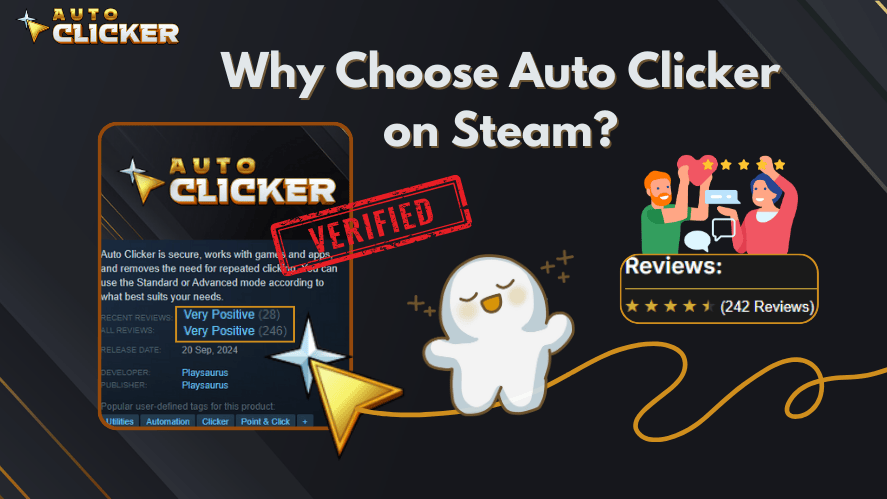
There are hundreds of auto clickers online, but the Auto Clicker on Steam has become a favorite for many users. Steam is a trusted platform, so users feel safe knowing the software is free of malware and ads.
Why It Stands Out:
- Safe to Use: The software follows strict Steam guidelines, which improves auto clicker safety.
- No Annoying Ads: Unlike many free tools, this one is clean and focused.
- Custom Features: You can set the number of clicks, time between clicks, and even the screen position for each click.
- Works on All Games: The tool is designed with gamers in mind, making it easy to use with any PC game.
- Small File Size: It does not slow down your computer or take up much space.
For gamers who want a solid clicking tool without the worry, the Steam Auto Clicker App is an excellent choice.
Is It Safe and Allowed to Use Auto Clickers?
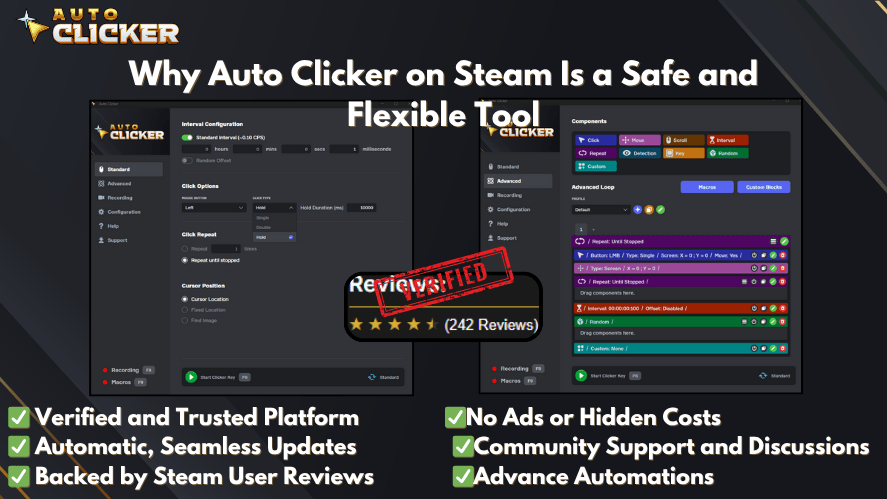
Auto clickers provide powerful automation, but many people naturally wonder whether they can use them safely and legally in every situation. The answer depends on how and where you use the tool. Although the law allows auto clickers and they pose no danger on their own, misusing them in the wrong context can cause problems.
Is Auto Clicker Software Safe?
In general, auto clicker safety depends on where you get the software. If you download an auto clicker from a random website, you may risk downloading malware or adware. Some of these programs can install unwanted software, slow down your computer, or even steal data.
To stay safe:
- Only use well-reviewed and trusted auto clicker programs
- Avoid websites that look suspicious or ask for unnecessary permissions
- Always scan new downloads with antivirus software
This is why the Auto Clicker on Steam is such a great option. Since Steam only allows trusted software, users can feel confident in downloading and using the tool without security concerns.
When Auto Clickers Are Allowed
Auto clickers are widely accepted in these situations:
- Single-player games: Games like idle clickers, tycoon games, and sandbox simulators often encourage creative or automated play.
- Productivity software: Automating tasks in Excel, browsers, or file management tools is fully acceptable in personal or professional workflows.
- Testing environments: Developers often use auto clickers to simulate user actions and test software features.
In these cases, using an automated clicker is not only safe but also very helpful.
When Auto Clickers Should Be Avoided
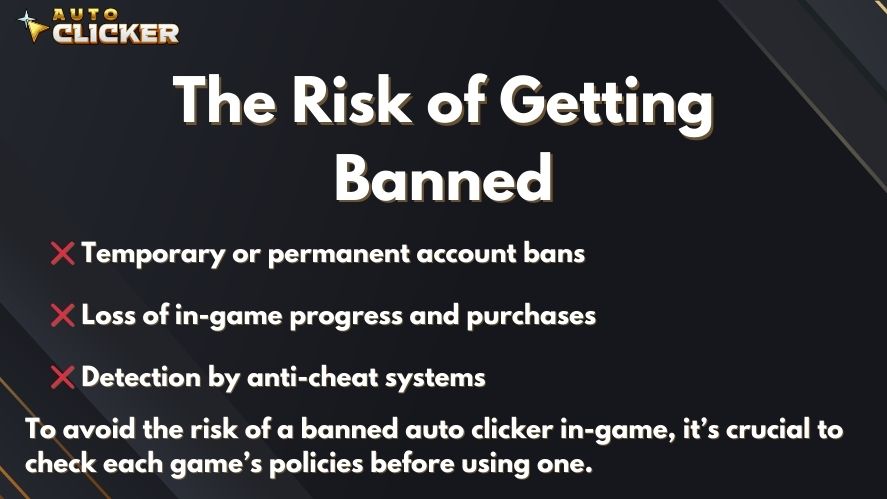
Not every use of an auto clicker is allowed. Here are situations where it can cause trouble:
- Multiplayer or competitive games: Many online games monitor user behavior. If they detect automation, they may issue warnings, apply bans, or suspend accounts.
- Against terms of service: If a game or app clearly states that it does not allow automation, you should avoid using a clicker to prevent violations.
- Bots or unfair play: Game developers may consider it cheating if you use auto clickers to gain an unfair edge in player-vs-player modes, auction bidding, or ranked competitions.
So while auto clickers are powerful, it is important to use them responsibly.
How to Get Started with Auto Clicker on Steam
If you are ready to enjoy the benefits of automated clicking, getting started is easy. The Steam Auto Clicker App offers a fast setup and simple controls that make it ideal for beginners and advanced users alike.
Step-by-Step Installation
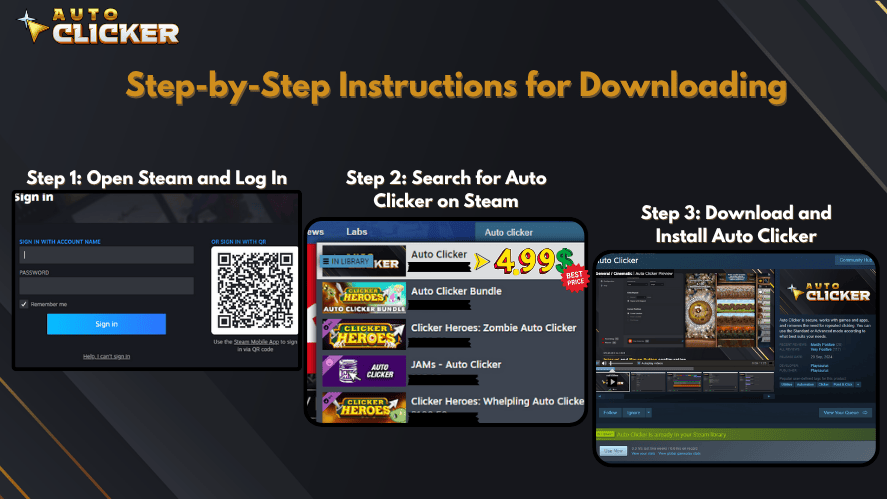
Here is how to download and install the auto clicker from Steam:
- Open your Steam client on your PC. If you don’t have Steam, you can download it from store.steampowered.com.
- Use the search bar at the top and enter Auto Clicker.
- Locate the Steam Auto Clicker App from the results.
- Click Download and wait for it to install.
- Once installed, launch the app from your Steam Library.
This simple setup helps users avoid shady websites or suspicious software. If you have ever wondered how to download an auto clicker safely, this is the most secure way.
Customizing the Settings
Once the app is installed, it is time to set it up. Here are some helpful tips:
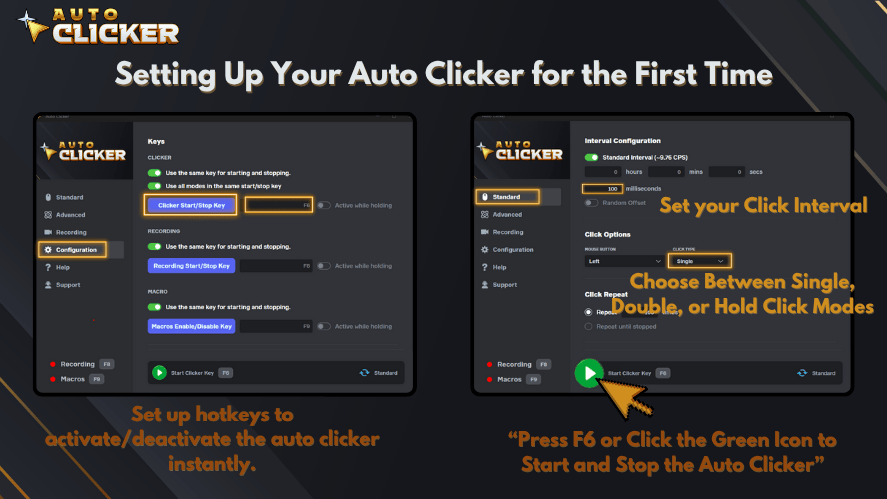
- Set the click interval: Choose how often the click should happen. This can range from milliseconds to several seconds.
- Choose the mouse button: You can select left, right, or middle click.
- Select the click location: Either click at the current mouse position or a fixed screen coordinate.
- Assign hotkeys: Add a start and stop key, such as F6 or any other key that suits your setup.
- Save profiles: Create presets for different games or tasks so you don’t have to reset everything each time.
These settings let you easily switch between games, work, or other activities. The Steam version of the auto clicker offers flexible features, which makes it one of the best auto clicker software options you can use.
Final Thoughts: Why Auto Clickers Are a Smart Choice
By now, the answer to What is Auto Clicker Used For should be clear. These tools are not just for gaming, but also help boost efficiency, reduce physical effort, and support accessibility.
Auto clickers are useful in:
- Gaming: From idle clickers to speed-based challenges
- Productivity: For repetitive tasks in software, data, or web forms
- Accessibility: Helping those with physical challenges or mobility limitations
They also provide real benefits in terms of saving time, improving comfort, and increasing output. With more users choosing tools like the Auto Clicker on Steam, the future of automated click technology looks strong.
Here’s a quick summary of what we covered:
Key Benefits of Auto Clickers
- Save Time: Automate long or repetitive tasks
- Improve Comfort: Reduce hand strain and avoid repetitive movements
- Boost Game Performance: Perform better in idle games or resource-heavy tasks
- Increase Productivity: Handle bulk work faster in spreadsheets, testing, or data entry
- Safe When Used Correctly: Choose trusted platforms like Steam to avoid risks
If you want a reliable, fast, and secure clicking tool, the Steam Auto Clicker App is one of the best tools you can install today.



