Butterfly Clicking vs Auto Clickers: Which Is Better?
If you’ve ever watched competitive Minecraft PvP or aim training videos, you’ve probably seen players tapping their mouse buttons at lightning speed.
That technique is called butterfly clicking, a method that uses two fingers alternately on the same mouse button to dramatically increase CPS (clicks per second).
Unlike traditional clicking, which relies on a single finger, butterfly clicking lets players double their click rate by rapidly “fluttering” two fingers in rhythm, much like a butterfly’s wings in motion.
The result? A burst of rapid-fire input, often used to gain an edge in mouse control games and clicker games like Minecraft, Roblox combat simulators, or even games like Cookie Clicker.
While this might seem like the fastest clicking method, butterfly clicking comes with caveats.
That’s why more players are turning to automatic clicker tools for a more efficient, sustainable, and customizable way to boost their performance.
The Mechanics Behind Butterfly Clicking
So, how does butterfly clicking work exactly, and how to butterfly click?
Players place two fingers, typically the index and middle finger, on a mouse button and alternate taps at a rapid pace.
This technique doubles the number of inputs compared to standard clicking and can result in average CPS rates of 15–25, depending on skill and mouse type.
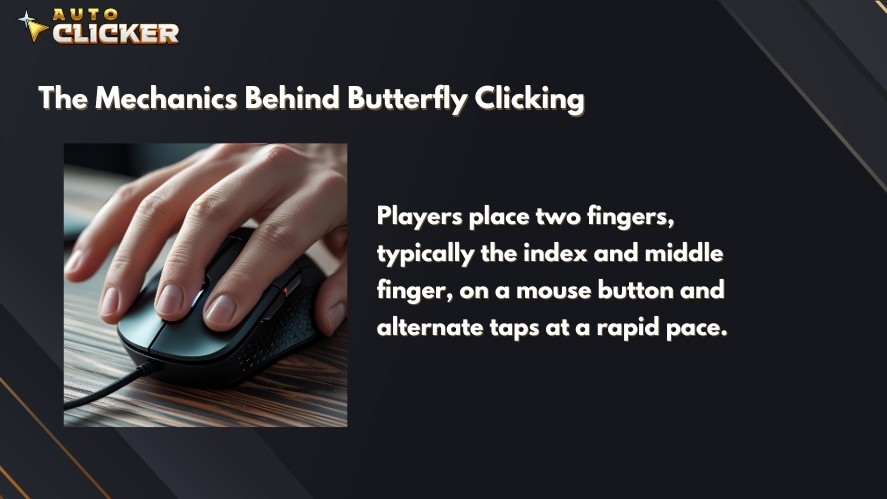
The surge in fastest tapping speeds makes it attractive to competitive players, especially in games where every click for click duel counts.
But there are downsides. The high-frequency input can cause hand strain or even pain over time, especially for players trying to maintain those speeds in long sessions.
Many also find that not every butterfly click mouse responds well. Some mice can double-register or wear out faster due to the repeated strain on the button switches.
When compared to other techniques, butterfly clicking generally outpaces normal clicking (6–7 CPS). It rivals jitter clicking and drag clicking, though jitter focuses more on muscle vibrations than finger alternation.
However, both mouse clicking techniques pale in consistency and safety when stacked against an automated click solution.
Butterfly Clicking in Gaming
Butterfly clicking has carved a niche in competitive clicking gaming, especially in titles where click speed directly impacts gameplay.
In Minecraft PvP, being able to land more hits per second can mean the difference between victory and defeat.
Likewise, Roblox combat games, aim trainers, and other mouse control games reward high CPS with improved reactions and faster combos.
The biggest appeal of butterfly clicking is its ability to drastically increase actions per second.
This makes butterfly clicking one of the best clicking methods when it comes to raw speed, surpassing standard clicking and even rivaling jitter clicking in short bursts.
However, the downsides are hard to ignore.
The technique is physically tiring, especially in longer sessions. Moreover, some servers or games treat it as cheating, especially if it mimics the behavior of an automatic clicker.
While it may not technically involve software, butterfly clicking can trigger anti-cheat systems that interpret the high CPS as unnatural input.
For many players, that risk, combined with the hand fatigue from clicking, is enough to consider smarter, safer alternatives like an auto click on PC.
Is Butterfly Clicking Allowed?
Whether butterfly clicking is allowed depends heavily on the game or server.
In games with strict anti-cheat systems, such as Hypixel or Badlion, butterfly clicking walks a fine line.
Although it doesn’t use an automated click, its high CPS can mimic bot behavior and raise red flags.
Some platforms cap CPS thresholds or use pattern detection to flag suspicious input, so even manual butterfly clickers might get flagged or banned.
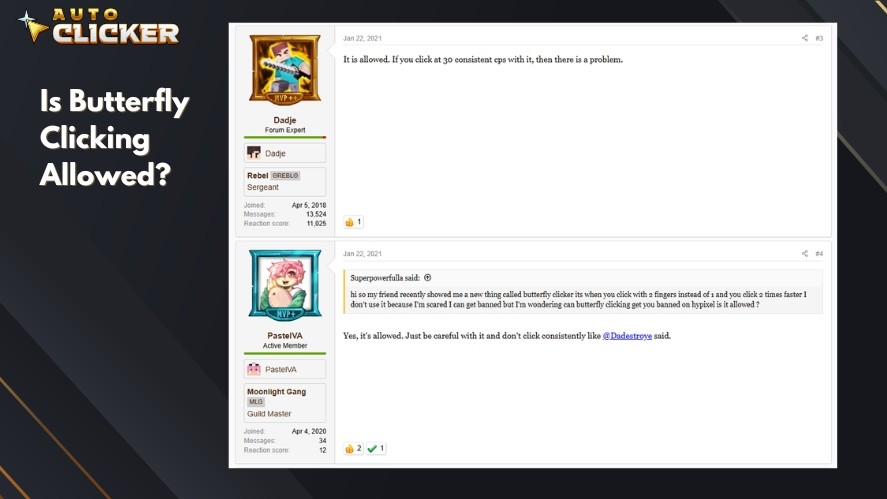
There’s also an ethical debate in the gaming community. Is exploiting your hardware or physical technique to gain an edge truly fair play?
While some see it as part of the skill ceiling, others argue it creates imbalance, especially when it goes beyond what’s intended by the game design.
Servers like Hypixel may allow butterfly clicking under strict CPS limits, while others outright discourage it to maintain balance.
Ultimately, understanding the rules of each game or server is essential if you’re using butterfly clicking to compete. Otherwise, you risk not only being penalized but also undermining the spirit of fair competition.
The Physical Cost: RSI and Long-Term Damage
Beyond bans and debates, there’s a more personal risk that comes with butterfly clicking; it’s repetitive strain injury (RSI).
Players chasing the fastest tapping speeds for extended periods often report symptoms like joint pain, finger stiffness, and even nerve issues.
In some cases, overuse can lead to long-term damage that affects more than just your gaming performance.
Unlike an auto clicker, which handles input for you, butterfly clicking requires constant, high-speed physical effort. Without proper ergonomics or breaks, this can wear down tendons and muscles, especially in younger or less experienced players.
That’s why many gamers are shifting toward smarter solutions, such as auto clickers, button clickers, or automated click tools that deliver high CPS with no strain.
In addition, protecting your hands is just as important as dominating in-game.
As more players prioritize hand health and sustainable performance, tools like Auto Clicker on Steam offer a safer way to keep progressing, especially in clicker idle games, where long sessions are the norm.
Smarter Alternatives: Enter Auto Clickers
If you’re chasing peak performance in high-CPS situations, there’s a smarter and safer path than butterfly clicking: the auto clicker.
An automatic clicker is a tool that simulates mouse clicks at customized intervals, giving you high-speed, consistent input without lifting a finger.
The advantages go beyond just speed. Unlike butterfly clicking, which can wear out your mouse and your hands, auto clickers deliver reliable performance without the risk of injury.
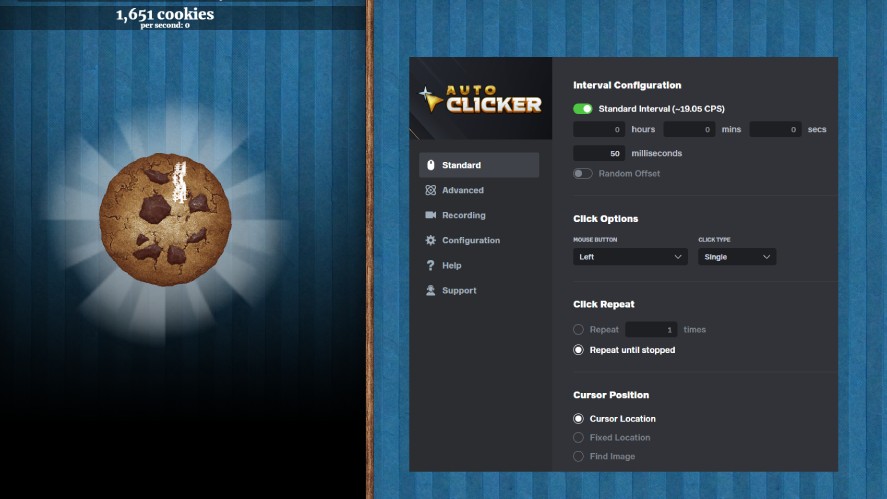
They’re especially helpful for AFK farming in idle games or stress-testing input patterns in development environments.
For accessibility purposes, automated click tools also help gamers with limited mobility stay competitive and engaged.
Comparing auto clickers to butterfly clicking highlights the difference in sustainability and usability.
With automation, you get precision and long-term comfort. So no more finger strain, no more burnout, just smart input tailored to your needs.
It’s not about bypassing skill; it’s about extending performance in a way that’s repeatable and healthy.
Auto Clicker on Steam: Your Ideal Click Automation Tool
Auto Clicker on Steam is a streamlined, powerful, and easy-to-use tool built specifically for gamers and power users.
If you’ve ever searched for a Windows automatic clicker that doesn’t bog down your system or require complex setup, this is your solution.
Auto Clicker on Steam lets you fine-tune everything. It includes setting your click frequency, selecting the mouse button behavior, assigning hotkeys, and even automating for specific game types.
Whether you’re aiming to replace butterfly clicking or want to automate upgrades in your favorite idle clicker game, the software runs smoothly in the background without interfering with gameplay.
How to Start Using an Auto Clicker Instead of Butterfly Clicking
First, open the Steam client and search for “Auto Clicker” in the store. Click on the official Auto Clicker page to go to the detail page.
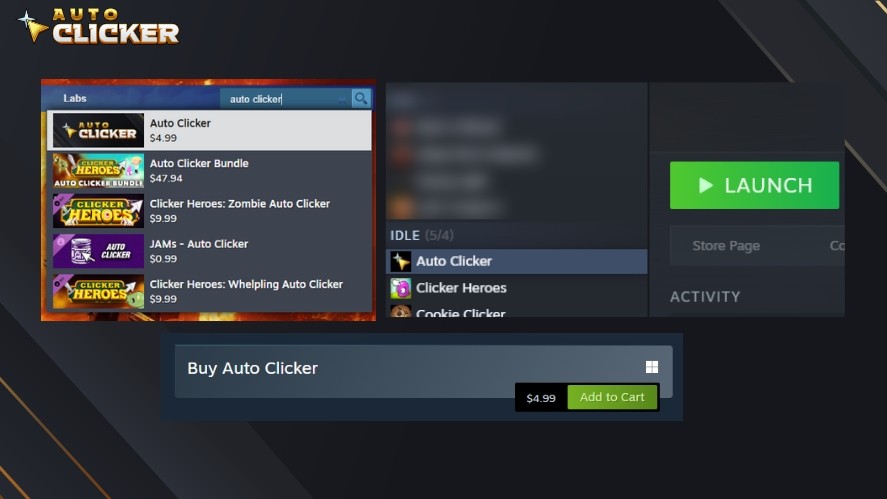
Or, if you’re already here, just hit the button below to go straight to the page.
Once there, click “Add to Cart” and complete your purchase just like you would with any other Steam game or app.
After purchase, head to your Steam Library, locate Auto Clicker, and click “Install”. Once the installation is done, hit “Launch” to open the tool.
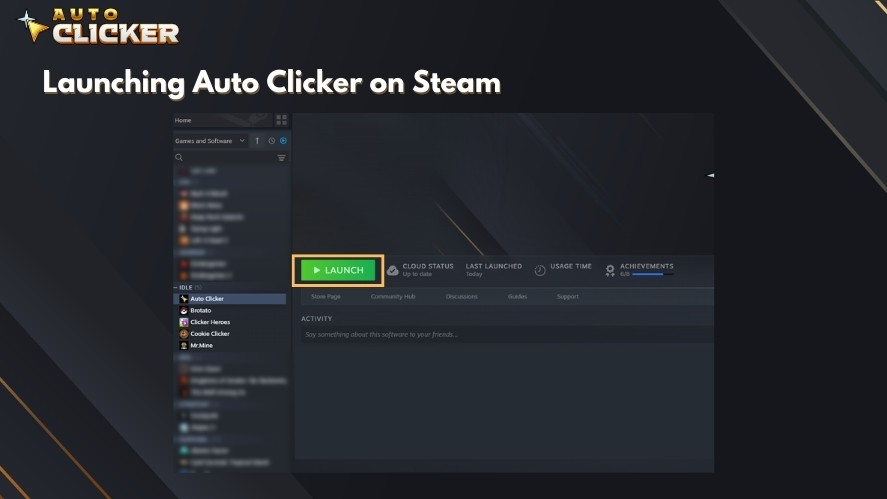
From there, you can configure settings such as click speed, intervals, mouse button behavior, and assign custom hotkeys. It’s perfect for automating repetitive mouse tasks.
And remember: always use automation tools responsibly.
Auto Clickers work best in single-player games or testing environments where performance matters, but rules remain flexible.
Use Cases
Many players are now turning to tools like Auto Clicker on Steam as a long-term solution. They don’t want just to improve results, but to play smarter.
For example, you can replace butterfly clicking for Minecraft PVP clicking, especially in modes like Bed Wars or Skyblock, where fast, repeated actions give you a competitive edge.
In clicker or idle games like Cookie Clicker or Crusaders of the Lost Idols, auto clickers automate upgrades, resource collection, and hero level-ups while you’re away.
Beyond gaming, Auto Clicker on Steam is useful for automating repetitive workflows.
This includes claim farming in browser-based games, refreshing pages, or running consistent patterns in mouse control games.
Whether you’re testing CPS in mouse clicker 10 seconds challenges or just trying to keep your hands healthy, it’s the ideal tool to enhance both performance and comfort.
Why Choose Auto Clicker on Steam Over Others?
With so many auto clickers available online, it’s easy to fall into traps, like sketchy download links. That’s where Auto Clicker on Steam stands out!
Designed with users in mind, it offers a clean, ad-free interface, full Steam integration, and regular feature updates backed by a supportive community.
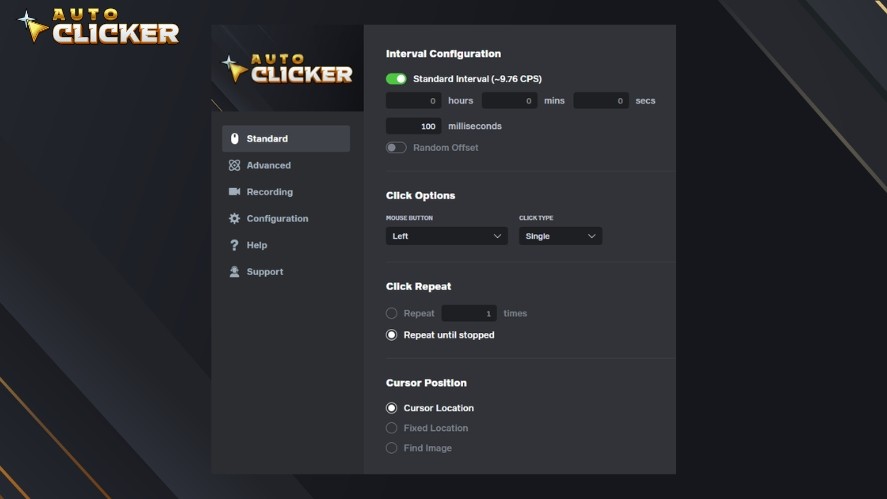
Unlike random automatic clicker downloads, this tool is built by a trusted developer with a privacy-first approach. So no invasive tracking or unnecessary background processes.
Its reliability and compatibility have earned positive reviews, especially from players who’ve used it for the best idle clicker games on PC.
Whether you’re configuring it for precise auto click on PC actions or simply using it as a daily button clicker, the streamlined design ensures that setup and gameplay stay frustration-free.
Conclusion: Click Smarter, Not Harder
Butterfly clicking may help you spike your CPS, but the long-term toll on your hands and gear just isn’t worth it for most users.
Instead, Auto Clicker on Steam gives you the speed and reliability of automation without the physical wear and tear.
For gamers, developers, and power users alike, it’s the best way to ensure smooth, consistent, and ergonomic clicking.
So, skip the strain and embrace smarter inputs, and download Auto Clicker on Steam today! Then see how much more efficient and enjoyable your clicking tasks can be.



