How to Auto Farm in Games Using Auto Clicker on Steam
Auto farm methods have become a popular solution among gamers looking to automate repetitive tasks and streamline in-game progress. Whether it’s collecting resources, grinding XP, or performing the same actions over and over again, automation has changed the way people play. One highly effective way to achieve this is by using Auto Clicker, a safe, efficient, and fully customizable clicking tool available on Steam, designed specifically for gaming convenience.
But how does auto farming work exactly? If you’re looking to maximize your results with Auto Clicker, this guide provides all the essentials for successfully implementing auto farming in multiple game types on Steam.
⚠️ Disclaimer: Always review your game’s Terms of Service before using any third-party tools like Auto Clicker. Some games prohibit automated actions and using such tools could result in penalties, including bans or account suspension. Auto Clicker on Steam is not responsible for any actions taken against your account.
What Is Auto Farming in Games?
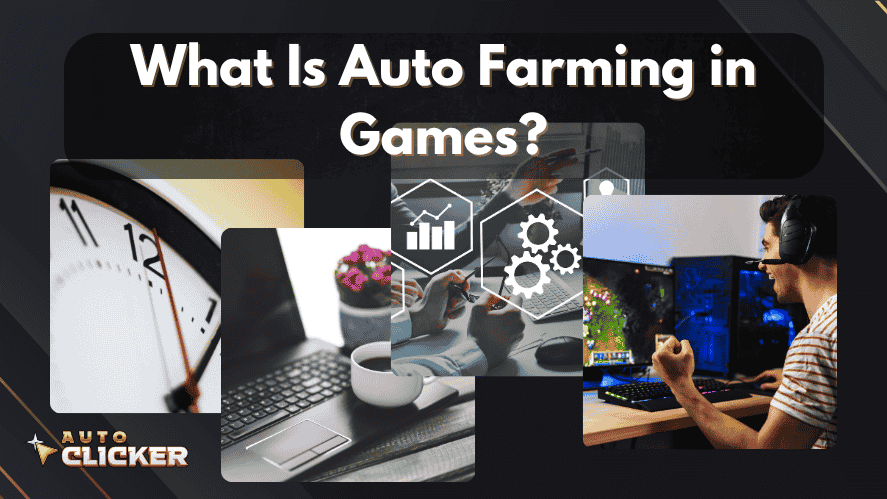
Auto farming is the process of automating repetitive in-game tasks to accumulate resources, experience points, or items without the need for constant manual input. Whether it’s gathering wood in a survival game or running daily quests in an MMO, these tasks are often time-consuming and monotonous.
Players implement auto farming techniques using automation software like an auto clicker, which simulates human inputs such as mouse clicks or keystrokes. The goal? To let the system do the work while you focus on more engaging aspects of the game or take a well-earned break.
Popular Games Where Auto Farming Is Used:
- Minecraft auto farm / auto farm Minecraft: Players use minecraft automated farming setups to grow crops, collect drops, and breed animals. With an auto clicker, it’s easy to automate manual interactions like feeding or harvesting.
- Cookie Clicker: A classic example of incremental gameplay that benefits greatly from automated click tools.
- Roblox simulators: Many Roblox games feature repetitive tasks where a key clicker or auto key clicker boosts efficiency.
- RuneScape: In older MMOs, auto farming can be used to mine ores, chop trees, or fish.
- **Idle and farming games: Titles like Stardew Valley or Farmville-style games often encourage repetitive harvesting tasks.
Why Use Auto Clicker for Auto Farming?

The auto clicker tool streamlines your gaming experience by simulating mouse clicks at custom intervals and positions. As a result, it becomes much easier to auto farm in games that rely on repetitive actions.
Advantages Over Manual Farming
Since manual farming can require thousands of clicks in just one session, it’s worth exploring the key advantages of using an auto clicker:
- 24/7 Automation: Run your character or in-game avatar around the clock.
- Consistent Performance: Unlike humans, an auto key clicker doesn’t get tired or make mistakes.
- Hardware Preservation: By reducing the need for constant manual input, you also help prevent unnecessary strain on your mouse and keyboard.
- Multitasking: Farm resources while working, watching videos, or even sleeping.
Benefits for Different Game Genres
Let’s break down how auto farming enhances various genres:
- Idle Games: In fact, these games are practically built for automation, and using a speed auto clicker can help maximize gains in no time.
- MMOs: Whether grinding mobs or fishing, automation helps reduce tediousness.
- Simulation/Farming Games: In popular farming games like Stardew Valley or Harvest Moon, repetitive tasks such as watering and planting can be significantly streamlined with the help of automation.
- Sandbox Games (Minecraft): Whether you’re building a Minecraft autofarm or setting up a more complex Minecraft automated farming system, using an auto clicker makes it much easier to manage crops, animals, and redstone contraptions efficiently.
How to Set Up Auto Farming with Auto Clicker on Steam
Setting up your auto clicker is easier than you might expect. Follow these steps to get started:
1. Auto Clicker Download
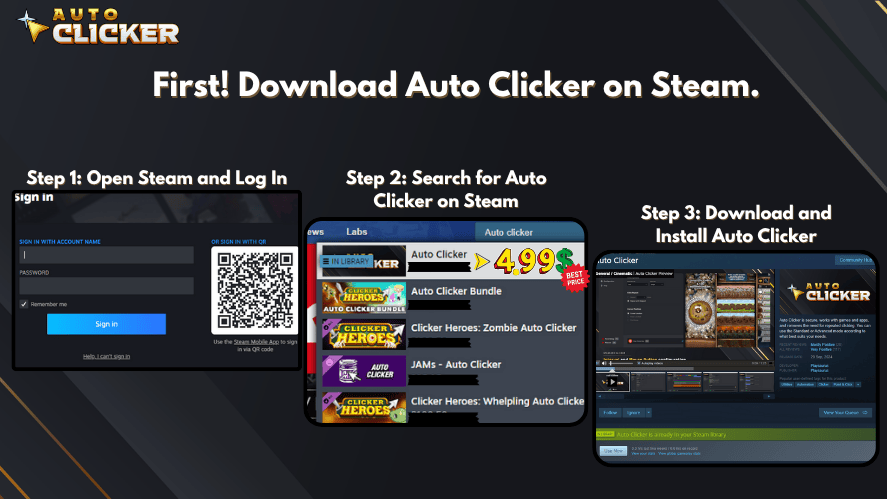
- Head to Steam and search for Auto Clicker.
- Click “Install” to initiate your auto clicker download.
- Once installed, open the app from your Steam Library.
2. Launch and Configure Auto Clicker
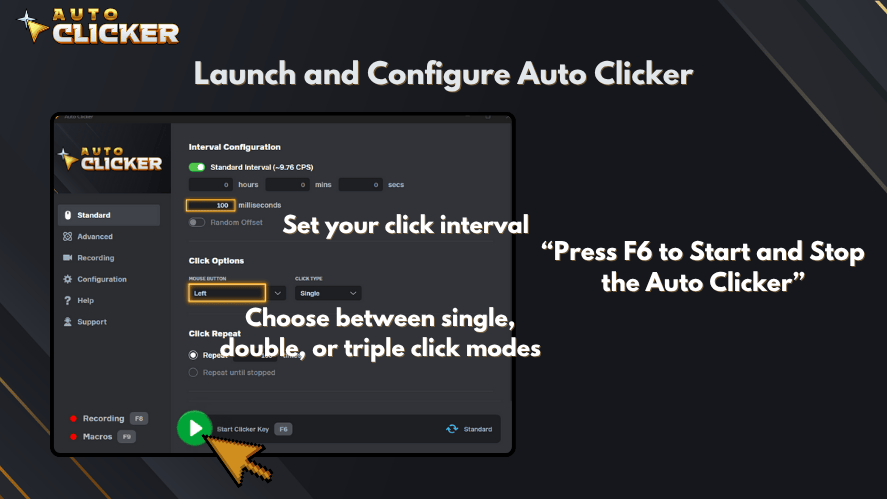
- Choose whether you want to use mouse clicks or a key clicker function.
- Set the click interval (e.g., 50ms for fast clicking or several seconds for slower games).
- Select left-click or right-click options depending on your in-game requirement.
3. Assign Hotkeys and Click Positions
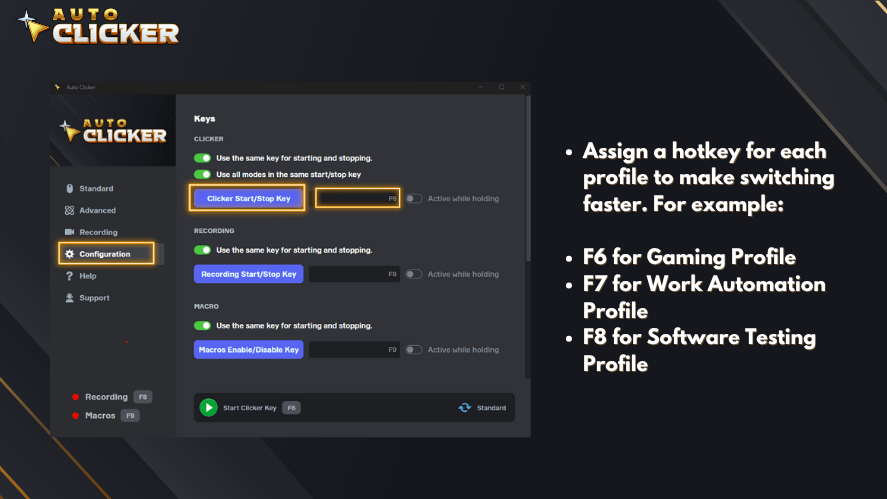
- Configure a hotkey for starting/stopping the clicker.
- Set specific screen points if your game requires clicking on static button positions.
- Use the auto key clicker mode for games relying heavily on keyboard input.
4. Start Auto Farming
- Open your game and position your character or cursor accordingly.
- Press the hotkey to start the automated click function.
- Let the auto farm begin!
Pro Tips for Safe Usage
- Read the ToS: Before setting up automation, make sure your game permits it; for instance, titles like Minecraft or idle simulators are generally more lenient.
- Avoid Bot-Like Behavior: Add delays and randomness to avoid detection.
- Use Time Limits: In addition, many auto clickers include timer settings or scheduled stop functions to help manage how long the automation runs.
Best Practices for Efficient Auto Farming
To get the most out of your auto farming efforts, it’s essential to apply best practices:
Identify Low-Risk, High-Reward Tasks
Some examples include:
- Repetitive mob farming in MMOs
- Planting/harvesting in minecraft auto farm systems
- Clicking mechanics in idle games
Create Click Loops for Farming Zones
Using click loop configurations, you can automate:
- Movements between farming nodes
- Repeated interactions with the same object
- Timing actions based on game-specific cooldowns
Use Multi-Click Setups for Complex Actions
Advanced auto clickers like those on Steam let you:
- Schedule multiple clicks in a sequence
- Add delays between clicks
- Alternate between mouse and keyboard inputs (combining auto key clicker and clicking tool functions)
Why Auto Clicker on Steam Stands Out
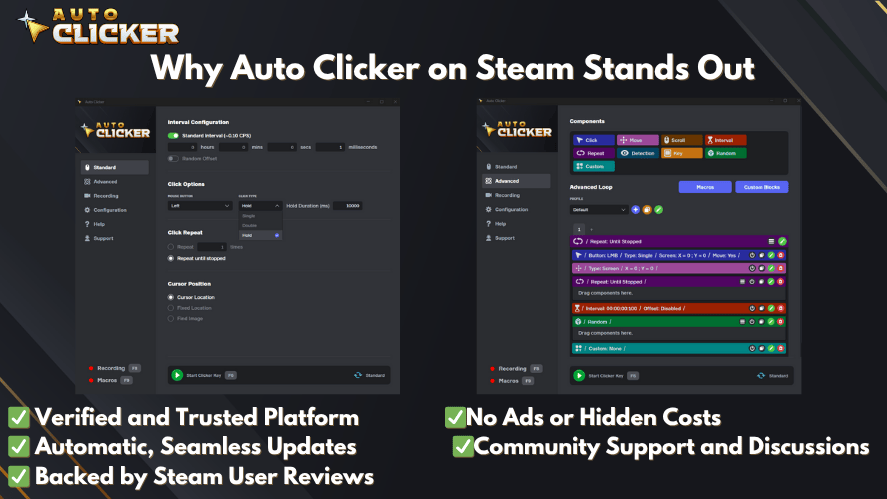
While many clicking tools exist, Auto Clicker on Steam stands out for a number of compelling reasons:
Lightweight & Easy to Use
- No bloatware, no adware
- Small installation size, minimal system resources used
Highly Customizable
- Set custom intervals and delays
- Supports single-click and multi-click modes
- Option to randomize intervals to mimic human behavior
Seamless Steam Integration
- Frequent updates via Steam’s auto-update system
- Easily accessible in your game library
- Sync settings across devices using Steam Cloud
Trusted by Gamers & Developers
- Thousands of positive reviews on Steam
- Used not only for gaming but also for productivity automation
Whether you need a key clicker for a crafting game or a speed auto clicker for a clicking challenge, this tool provides unmatched versatility.
Conclusion
In the ever-evolving world of gaming, the need to auto farm has become more relevant than ever. Not only does automation cut down grind time in MMOs, but it also streamlines repetitive mechanics in farming games and simulators making tools like Auto Clicker on Steam true game-changers.
As a result of its accurate performance, intuitive setup, and automation features, this tool makes it easier for players to reduce effort, preserve their gear, and prioritize gaming enjoyment.
If you’re looking for a way to improve your efficiency and gameplay experience, auto farming with Auto Clicker is a smart move. Give it a try today and share your results you might be surprised by how much more enjoyable your favorite games can become with just a little automation.



