How to Submit Feature Requests for Auto Clicker
Auto Clicker saves you from endless clicking. For instance, it’s perfect for tasks you have to repeat a lot.
Because Auto Clicker is so useful, the developers want to keep making it better, and they need your ideas to do that. So, feature requests let you tell them what’s missing or how it could improve.
As a result, your suggestions help Auto Clicker work great for you and everyone else. This article will show you how to submit feature requests for Auto Clicker.
Why Submit Feature Requests?
Submitting a feature request lets you influence future updates. If you’ve got an idea for Auto Clicker, like a new setting or a tweak, your suggestion could show up in the next version.
In addition, contributing a feature request improves usability for specific needs. Since everyone uses Auto Clicker differently, your request can make it fit your tasks just right.
Also, it’s a way to contribute to the community. When you share something useful, other users benefit from it too. It makes the tool better for everyone.
So, how does submitting a feature request help the developers?
Well, user feedback shapes smart auto clicker’s development by showing them what works and what doesn’t. Because they can’t test every possible use, your ideas fill in the gaps.
As a result, Auto Clicker keeps getting better, thanks to people like you pitching in.
Where to Submit Your Feature Request
Once you’ve crafted an effective feature request, knowing where to submit it is key to getting it seen by the right people.
Here are the primary channels for submitting your feature request.
Steam Community Hub
The Steam Community is a great place to share feature requests for clicker games or software. To submit feature requests, open Steam and go to the Auto Clicker Discussion thread.
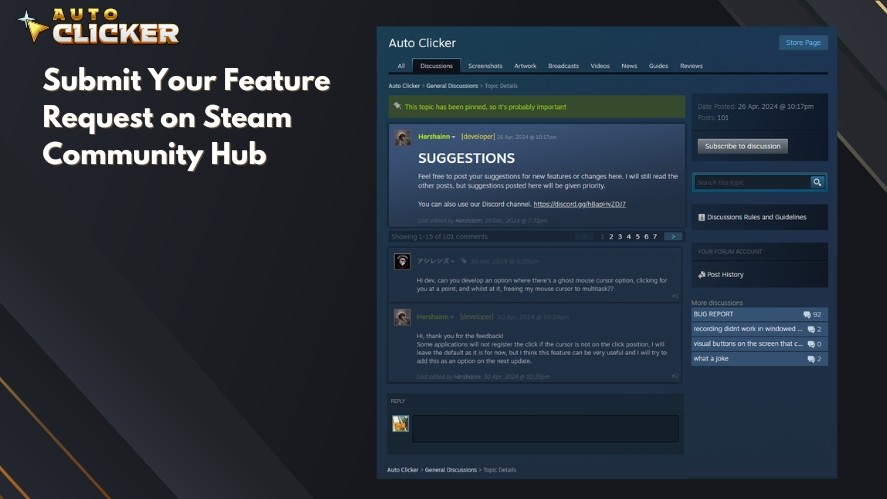
Next, scroll all the way down to the bottom and write your request. Be sure to follow any forum rules posted by moderators to ensure your idea stays visible.
Once you’re done, click the “Post Comment” button to submit your feature request. You can also tick the “Subscribe to discussion” option to get notifications when someone replies.
Discord and Other Community Channels
Many developers maintain active communities on platforms like Discord or dedicated forums, offering a casual yet effective way to share ideas.
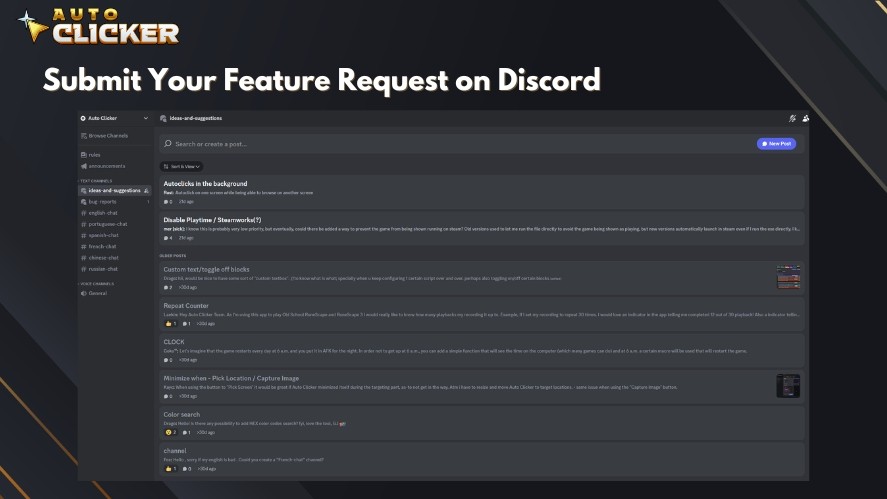
Here are the three main channels to submit feature requests:
By choosing the right platform, you increase the chances of your feature request being noticed and considered. Tailor your submission and don’t hesitate to follow up politely if you don’t hear back!
How to Write an Effective Feature Request
When submitting a feature request, clarity and thoughtful detail in a feature request template can make all the difference in ensuring your idea is understood and considered.
Here’s how to craft an effective feature request.
Be Clear and Concise
Start with a straightforward explanation of what you’re proposing.
Avoid vague language and get to the point: what exactly do you want added or changed? Include specific details like functionality, design preferences, or workflow improvements.
For example, instead of saying “improve the dashboard”, specify “add a customizable widget to the dashboard that displays real-time analytics”.
Explain the Benefit
Highlight why this feature matters. Connect it to a tangible improvement, such as saving time, increasing efficiency, or enhancing enjoyment.
For instance, you might say, “This widget would allow users to monitor key metrics without navigating multiple menus, streamlining their workflow”.
Showing the “why” helps prioritize your request.
Provide Examples
Paint a picture of how the auto clicker feature works in practice.

Offer a use case or two, like: “Imagine a freelancer tracking project deadlines— they could glance at the dashboard widget instead of digging through reports”.
Examples make your request relatable and easier to visualize.
Check for Similar Requests
Before submitting, take a moment to review existing feature requests. If someone’s already suggested something similar, add your support or refine it with your own idea.
By following these steps, you’ll create a compelling, well-rounded feature request that’s more likely to catch attention and spark action.
Read More: Auto Clicker No Download: Pros, Cons, and Best Online Options
What Happens After You Submit a Feature Request?
Once you’ve submitted your feature request, you might wonder what comes next.
Here’s a breakdown of the typical process, how your idea is evaluated, and what to expect after hitting the submit button.
How Feature Requests Are Reviewed and Considered
After submission, your request usually lands with the development team or a community manager. They’ll first ensure it meets basic guidelines (e.g., clarity, relevance, and adherence to rules).
From there, it’s reviewed based on several factors: alignment with the project’s goals, technical feasibility, and potential impact on users.
For instance, a small team might prioritize quick wins, while larger studios could slot your idea into a long-term roadmap.
Often, requests are logged into a tracking system or discussed internally during planning meetings.
Implementation Depends on Feasibility and Demand
While all suggestions are appreciated, not every idea makes it to reality. Developers weigh feasibility against demand, gauging how many users would benefit.
A brilliant idea like “add a hotkey to pause the automatic clicker” might get fast-tracked if it’s simple and widely requested, but a complex overhaul might wait unless it gains traction.
Community feedback, like upvotes on Steam or replies on Discord, can boost visibility and signal demand, so engaging others to support your idea helps.
That said, limited time, budget, or conflicting priorities mean some requests stay on the wishlist.
Timeframe and Process for Updates
The review timeline varies by team size and process.
Small indie developers might check suggestions weekly and respond directly, while bigger companies could take months, batching reviews into update cycles.
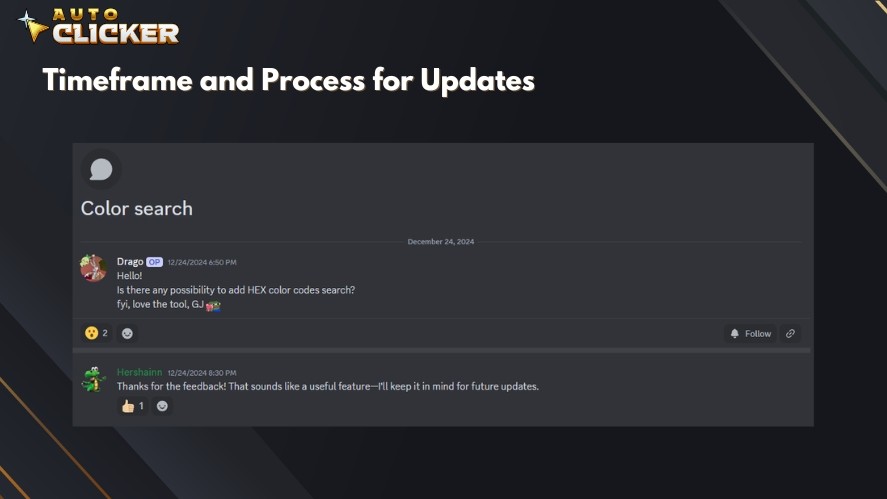
If there’s a formal process—like a public Trello board or changelog—you might see your idea tagged as “Under Consideration” or “Planned”.
Some teams post updates via Steam announcements, Discord, or email replies, but many don’t notify individually unless they need clarification.
For example, a response might come in a month saying, “Great idea—we’ve added it to version 2.1!” or it could silently appear in a future patch.
If no process is outlined, you should expect a wait and check back on the submission channel for progress.
Frequently Asked Questions (FAQ)
Submitting a feature request can raise some common questions about the process. Here are answers to the most frequently asked ones.
How long does it take for a feature to be considered?
The time it takes to review a feature request depends on the team’s size, workload, and review process.
For small indie developers, it might be a matter of days or weeks, especially if they actively monitor community channels like Steam or Discord.
Larger teams, or those with structured update cycles, could take a month or more, reviewing requests during planning phases.
There’s no universal timeframe, but if the developer shares a process, that’s your best clue. Otherwise, expect anywhere from a week to a few months for initial consideration.
Can I track the progress of my request?
Tracking depends on the tools the developer uses. Some provide visibility through public platforms like a Trello board, GitHub issue tracker, or a pinned roadmap post on Steam or Discord.
Others might reply directly to your submission via email or forum thread with updates. If no tracking system is advertised, you’re often left to check patch notes or follow-up posts for signs of progress.
To increase your odds, ask about tracking when submitting, though many teams don’t offer real-time updates.
What if my request isn’t accepted?
Not every request makes it to implementation, and that’s okay. It doesn’t mean your idea wasn’t valued.
Rejection could stem from technical limitations, low demand, or a mismatch with the project’s vision.
Silence after a while often signals it’s not moving forward. If it’s on a public forum, rally support from others to boost its chances next time.
Alternatively, refine and resubmit later with more detail or a new angle. Either way, your input still helps developers gauge interest and refine their priorities.
Conclusion
By submitting feature requests, you’re not just a user but an active contributor to making the auto clickers better for everyone.
Whether it’s a small tweak or a game-changing idea, your suggestions help the developers understand what the community needs and values. So, don’t hesitate to dive in and share your thoughts.
Thank you for taking the time to share your input and support Auto Clicker. Every idea, big or small, fuels improvement and keeps the community thriving. We can’t wait to see what you come up with!



