Is There a Mouse with a Built-in Auto Clicker?
Many users wonder, is there a mouse with a built-in auto clicker? Whether for gaming, automation, or repetitive tasks, an auto-clicking mouse could be a game-changer. But does such a mouse actually exist?
While no mainstream brand offers a true built-in auto-clicking function, there are several effective alternatives. Many gaming mice come with macro capabilities that can simulate auto-clicking. Additionally, some custom or third-party mice feature built-in rapid-fire buttons. If hardware solutions don’t work for you, external software-based auto clickers remain the most flexible and powerful alternative.
In this article, we’ll explore the best options, including gaming mice with macros, hardware-based solutions, and external auto-clicker software.
Do Mice with Built-in Auto Clickers Exist?
The short answer is no. no mainstream manufacturer currently offers a mouse with a native auto-clicking function. However, several alternative solutions can achieve the same effect, such as:
Gaming mice with macro functions – These allow users to program custom macros that replicate an auto-clicker.
Hardware-based auto-clicking mice – Some custom or third-party mice feature built-in rapid-clicking capabilities.
Auto clicker software – Programs like Auto Clicker on Steam or OP Auto Clicker can automate clicks on any mouse.
If you’re looking for an auto clicking mouse for gaming, automation, or productivity, read on to explore the best solutions.
Gaming Mice with Macro Functions (Best Alternative)

Many high-end gaming mice allow users to program macros that simulate auto-clicking. These mice don’t have a true built-in auto clicker, but they offer mouse macros that can be programmed to function like one.
Best Gaming Mice for Auto Clicking
If you’re looking for an auto clicker mouse, consider these top gaming mice that support macro automation:
1. Razer Naga / Razer DeathAdder
- Uses Razer Synapse software to create rapid-fire macros.
- Supports adjustable click speeds.
- Highly popular among gamers and productivity users.
2. Logitech G502 / G Pro X Superlight
- Can be configured via Logitech G Hub for auto-clicking.
- Features onboard memory to store macro settings.
- Ideal for FPS and MMO gamers.
3. Corsair Scimitar RGB Elite
- Uses Corsair iCUE software to create auto-clicking macros.
- Customizable side buttons for quick access.
- Great for gaming and automation tasks.
4. SteelSeries Rival 600
- Allows click automation using SteelSeries Engine software.
- Customizable weight and DPI settings.
- Popular among competitive gamers.
How to Set Up Macros for Auto Clicking
Most gaming mice software (Razer Synapse, Logitech G Hub, etc.) allows users to:
- Open the mouse software and select Macros.
- Create a new macro and set it to repeated left-clicks.
- Assign the macro to a button for quick activation.
- Adjust the delay between clicks to mimic an automatic clicker.
While these mice provide the best macro setting on a mouse, they don’t technically include a built-in auto-clicker.
Hardware-Based Auto Clicker Mice

Some specialized mice come with built-in automated mouse click capabilities. These are not widely available but are popular in niche markets.
Types of Hardware-Based Auto Clicker Mice
1. Jitter Clicker Mice
- Designed for high-speed clicking in competitive gaming.
- Often used in games like Minecraft PvP or FPS games.
- May include a “jitter-click” feature that rapidly registers clicks.
2. Turbo-Click Mice
- Some third-party brands (especially from international markets) offer mice with a rapid-fire button.
- Often used for shooting games or repetitive clicking tasks.
- Not as customizable as gaming mice with macros.
While these options exist, they are rare and not always reliable. Many users prefer mouse click automation via software for better control and customization.
Using External Auto Clicker Software (Most Flexible Solution)
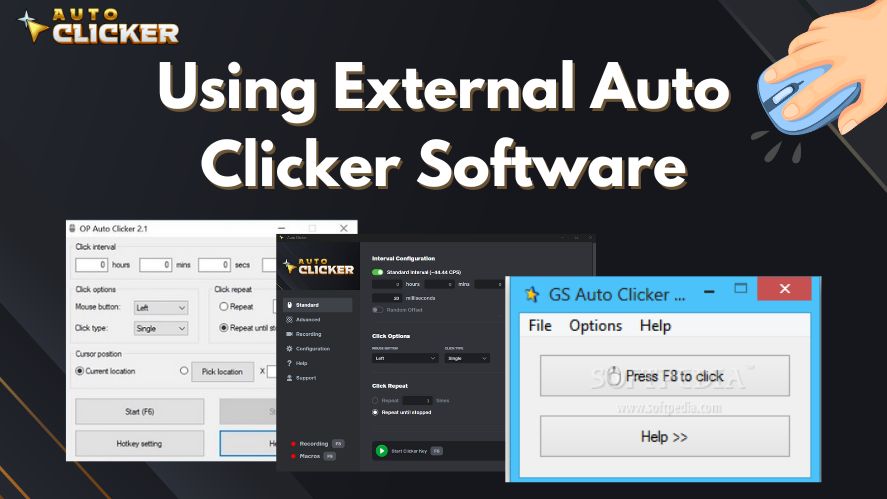
If you can’t find a mouse with auto clicker, software solutions are the best alternative. An auto clicker for PC can work with any mouse and offers more customization than hardware-based options.
Best Auto Clicker Software
- Easy-to-use clicking tool for gaming and automation.
- Available directly from Steam.
- Lightweight and free automatic clicker.
- Supports adjustable click speed and location.
- Simple interface with mouse click automation features.
- Allows users to set up custom click sequences.
Why Software is the Best Choice
- Works on any mouse no need for special hardware.
- Customizable click speeds and patterns.
- Can be turned on/off with hotkeys for convenience.
How to Set Up Auto Clicker on Steam as an Alternative
If you want a simple, reliable clicking tool, Auto Clicker on Steam is a great choice. Here’s how to set it up:
- Download and Install
- Open Steam and search for Auto Clicker.
- Purchase/download and install the software.
- Configure Auto Clicking Settings
- Open the app and navigate to Click Settings.
- Choose click speed, button type (left/right click), and duration.
- Assign a Hotkey
- Set a keyboard shortcut to toggle auto-clicking on/off.
- Useful for gaming, productivity, or automation tasks.
- Test and Use
- Run the software and test your auto-clicker in a game or application.
- Adjust settings as needed.
By using this method, you can download an auto clicker that works with any mouse.
Conclusion
So, is there a mouse with a built-in auto clicker? No mainstream mouse includes a native auto-clicking feature. However, several excellent alternatives exist:
- Gaming mice with macros (like Razer, Logitech, and Corsair models) can be programmed for auto-clicking.
- Hardware-based solutions (like jitter-click or turbo-click mice) exist but are rare.
- External auto clicker software (like Auto Clicker on Steam, OP Auto Clicker, or AutoHotkey scripts) provides the best flexibility and customization.
For most users, software-based auto clickers are the best choice, offering easy setup, customizable options, and compatibility with any mouse. Whether for gaming, automation, or repetitive tasks, there’s a perfect solution for everyone.



