Top Auto Clicker Apps: Free vs Paid
Have you ever needed an auto clicker to automate repetitive mouse clicks for gaming, productivity, or other tasks? Many people turn to these tools to save time and effort, but one big question arises: Should you use a free auto clicker or invest in a paid autoclicker?
There’s an ongoing debate in the automation community, especially on forums like autoclicker Reddit, about whether free autoclickers are reliable or if paid options are worth the money. The truth is, both have pros and cons, depending on your needs.
In this guide, we’ll compare the top autoclicker apps, both free and paid, to help you determine which one suits your needs best. We’ll analyze features, performance, security, and user experience, so by the end, you’ll know exactly what to choose.
What is an Auto Clicker?
An automation clicker is a software tool that automates mouse clicks, allowing users to perform repeated clicking without manually pressing their mouse button. These tools are widely used for various purposes, including:
- Gaming – Autoclickers help in games that require constant clicking, such as idle games or Roblox.
- Repetitive Tasks – Automate actions like form submissions, data entry, or software testing.
- Productivity – Reduce strain from continuous clicking in work applications.
- Accessibility Assistance – Helps individuals with motor disabilities perform repetitive mouse actions.
While both free and paid autoclickers serve the same fundamental purpose, they differ in reliability, security, and advanced features. Let’s explore the differences.
Free Auto Clicker Apps: Pros and Cons
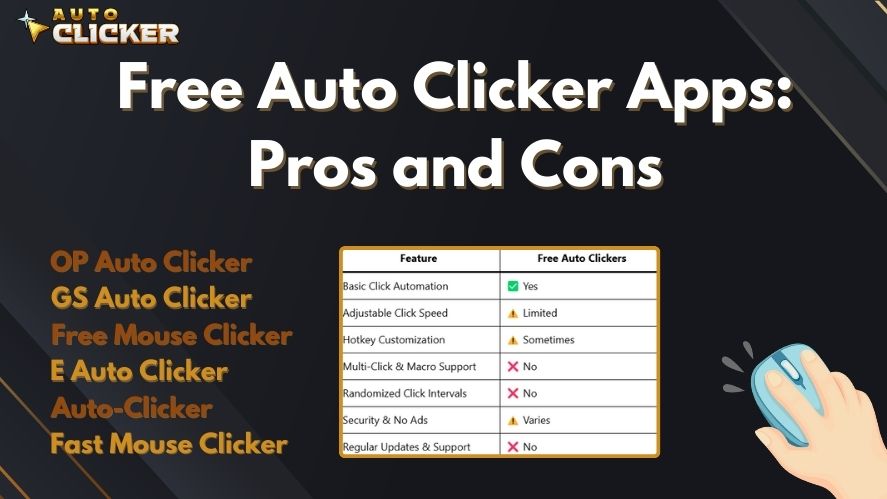
✅ Pros of Free Auto Clickers
- Completely Free – No cost involved, making it accessible for everyone.
- Basic Click Automation – Suitable for casual users who need simple clicking functions.
- Lightweight and Easy to Use – Free autoclickers are often small in size and require minimal setup.
- Popular Free Options Available – Many well-known free autoclickers are widely used and trusted.
❌ Cons of Free Auto Clickers
- Limited Features – Free versions usually lack advanced settings like scripting, random intervals, and macro support.
- Potential Security Risks – Some free tools contain ads, malware, or require excessive permissions.
- Lack of Support & Updates – Free tools may stop receiving updates, leading to bugs and compatibility issues.
Popular Free Auto Clickers
- OP Auto Clicker – A simple, lightweight tool with basic automation features.
- GS Auto Clicker – One of the most downloaded free automation clicker, available on multiple platforms.
- Free Mouse Clicker – Provides basic clicking automation without advanced options.
Paid Auto Clicker Apps: Pros and Cons
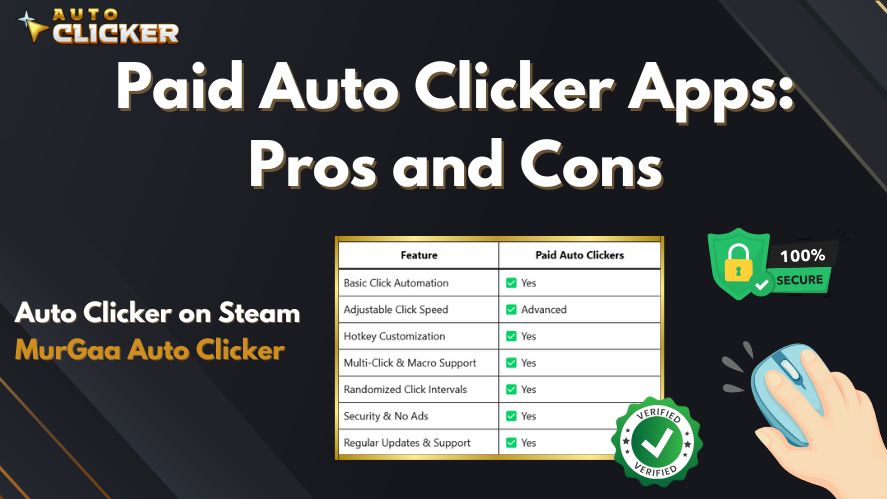
✅ Pros of Paid Auto Clickers
- Advanced Features – Includes customizable click sequences, multi-click functions, and hotkeys.
- Better Reliability – Fewer crashes and better performance than free alternatives.
- Secure & Ad-Free – No annoying ads or hidden malware risks.
- Dedicated Support & Updates – Developers provide regular updates and customer support.
❌ Cons of Paid Auto Clickers
- Costs Money – Paid autoclickers require a one-time payment or a subscription.
- May Be Overkill for Casual Users – If you only need basic clicking, a paid automation clicker might be unnecessary.
Popular Paid Auto Clickers
- Auto Clicker on Steam – One of the best autoclickers with premium features for gamers and professionals.
- MurGaa Auto Clicker – Ideal for Mac users who need a reliable clicking tool.
Feature Comparison: Free vs Paid Auto Clickers
| Feature | Free Auto Clickers | Paid Auto Clickers |
|---|---|---|
| Basic Click Automation | ✅ Yes | ✅ Yes |
| Adjustable Click Speed | ⚠️ Limited | ✅ Advanced |
| Hotkey Customization | ⚠️ Sometimes | ✅ Yes |
| Multi-Click & Macro Support | ❌ No | ✅ Yes |
| Randomized Click Intervals | ❌ No | ✅ Yes |
| Security & No Ads | ⚠️ Varies | ✅ Yes |
| Regular Updates & Support | ❌ No | ✅ Yes |
Who Should Choose Free vs Paid Auto Clickers?
Go Free If:
- You only need a simple autoclicker for casual gaming or small tasks.
- You’re okay with occasional bugs or a lack of advanced features.
- Security isn’t a major concern for your use case.
Go Paid If:
- You need advanced features like scripting, multi-clicking, and randomization.
- You want a fastest autoclicker with better performance and stability.
- You prefer a secure, ad-free, and updated software experience.
- You require professional support for troubleshooting and assistance.
Top Auto Clicker Recommendations (Free & Paid)
🔹 Best Free Auto Clickers
- OP Auto Clicker – A simple, no-frills autoclicker that allows users to set customizable intervals and hotkeys.
- GS Auto Clicker – One of the most widely used free autoclickers, known for its simplicity and ease of use.
- Free Mouse Clicker – A lightweight tool that provides basic clicking automation.
- E Auto Clicker – A user-friendly autoclicker with simple settings for repetitive clicking tasks.
- Auto-Clicker – A compact yet efficient autoclicker designed for quick and easy automation.
- Fast Mouse Clicker – A high-speed autoclicker that allows users to achieve extremely fast click rates.
🔹 Best Paid Auto Clickers
- Auto Clicker on Steam – A powerful clicking tool designed for gamers and professionals.
- MurGaa Auto Clicker – Great for Mac users who need automation.
How to Download an Auto Clicker
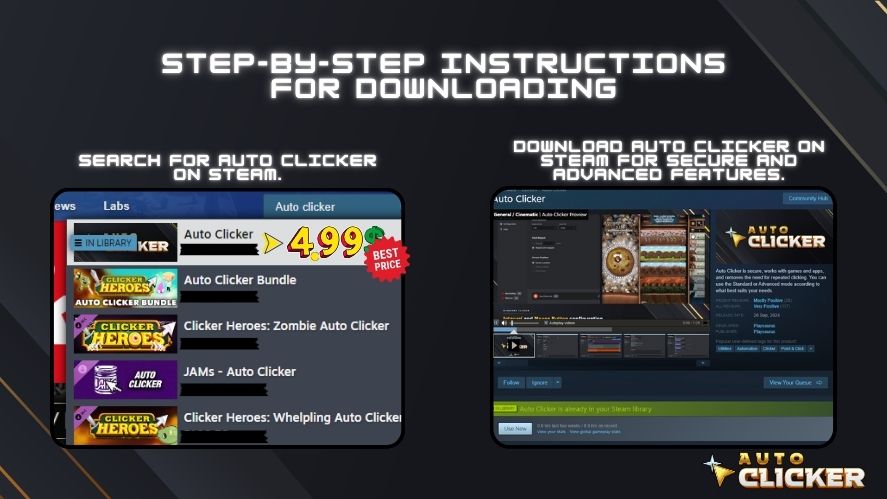
Downloading an automation clicker is straightforward. However, you should only download from trusted sources to avoid malware risks.
Steps to Download a Safe Auto Clicker:
- Search for the auto clicker download link on official sites or reputable platforms like Auto Clicker on Steam.
- Check user reviews on forums like autoclicker Reddit or Steam Community before downloading.
- Avoid clicking on suspicious ads or downloading from unknown sources.
- If downloading an autoclicker exe, make sure to scan it with antivirus software before installation.
Conclusion
Choosing the right automation clicker depends on your needs. If you only need basic click automation, a free click automation is a great choice. However, if you require advanced features, better security, and reliability, a paid click automation is a smarter investment.
If you’re looking for the best automation clicker overall, Auto Clicker on Steam is highly recommended for its premium features and professional support.
So, which automation click will you choose? Let us know in the comments or check out user discussions on autoclicker Reddit for more insights!



