Top 5 Signs an Auto Clicker Might Be Malware
Auto clickers are powerful tools, but not all are created equal.
While these apps can automate repetitive clicks and boost your efficiency in games, not every download is safe.
A surprising number of free auto clickers floating around the internet contain hidden malware, including keyloggers, data-stealing spyware, or even ransomware.
That’s why understanding the signs that an auto clicker might be malware is essential for protecting your device and personal information.
If you want a safe alternative, Auto Clicker on Steam stands out as a verified, trusted solution backed by Steam’s security and update systems.
Before diving into the warning signs, it’s important to understand why malware-infected auto clickers are such a serious threat in the first place.
Why Malware-Laced Auto Clickers Are a Serious Threat
Malicious auto clickers can do far more harm than simply automate your mouse. Many come packed with dangerous malware, such as:
- Keyloggers that record every keystroke, including passwords and banking info
- Spyware that monitors your activity and harvests personal data
- Ransomware that locks your files until you pay to unlock them

These infected tools often come from risky sources, like unofficial download pages, cracked software sites, shady blogs, or installers that bundle multiple unknown programs.
Installing them puts your device, accounts, and data at risk. This is why using a trustworthy platform matters.
Steam, for example, is a secure app distribution system that verifies developers, checks uploads, and offers transparent reviews and update logs.
Tools available on Steam go through these auto clicker safety layers, dramatically reducing the risk of malware compared to random free auto clicker download sites.
Top 5 Signs an Auto Clicker Might Be Malware
Not every auto clicker download is safe. Some tools pretend to be free and harmless, but instead hide spyware, keyloggers, or malicious scripts.
If you’re searching for a safe auto clicker, these red flags will help you instantly spot a dangerous one before it infects your system.
1. It’s Not Available on a Trusted Platform Like Steam
One of the biggest signs an auto clicker might be malware is its distribution source.
Auto clicker safe tools, like Steam Auto Clicker, GS Auto Clicker, or OP Auto Clicker, are typically found on trusted platforms or official developer pages.
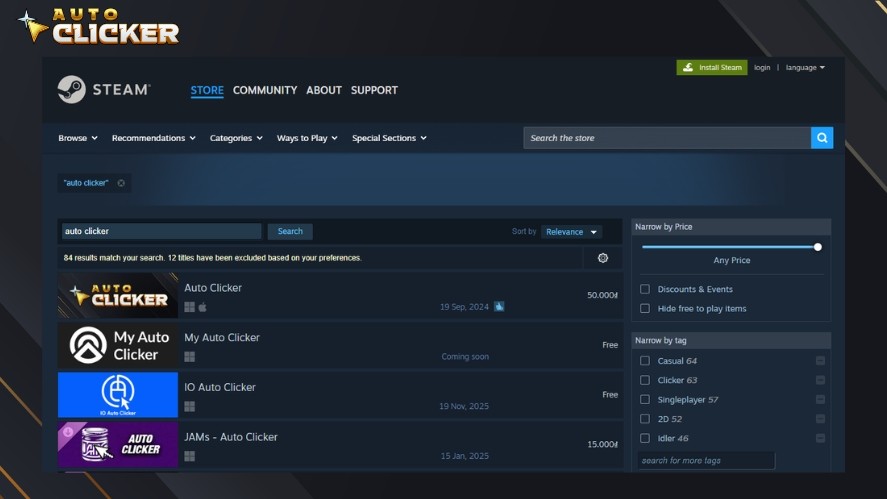
If the only place you can download free auto clicker is an unknown website filled with pop-ups, redirects, or aggressive ads, that’s a major danger signal.
On the other hand, platforms like Steam verify software uploads, require the developer’s identity, and provide:
- Public reviews
- Update logs
- Malware scanning
- Community feedback
- Transparent dev histories
If an auto clicker only exists on sketchy third-party sites, it’s much more likely to contain hidden payloads.
2. It Requires Suspicious Permissions
A legitimate mouse auto clicker tool only needs the ability to automate mouse clicks and nothing more.
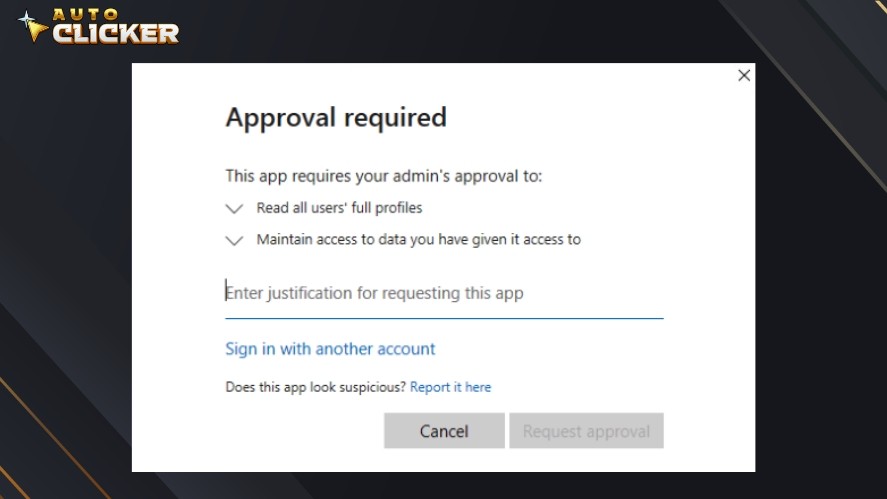
If the installer or app asks for unusual permissions, it’s likely unsafe. Red-flag permissions include:
- Full system administrator access
- Network/internet control
- Access to personal files
- Keylogging or keyboard monitoring
- Camera or microphone permissions
Remember: a normal auto clicker does not need high-level permissions to function. If the tool insists on elevated access just to “auto click”, assume it’s dangerous.
3. It’s Bundled with Unwanted Software
Shady automated mouse clickers often slip extra programs into the installer.
These bundles, usually called PUPs (Potentially Unwanted Programs), can harm performance or act as gateways for more severe malware.
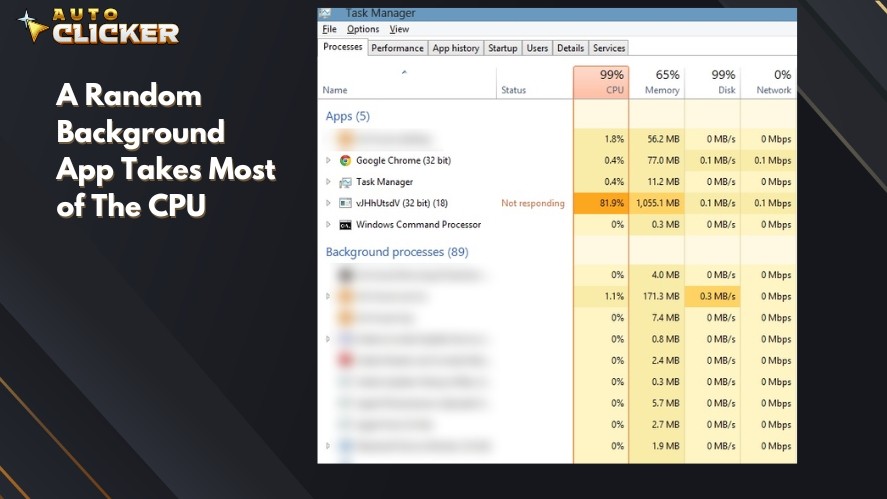
Common warning signs include:
- Driver updater tools suddenly appearing
- Browser toolbars you didn’t ask for
- New search engines being installed
- Random background apps running after install
- Extra steps in the installer (for example, Accept offer)
A free and safe auto clicker never forces bundled junk on your system. If the installer feels pushy or cluttered, uninstall immediately.
4. It Triggers Antivirus Warnings
Trusted auto clickers rarely set off alerts on Windows Defender, Malwarebytes, or other reputable antivirus tools. Malicious ones often do.
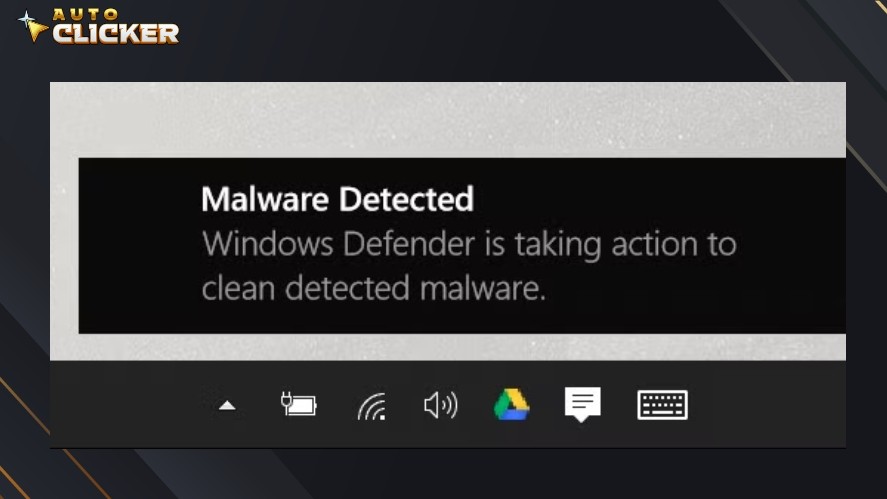
Antivirus may detect behaviors such as:
- Hidden scripts running in the background
- Attempts to monitor keyboard input (keylogging)
- Suspicious outbound network traffic
- Unauthorized registry edits
- Excessive CPU usage
If your antivirus flags something during installation or while the auto clicker is running, don’t ignore it.
Even if it claims to be “just a false positive”, that’s extremely unlikely, especially with auto clickers.
5. It Has No Transparency or Support
Legitimate tools provide clear information about who made them and how they work. Malware-laced auto clickers do the opposite.
Red flags include:
- No official website
- No developer contact information
- No version history or changelog
- No user reviews
- No screenshots or details
- Completely anonymous developers
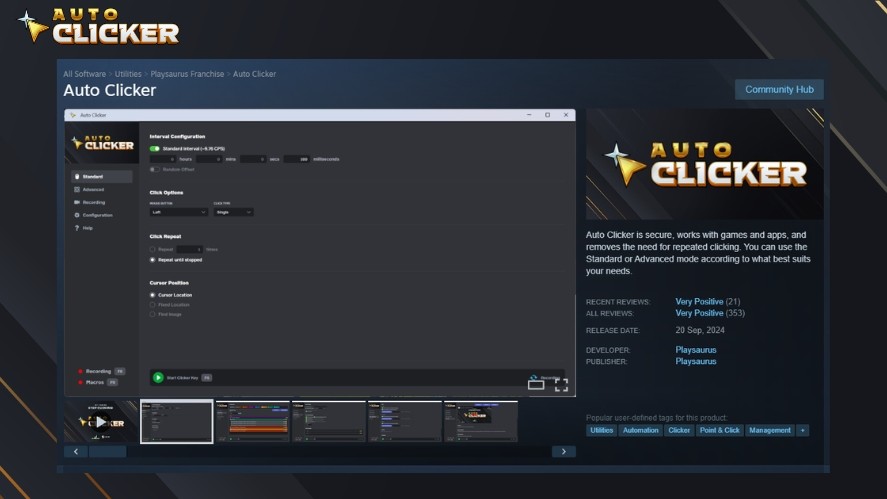
Compare this to Auto Clicker on Steam, which has:
- Visible developer history
- Continuous updates
- Hundreds of user reviews
- A public support channel
- Clear feature descriptions
If the tool feels like it came out of nowhere and tells you nothing about itself, don’t trust it.
How to Stay Safe When Choosing an Auto Clicker
Because automatic clickers interact directly with your system, choosing the wrong one can expose you to hidden installers, background processes, or even auto clicker malware.
The safest approach is to treat auto clickers the same way you’d treat any executable: assume nothing, verify everything.
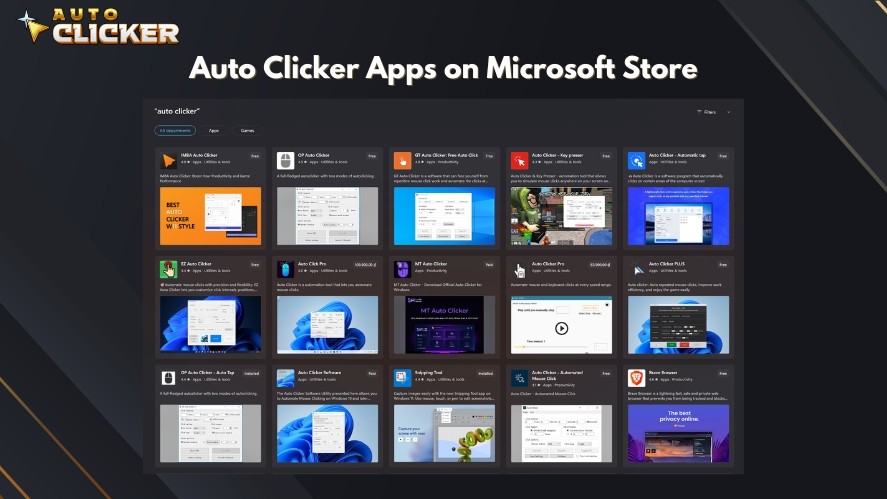
To protect yourself:
- Stick to verified platforms like Steam or the Microsoft Store, where apps go through review and must meet platform guidelines.
- Check user reviews and the developer’s reputation to confirm the tool behaves as advertised. Consistent complaints about weird pop-ups, unexpected installs, or CPU spikes are red flags.
- Look for clear update history and transparent features. Legitimate developers explain what their tool does, when it was last updated, and what’s changed. Malware authors rarely bother.
Doing these checks only takes a few minutes, but can save you from the headache of removing hidden files or dealing with compromised accounts later.
Why Auto Clicker on Steam Is a Safe Choice
If you want to avoid guesswork entirely, Auto Clicker on Steam is one of the safest options available.
Tools listed on Steam must pass platform verification, meaning you’re not installing something from an unknown website or anonymous developer.
Auto Clicker on Steam gives you peace of mind because:
- Steam manually verifies listings, drastically reducing the chance of malware slipping through.
- There are no hidden permissions or bundled software, so the app installs exactly what you see.
- Active updates and visible community feedback give you a clear picture of how the tool performs in the long run. Steam users are quick to point out issues, which keeps developers accountable.
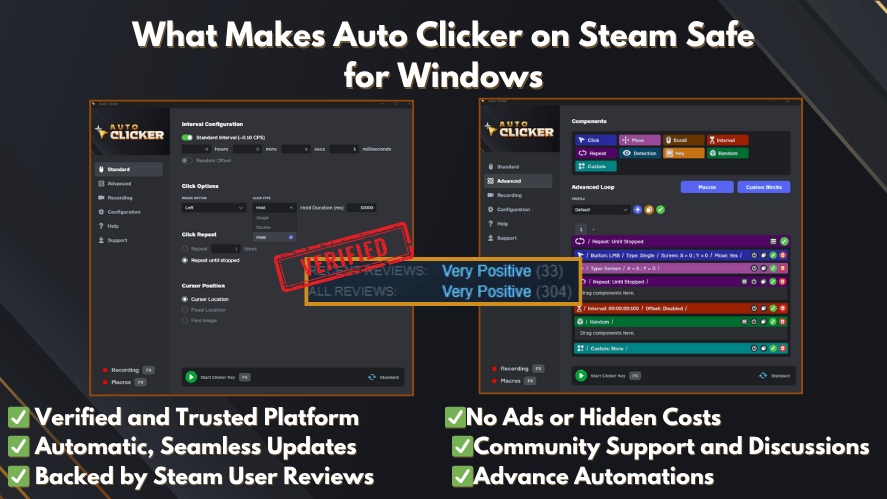
Choosing Auto Clicker on Steam means you get a clean, trustworthy tool backed by both the developer and the platform itself.
Read More: Auto Clicker No Download: Pros, Cons, and Best Online Options
Frequently Asked Questions About Auto Clickers
Here are some common questions gamers ask about auto clickers, safety, and downloads.
Yes, OP Auto Clicker is generally safe if downloaded from its official site or verified sources. Avoid random links claiming free auto click downloads, as they might include malware.
GS Auto Clicker is safe when downloaded from trusted websites. As with any best auto clicker software, ensure your download is from an official or reputable source to prevent malware risks.
SourceForge hosts many safe tools, but it’s important to check the project’s history and reviews. Some SourceForge downloads may bundle extra software, so verify the exact file you’re downloading.
To safely download a free auto clicker, always use official websites or platforms like Steam. Look for clear developer information, verified reviews, and avoid unknown third-party installers.
No, auto clickers themselves are not viruses. However, downloading them from untrusted sources can result in malware or spyware.
Conclusion
Malware-laced auto clickers are a real problem, and the best defense is knowing what to look out for.
By staying on verified platforms, checking developer history, and paying attention to user feedback, you can avoid most risky downloads.
If you want a secure, hassle-free option, Auto Clicker on Steam removes all the guesswork. It’s verified, transparent, and supported, giving you a reliable clicking tool without compromising your device’s safety.
Download Auto Clicker on Steam safe and use it with confidence!



