Can Auto clickers Get You Banned on Roblox? Explained
Can auto clickers get you banned on Roblox? This is a common concern among players who use these tools in games like simulators, tycoons, and idle clickers, where repetitive clicking is essential for progress. Many Roblox users rely on auto clickers to automate tasks, farm resources, and stay AFK while still earning rewards. However, while auto clickers can make gameplay more efficient, they also come with potential risks, including possible bans.
In this article, we’ll explore how auto clickers work in Roblox, determine whether the platform allows them, identify potential risks, and provide tips on using them safely. We’ll also provide a list of the best auto clickers for Roblox that minimize detection risks.
What Is an Auto Clicker and How Does It Work in Roblox?
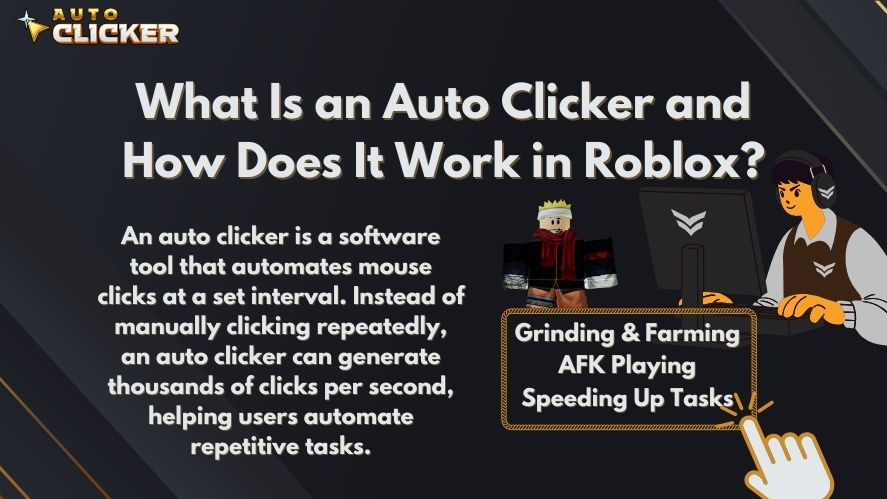
What Is an Auto Clicker?
An auto clicker is a software tool that automates mouse clicks at a set interval. Instead of manually clicking repeatedly, an auto clicker can generate thousands of clicks per second, helping users automate repetitive tasks.
How Roblox Players Use Auto Clickers
Roblox players commonly use auto clickers in various games, particularly those that require frequent clicking for progression. Some common applications include:
- Grinding & Farming – In simulator games, auto clickers help players collect currency, hatch eggs, or complete repetitive actions.
- AFK Playing – Auto clickers help users remain in the game without actively playing, preventing the system from kicking them for inactivity.
- Speeding Up Tasks – Some tycoon and clicker games require constant interaction. An auto clicker speeds up these processes significantly.
Types of Auto Clickers
There are different types of auto clickers that players use in Roblox:
- Basic Auto Clickers – Simple tools that click repeatedly at a set interval.
- Advanced Auto Clickers – These allow recorded and replayed clicks, providing more sophisticated automation.
- Auto Clicker for Games – Software specifically designed for gaming, offering randomized clicking patterns to avoid detection.
Are Auto Clickers Allowed on Roblox? What the Rules Say
The question “Are auto clickers allowed on Roblox?” does not have a straightforward answer. On one hand, Roblox’s official rules do not explicitly mention auto clickers. However, the platform’s Terms of Service prohibit the use of third-party automation tools that provide an unfair advantage. As a result, whether or not players can use an auto clicker depends on how they use it and the specific game’s rules.
Roblox’s Policy on Auto Clickers
- The official Roblox rules do not explicitly mention auto clickers.
- However, Roblox may consider any software that automates gameplay a violation if it provides players with an unfair advantage over others.
- Some games strictly prohibit the use of automation tools, while others have no specific rules against them.
📌 Reference: Roblox Community Standards
Since the rules can vary depending on the game, it’s always best to check individual game policies before using an auto clicker.
Can AutoClickers Get You Banned on Roblox? Understanding the Risks
So, can auto clickers get you banned on Roblox? The short answer is yes, but your risk depends on how and where you use them.
When Are Auto Clickers Likely to Get You Banned?
Certain games have strict detection mechanisms and can ban users for using auto clickers, particularly in:
- Competitive Games (FPS, PvP games) – Auto clickers provide an unfair advantage, making detection more likely.
- Leaderboards & Economy-Based Games – Automated farming can disrupt game balance, leading to bans.
- Anti-Cheat-Protected Games – Some developers integrate anti-auto-clicker scripts that detect non-human behavior.
How Roblox Detects Auto Clickers
- Unusual Click Speed – Clicking faster than a human can is a red flag.
- Repetitive & Identical Clicks – Some games track click patterns and flag automated behavior.
- Long AFK Sessions – Using an auto clicker for long periods without other in-game activity can lead to suspicion.
Player Reports & Ban Cases
Many players discuss bans related to auto clickers in Auto Clicker Roblox Reddit forums. Some users report receiving warnings, while others say developers permanently banned them from specific games.
🔎 Tip: If a game explicitly bans auto clickers in its rules, do not use one, as detection can result in penalties.
How to Use an Auto Clicker on Roblox Without Getting Banned
If you still want to use an auto clicker, here’s how to use an auto clicker on Roblox safely:
Best Practices to Avoid Detection
- Use Human-Like Click Speeds – Set reasonable click intervals to avoid unrealistic patterns.
- Avoid PvP & Competitive Games – Use auto clickers only in casual or idle games where developers do not heavily monitor automation.
- Don’t Leave It Running Overnight – Long AFK auto-clicking can raise suspicion.
- Use Randomized Clicking Patterns – Some advanced auto clickers offer randomized intervals to mimic human behavior.
By following these guidelines, you can minimize the risk of a ban while still enjoying the benefits of automation.
Best Auto Clickers for Roblox That Minimize Ban Risk

If you’re looking for the best auto clicker for Roblox, here are some options:
Top Auto Clickers for Roblox
- Auto Clicker on Steam – The safest and most customizable option
Gamers highly recommend this Steam based auto clicker because it offers fine-tuned settings, randomized clicking, and enhanced stealth features that help avoid detection. Unlike other free options, it integrates seamlessly with games and reduces the risk of bans. - OP Auto Clicker – A lightweight and free auto clicker for Roblox with customizable settings.
- GS Auto Clicker – Simple and effective with hotkey activation.
Essential Features to Consider in an Auto Clicker
- Customizable click speed & interval
- Hotkey activation for quick start/stop
- Randomized clicking to avoid detection
- Stealth mode for undetectable automation
If you use an auto clicker for Roblox, selecting one with customizable settings and randomized clicks is the best way to avoid detection.
Frequently Asked Questions (FAQ)
Can AutoClickers Get You Banned on Roblox?
Yes, if detected in a game that prohibits automation, you could receive a warning, temporary ban, or permanent ban.
Is Using an Auto Clicker Safe in Roblox?
It depends on how and where you use it. In casual, non-competitive games, it is generally safer.
What Happens If Roblox Detects an Auto Clicker?
You may receive a temporary suspension or permanent ban, depending on the severity of the violation.
How Do I Make an Auto Clicker Less Detectable?
Use randomized clicking, human-like speeds, and avoid long AFK sessions.
What Is the Best Auto Clicker for Roblox?
For safety, Auto Clicker on Steam or OP Auto Clicker with customizable settings are good options.
Conclusion
So, can auto clickers get you banned on Roblox? Yes, but the risk depends on how you use them.
- Auto clickers are not explicitly banned, but they can violate game-specific rules.
- Using them in PvP or economy-based games is risky and may lead to bans.
- To stay safe, use an auto clicker with adjustable settings, random click intervals, and avoid overuse.
If you decide to use an auto clicker, Auto Clicker on Steam is one of the safest choices.



