Click Intervals: Customize Timing with Auto Clicker
Click automation is transforming how people tackle repetitive tasks in gaming and productivity, making auto clickers essential for efficiency.
A key feature of automatic clicker tools is click intervals, which lets users fine-tune automated click actions for precision.
Auto Clicker on Steam, a top safe autoclickers choice, excels at customizing intervals, helping auto click on PC users optimize clicker games or workflows with ease.
This flexibility makes mouse clicking software a game-changer for tailored auto mouse click tasks.
What Are Click Intervals?
Click intervals are the time gaps between clicks, controlling how fast or slow mouse click actions occur.
In clicker games like Cookie Clicker, precise mouse click timing boosts cookie production, while slow intervals suit tasks like form-filling.
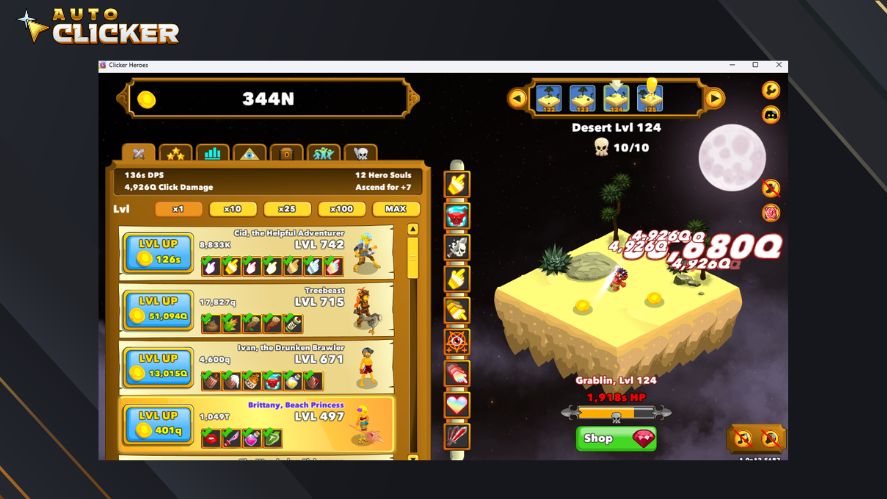
There are two types of clicker intervals: fixed intervals and variable intervals.
Fixed intervals deliver consistent automated click speeds, ideal for steady autoclick PC tasks.
On the other hand, variable intervals have random click speed, mimicking human clicks and reducing detection in some gaming scenarios.
What Affects Optimal Click Timing?
The optimal click timing depends heavily on your specific use case.
Whether you’re playing a fast-paced game or automating repetitive tasks, finding the right milliseconds between clicks is key to efficiency and performance.
Several factors influence click frequency control:
- Game or App Mechanics: Some games penalize overly fast or robotic clicks. Others may require near-perfect timing to trigger combos, abilities, or actions.
- CPU and System Load: Too high a click speed on a heavy app or low-spec machine can cause lag or missed actions.
- Task Complexity: Repetitive tasks like form submissions or data scraping might tolerate ultra-fast intervals, but UI-heavy applications benefit from slower, controlled intervals.
- Detection Avoidance: In some gaming or testing scenarios, mimicking natural click rhythms avoids triggering anti-bot systems.
So, test different click intervals and adjust based on response quality, system performance, and your end goal. There’s no universal “best speed”; the optimal timing is what fits your context.
Fixed vs. Variable Intervals: Which One Should You Use?
When setting up your automation tool, you’ll need to choose between fixed and variable click intervals. Both offer distinct advantages depending on your use case.
Here’s a breakdown to help you decide:
| Feature | Fixed Intervals | Variable Intervals |
|---|---|---|
| Click Speed Timing | Same interval every time (e.g., 100ms between clicks) | Interval changes randomly within a defined range |
| Use Case Fit | Repetitive, predictable tasks | Dynamic tasks, stealth automation in games |
| Human-Like Behavior | Can appear robotic and easy to detect | Mimics natural click patterns |
| Custom Click Intervals | Less flexible, unless manually changed | Fully adjustable clicking rate within upper/lower bounds |
| Performance Stability | High, and great for consistency | Slight variation, but adds realism |
Overall, use fixed intervals when you need repeatability and speed. Choose variable intervals when stealth, realism, or unpredictability is key, like in games, UX testing, or user simulation tools.
For the best results, experiment with adjustable clicking rates and test how your target system responds.
Benefits of Custom Click Intervals
Customizing click intervals unlocks major advantages for automatic mouse clicker users.
Here’s how safe auto clickers shine with interval tweaks.
Optimize Gaming Performance
In clicker games like Cookie Clicker, setting 0.5-second intervals for auto mouse click speeds up resource farming without overwhelming the game.
Variable intervals in autoclicker mouse setups mimic natural clicks, helping you avoid anti-cheat detection.
This makes Windows automatic clicker tools ideal for ethical automated click efficiency.
Streamline Repetitive Tasks
For data entry or UI testing, a 2-second interval in mouse clicking software ensures accurate mouse click inputs, cutting hours off repetitive work.
In addition, automatic clicker tools reduce wear on keyboards and mice, extending hardware life.
With safe autoclickers, you can achieve consistent click results in macro-based tasks, boosting productivity.
Reduce Resource Usage
Optimized intervals, like 5-second gaps for clicker games, minimize unnecessary auto mouse click actions, lowering CPU strain.
This keeps auto clicker safe tools running smoothly, ensuring automatic clicker setups don’t bog down your PC.
Efficient automated click settings enhance gameplay and task performance without taxing system resources.
How to Set Custom Click Intervals in Auto Clicker on Steam
To set custom click intervals in Auto Clicker on Steam, launch the tool from your Steam library, and navigate to the “Standard” tab. Then, pay attention to the Interval Configuration section.
In this section, you can adjust the click interval by entering the numbers in the four boxes: hours, mins, secs, and milliseconds.
The interface is straightforward. If you put 100 in the milliseconds box, the tool will click every 100 milliseconds, and so on. That’s how to configure a fixed click interval!
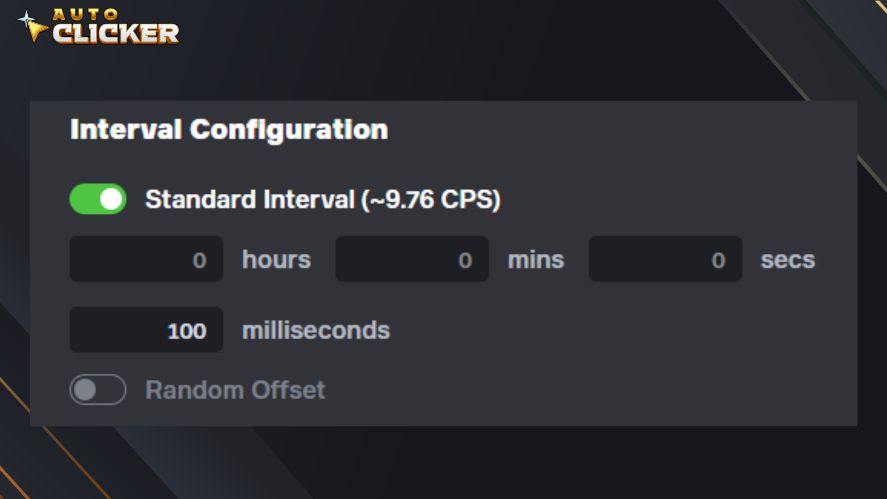
To configure variable intervals, toggle the “Random Offset” setting, revealing two new input boxes: secs and milliseconds.
Let’s say you put 50 milliseconds here and 100 milliseconds in the Standard Interval section, the tool will then perform a click every 50 (100-50) to 150 (100+50) milliseconds.
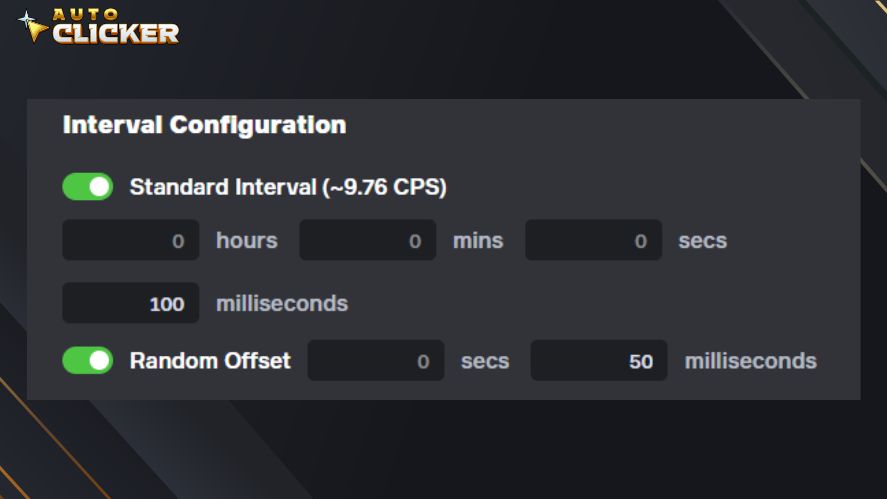
To test the auto mouse click functionality, simply press the F6 key.
For precision, use millisecond values for fast-paced tasks or seconds for deliberate clicks. Also, test different settings to balance speed and accuracy, ensuring the automated click aligns with your goals.
Use Case Examples for Different Click Intervals
Custom click intervals in auto clickers make automatic clicker tools versatile for various tasks.
Whether you’re speeding through clicker games or automating office tasks, autoclickers offer the perfect interval for every scenario.
Short Click Intervals (Fast Clicking)
Short intervals, like 0.1 to 0.5 seconds, are perfect for fast-paced clicker games such as Cookie Clicker, where rapid mouse click actions bake cookies at lightning speed.
In action games, autoclicker with a quick mouse click bursts enhance performance without breaking rules.
These automatic clicker settings maximize efficiency, letting auto clicker safe users dominate gameplay ethically.
Medium Intervals
Medium intervals, around 1 to 2 seconds, suit repetitive productivity tasks like form-filling or scripting in mouse clicking software.
For example, autoclick PC users can automate data entry, clicking “submit” at steady intervals to process spreadsheets faster.
This approach ensures accuracy in automated click workflows, saving time while keeping safe auto clickers reliable for office or testing needs.
Long Intervals
Long intervals, such as 5 to 10 seconds, work well for delayed triggers in idle resource management tasks.
In Mr. Mine, auto clickers can click to sell minerals at slow, natural paces, mimicking human input.
These mouse clicker settings are ideal for automated click automation, ensuring efficiency without overloading systems.
How Auto Clicker on Steam Stands Out
Auto Clicker on Steam is a top automatic clicker for auto mouse click precision, thanks to its user-friendly design and robust features.
Its clean interface simplifies setting mouse click intervals for clicker games or productivity tasks. In addition, this tool supports custom profiles, letting you save settings for different scenarios.
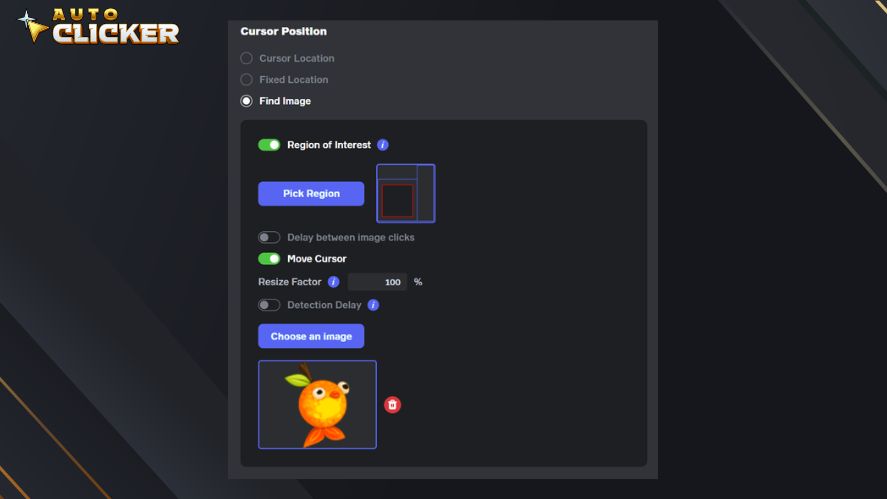
Compared to other free autoclickers, Auto Clicker on Steam has a unique feature called Image Detection, which is great for automating when a certain asset appears on the screen.
Lastly, Steam integration ensures easy access, automatic updates, and visibility, making this safe autoclickers choice reliable for automatic clicker needs.
Conclusion
Custom click intervals turn auto clickers into game-changers, letting you tailor automated click actions for any task, from dominating clicker games to crushing work projects.
Auto Clicker on Steam, a top-tier automatic mouse clicker, delivers precise controls for seamless performance.
Jump in and experiment with Auto Clicker on Steam to unlock smarter, faster gameplay or workflows today!



