Free Auto Clicker: Top 5 Tools You Can Use Right Now
Have you ever needed a free auto clicker for a game, repetitive task, or simple automation hack but didn’t know which one to choose? Whether you’re gaming on Roblox, trying to boost your productivity, or just curious about how fast can you click, auto clickers can be incredibly handy. The best part? Many powerful options are available completely free of charge.
In this guide, we’ll dive deep into the world of auto clickers. To begin with, we’ll explore what they do. After that, we’ll take a closer look at how they work. Finally, we’ll highlight the top 5 free auto clicker tools in 2025 that you can start using right now. We’ll also help you decide which tool suits your specific needs and why the Auto Clicker on Steam stands out in the crowd.
What Is a Free Auto Clicker and Why Use One?
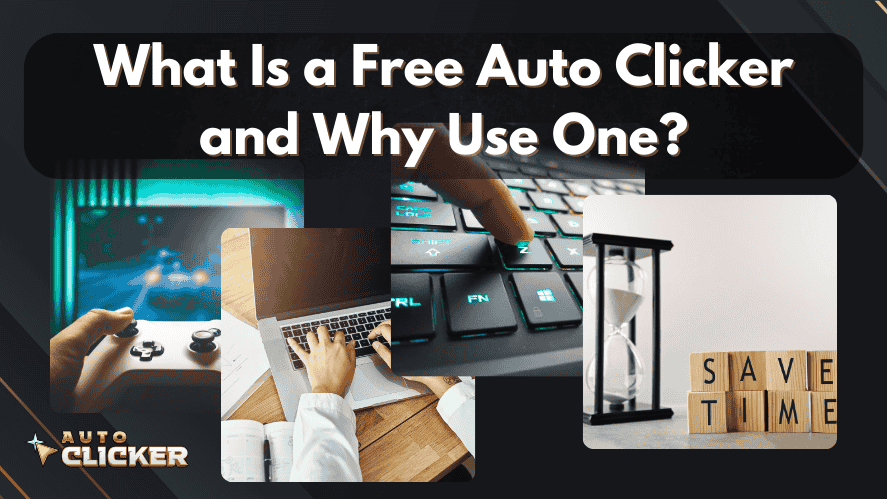
A free auto clicker is a software tool designed to simulate mouse clicks automatically. These tools are incredibly versatile and can be used across various scenarios:
🔍 Definition and Core Functionality
Auto clickers are automation tools that simulate mouse input without any physical interaction. For instance, you can set specific intervals, choose different click types (such as left, right, or double), define repetition counts, and finally, even assign custom hotkeys. Most auto clicker free versions are lightweight and allow for customizations such as cursor position, click speed, and loop actions.
🎮 Use Cases: Gaming, Repetitive Tasks, Productivity
- Gaming: Tools like a free auto clicker for Roblox are especially popular. Games that involve grinding or farming benefit immensely from these tools.
- Productivity: Automate boring, repetitive tasks like data entry, testing apps, or auto-refreshing pages.
- Click Speed Testing: Curious about faster clicks in 1 second? These tools help track, test, and improve performance.
⚠️ Legal and Safe Usage Considerations
While using an automatic clicker can make life easier, always use it responsibly. Some online games or platforms prohibit automation and using it could result in bans. Also, ensure you’re downloading from trusted sources to avoid malware.
Top 5 Free Auto Clicker Tools in 2025
Here are the top auto clicker for free tools you can use today. Each offers a different experience, so you’ll want to choose based on your needs.
1. Autoclicker.com (Recommended)
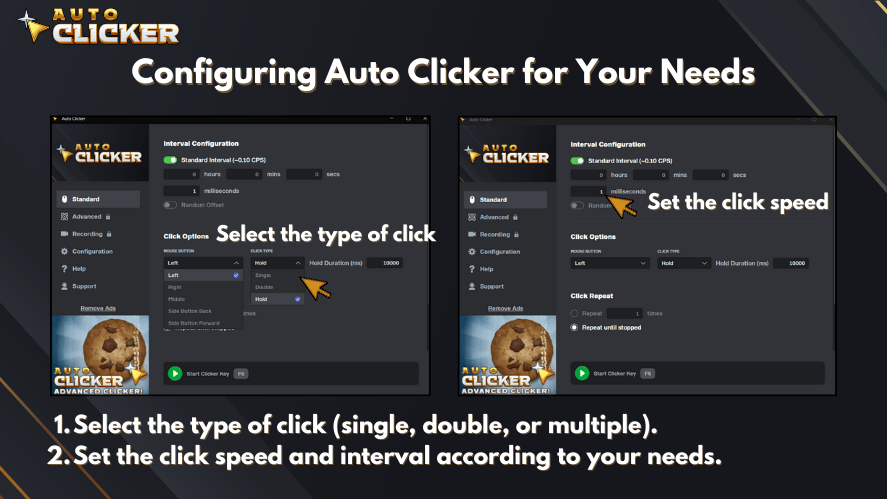
If you want a fast, clean, and powerful tool, Autoclicker.com stands out as the best free auto clicker in 2025.
✅ Pros:
- One-click install
- Clean, ad-free interface
- Fully customizable (click intervals, mouse button, repeat count)
- Supports both single and double clicks
- Keyboard hotkey support
- Trusted by gamers and streamers worldwide
❌ Cons:
- Windows-only version
- No advanced scripting (not ideal for developers)
Why It’s Great:
Whether you want mouse click automation for games or productivity, Autoclicker.com is reliable, safe, and fast. It’s the perfect auto clicker free download for beginners and pros alike.
2. GS Auto Clicker
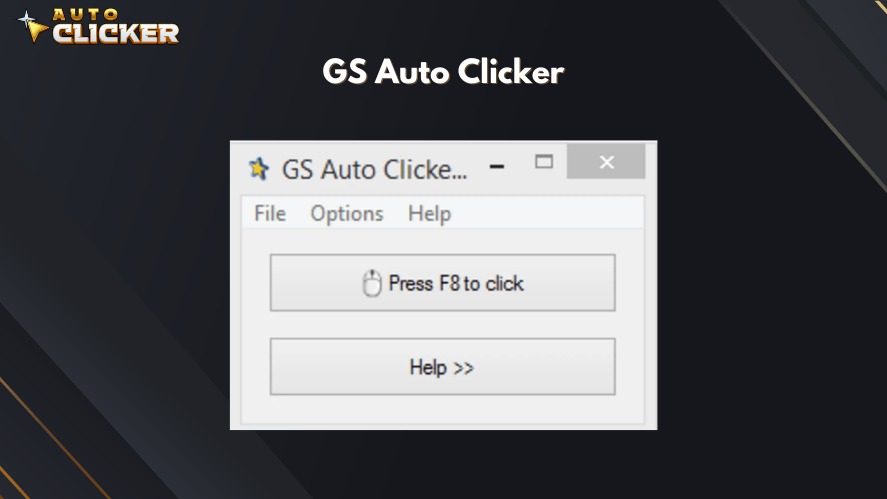
This lightweight tool is legendary for its simplicity.
✅ Pros:
- Simple interface with no fluff
- No installation required
- Great for first-time users
- Works well with older systems
❌ Cons:
- Basic feature set
- No click location targeting
Why It’s Great:
GS Auto Clicker is perfect if you’re learning how to download an auto clicker and want something beginner-friendly. It’s also ideal for those wanting an automated clicker with zero setup time.
3. OP Auto Clicker
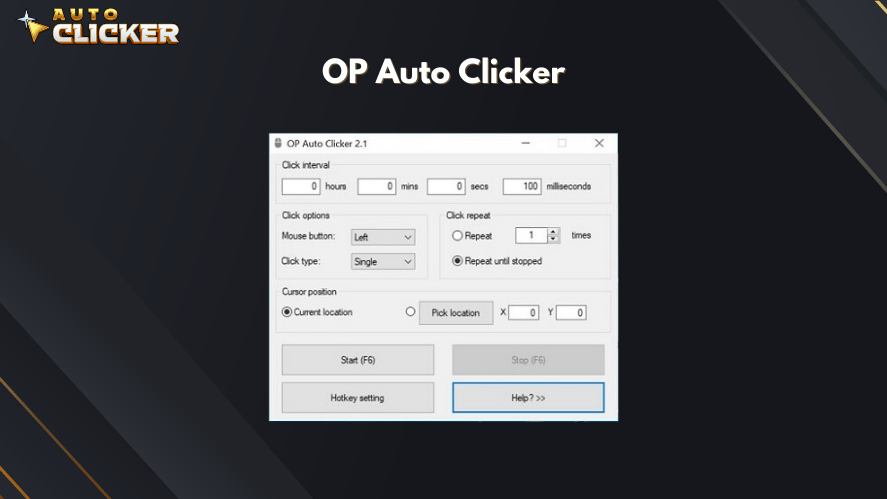
An advanced, open-source option for users who want more control.
✅ Pros:
- Choose fixed or dynamic clicking locations
- Adjustable click intervals and modes
- Record & playback feature
- Completely free and open-source
❌ Cons:
- UI may be overwhelming for beginners
- Occasional bugs reported in older versions
Why It’s Great:
This automated mouse click tool is highly flexible. If you’re into scripting or task automation beyond simple clicking, OP Auto Clicker gives you that extra power.
4. Free Mouse Clicker
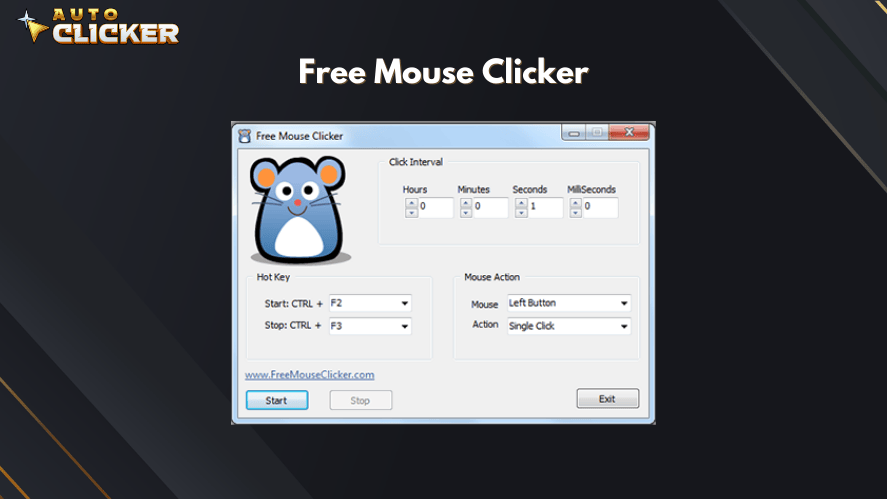
For those who like customization without complexity.
✅ Pros:
- Adjustable click speed
- Choose click types (left, right, double)
- Portable version available (no install required)
❌ Cons:
- Interface feels dated
- Limited advanced features
Why It’s Great:
A fantastic option for users who need a reliable auto clicker download that works right out of the box, especially for repetitive office or browser tasks.
5. Fast Mouse Clicker
If speed is your priority, this is your tool.
✅ Pros:
- Super lightweight
- Clicks over 1000 times per second
- Ideal for click speed testing
❌ Cons:
- Barebones UI
- Not beginner-friendly
Why It’s Great:
Are you wondering how fast you can click, or perhaps you need even faster clicks in just 1 second? If so, Fast Mouse Clicker delivers unmatched performance while keeping things streamlined with zero bloat.
How to Choose the Right Free Auto Clicker for Your Needs
With so many options, how do you pick the best auto clicker for free? Here’s what you should consider:
Feature Comparison
| Feature | Autoclicker.com | GS Auto Clicker | OP Auto Clicker | Free Mouse Clicker | Fast Mouse Clicker |
|---|---|---|---|---|---|
| Hotkey Customization | ✅ | ✅ | ✅ | ✅ | ✅ |
| UI Simplicity | ✅ | ✅ | ❌ | ✅ | ❌ |
| Installation Needed | ✅ | ✅ | ✅ | ✅ | ✅ |
| Advanced Automation | ❌ | ❌ | ❌ | ❌ | ❌ |
| OS Compatibility | Windows | Windows | Windows | Windows | Windows |
Gaming vs Productivity Preferences
- Gamers: Go for Autoclicker.com or OP Auto Clicker. Both are smooth, reliable, and fast.
- Productivity Seekers: Try GS Auto Clicker or Free Mouse Clicker. Lightweight and easy to set up.
Community Reviews and Updates
- Autoclicker.com and OP Auto Clicker have strong communities and consistent updates.
- Always check recent reviews to avoid outdated or unsafe tools.
Why Auto Clicker on Steam Stands Out
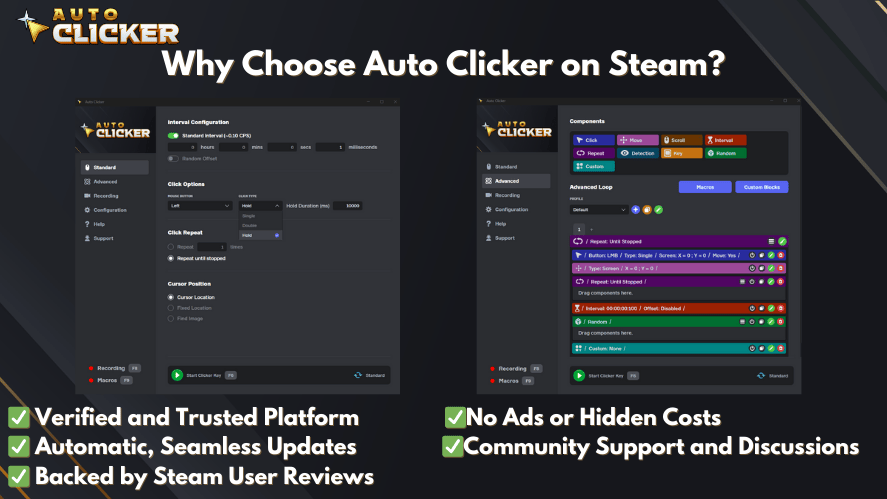
Steam’s version of Auto Clicker brings a new level of trust and integration for PC users.
Seamless Integration with Steam Games
Auto Clicker on Steam integrates smoothly with games, especially for idle or resource-collection genres like Cookie Clicker, Adventure Capitalist, Clicker Heroes or even free auto clicker for Roblox.
Frequent Updates and Community Feedback
Because it’s hosted on Steam, you benefit from:
- Active developer support
- Community bug reports and feature requests
- Steam achievements integration (in some versions)
Secure Install via Steam Platform
Are you worried about viruses or fake downloads? Thankfully, Steam ensures a safe installation process, complete with zero third-party ads or installers.
Developer-Backed Documentation
Additionally, it includes full tutorials on mouse click automation, setting up hotkeys, configuring click rates, and much more. As a result, it’s great for beginners and advanced users alike.
Final Thoughts
So, which free auto clicker should you choose?
Let’s recap:
- ✅ Best Overall: Autoclicker.com
- ✅ Best for Beginners: GS Auto Clicker
- ✅ Best for Advanced Users: OP Auto Clicker
- ✅ Best Portable Option: Free Mouse Clicker
- ✅ Best for Speed Tests: Fast Mouse Clicker
And don’t forget Auto Clicker on Steam is an excellent choice if you want a trusted, secure advance tool with regular updates and Steam integration.
Whether you’re automating a game, improving productivity, or experimenting with automated click tools, there’s a perfect auto clicker free out there for you.



