Mouse Clicker: What It Is, How It Works, and Why You Might Need One
In today’s digital world, repetitive tasks are more common than ever. Whether you’re playing games, filling out forms, or testing user interfaces, there’s often a lot of clicking involved.
That’s where mouse automation tools come in, and one of the simplest yet most powerful of these tools is the mouse clicker.
A mouse clicker (also known as an auto clicker) is a program that simulates mouse clicks automatically.
Instead of clicking the mouse button over and over again, you can let a clicker handle the job for you, saving time, reducing physical strain, and boosting efficiency.
In this article, we’ll break down exactly what a mouse clicker is, how it works, and why you might need one.
What Is a Mouse Clicker?
Before diving into how it works, let’s start with the basics: what exactly is a mouse clicker, and why do people use it?
Definition and Purpose
A mouse clicker is a software designed to automatically perform mouse clicks without any manual input.
In simple terms, it tells your computer to click for you on a schedule, in a pattern, or as fast as needed.
Some clickers even support keyboard automation, allowing you to pair clicks with keystrokes for more complex tasks.
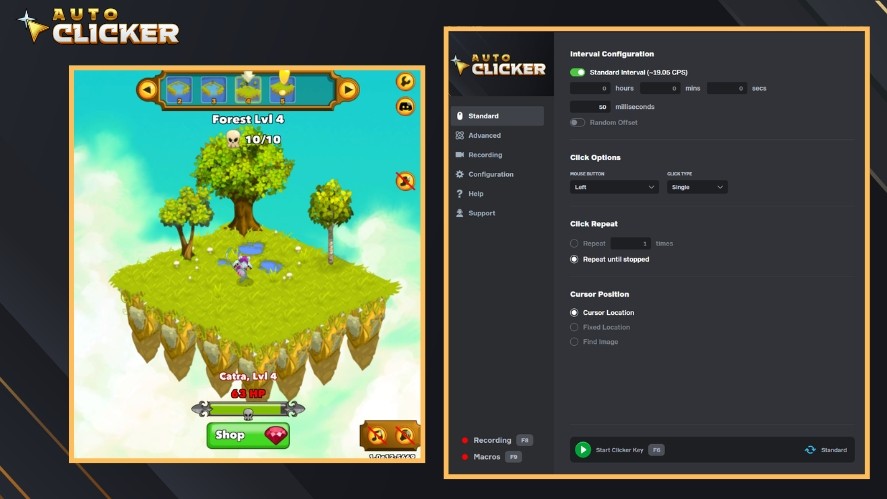
Mouse clickers are incredibly useful in situations that involve repeated mouse actions.
For example, they’re commonly used in games, particularly idle games or clicker games, where players need to click rapidly to earn in-game rewards.
Outside of gaming, they’re useful for tasks like data entry, automated testing, or collecting daily login rewards on apps and websites.
The goal is to remove the repetitive strain and make clicking more efficient, whether you’re battling carpal tunnel or just want to speed things up.
How It Works
At its core, a mouse clicker works by simulating the exact behavior of a physical mouse button press.
The software allows you to:
- Set triggers: Set a hotkey or a timed delay.
- Define timing intervals: How fast the clicks happen.
- Set the loop count: How many times it clicks.
- Determine the click type: Left, right, double, or even custom.
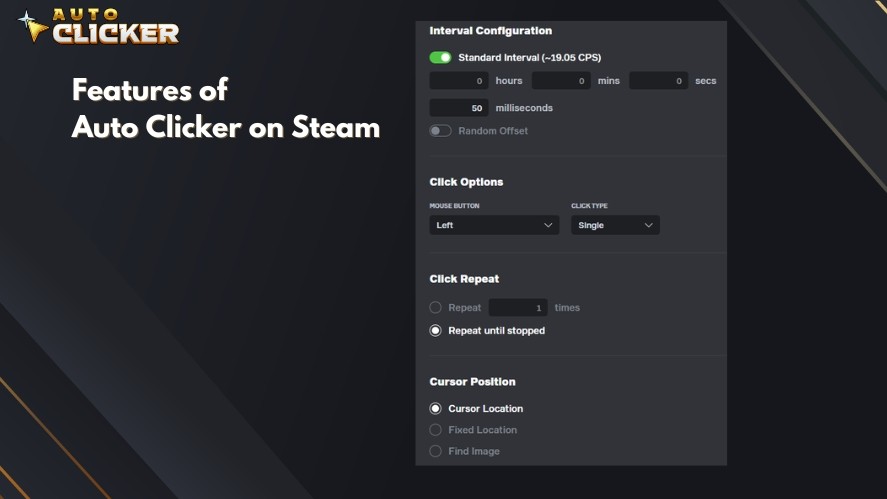
Some advanced versions also offer mouse auto track and click features, where the tool can follow your cursor and click at specific points on the screen automatically.
A super clicker can generate dozens or even hundreds of clicks per second, far faster than a human ever could.
And while that speed is useful in certain situations, it’s just as important to have control.
Most tools let you calibrate the mouse to click at just the right pace to suit your needs, and knowing how to calibrate mouse settings properly can make all the difference.
Some programs include auto key pressers as well, allowing you to trigger both clicks and keystrokes at once. This combination is especially helpful for gaming macros or automated workflows.
Real-World Examples of Use
There are many ways people use mouse clickers in real life.
In gaming, they’re especially popular for clicker or idle games where progress depends on clicking thousands of times.
Some players also use them in resource farming, control click actions in MMOs, or to solve the double clicking problem caused by faulty mouse switches.
In non-gaming scenarios, clickers are useful in data entry environments where the same field needs to be selected repeatedly. They’re also helpful in quality assurance testing, where interfaces need stress-testing, or in accessibility setups where users can’t use a physical mouse effectively.
Clickers are even used to automate boring daily tasks like claiming login bonuses in apps, refreshing pages, or accepting cookie pop-ups. So, basically anything that needs frequent clicking.
Benefits of Using a Mouse Clicker
Mouse clickers may seem like simple tools, but they can offer surprising advantages.
Here are some of the key benefits of a mouse clicker to expect.
Save Time and Reduce Repetitive Strain
Whether you’re farming items in a game or completing hundreds of form submissions, a mouse clicker automates repetitive tasks that would otherwise require constant manual input.

This not only saves time but also minimizes the physical strain that comes from repeated clicking, which is an issue many users overlook until discomfort or repetitive strain injuries (RSIs) start setting in.
By letting a tool handle the clicks, your hand and wrist get a much-needed break.
Improve Gaming Performance and Efficiency
For gamers, especially in idle, clicker, or grind-heavy games, mouse clickers offer a huge advantage.
Instead of mashing your mouse to gain in-game currency or unlock upgrades, you can set precise click intervals to maximize output while you focus on strategy.
Some advanced tools, like double clickers or really fast auto clickers, can trigger clicks faster than humanly possible. They give players a competitive edge in certain scenarios.
Assistive Use for Accessibility and Physical Relief
Auto clickers aren’t just productivity hacks; they can be crucial tools for people with mobility limitations.
Individuals with carpal tunnel, arthritis, or other physical conditions can use auto mouse clickers to avoid the discomfort or pain of continuous clicking.
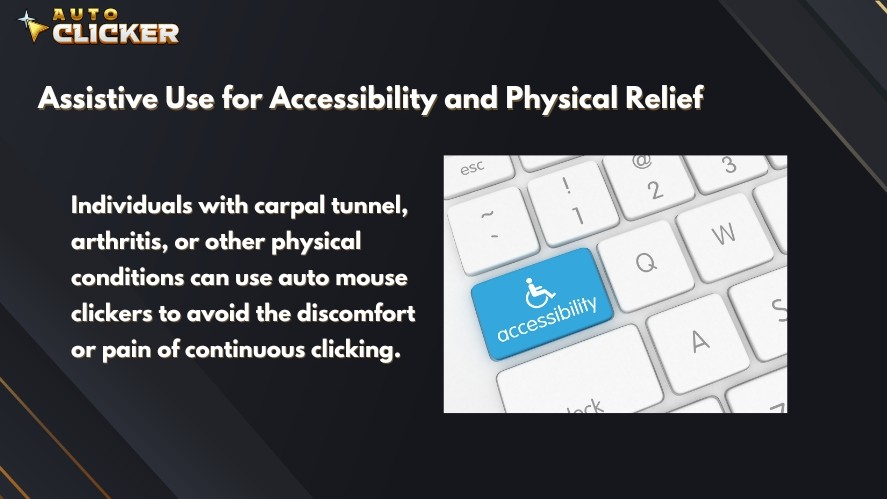
When paired with tools like auto key pressers or mouse trackers, they allow for smoother control and greater independence when navigating digital environments.
Applications in Productivity and Workflows
Beyond gaming, mouse clickers can streamline work-related tasks like testing software interfaces, data entry, or navigating repetitive desktop processes.
Need to click the same button every few seconds in a productivity app? Instead of hiring an extra hand, or worse, doing it manually, you can set up a script or GUI-based clicker to handle the job.
For certain workflows, these tools can significantly boost efficiency with minimal setup.
Types of Mouse Clickers Available Today
Not all clickers are created equal. Depending on your needs and skill level, you might prefer a simple plug-and-play option or a fully customizable script-based setup.
Let’s explore the four types of mouse clickers!
Basic Script-Based Clickers
These are lightweight tools that rely on simple scripting languages like AutoHotkey (AHK) or Python.
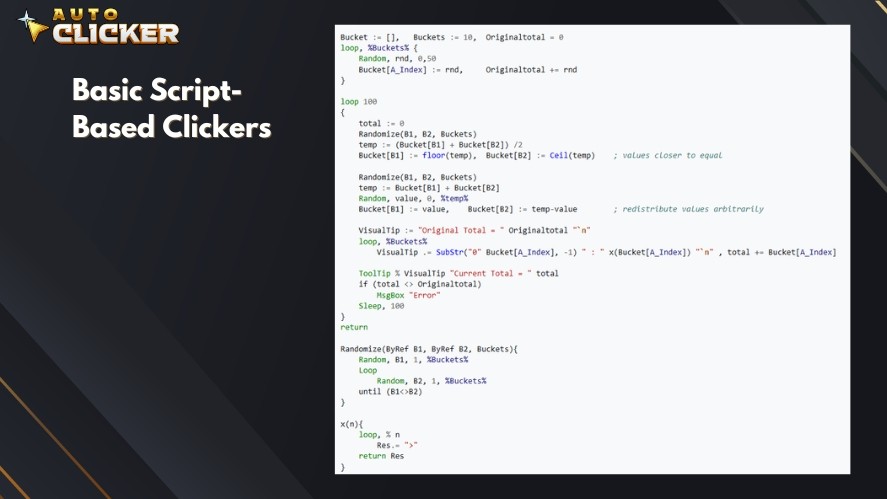
They’re popular with tech-savvy users who want full control over how clicks are automated, including advanced timing, key bindings, or even mouse movement.
Although they often require manual setup, they’re extremely flexible and can be tailored to niche use cases.
GUI Mouse Clickers
Graphical User Interface (GUI) clickers are designed for everyday users who want quick automation without coding.
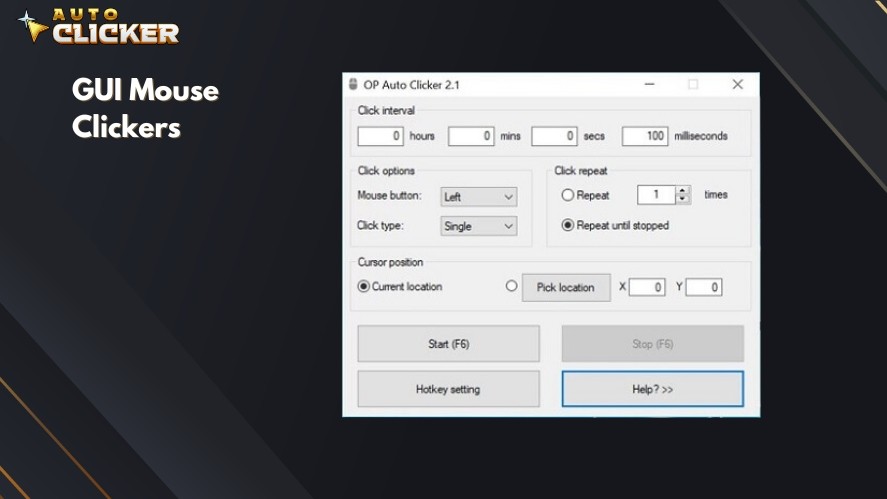
These apps typically allow you to select the mouse button (left, right, or middle), set click intervals, and define the number of repetitions; all from a user-friendly panel.
Many also offer features like hotkey activation, cursor tracking, and customizable click areas.
Browser Extensions or App-Based Solutions
For tasks limited to web browsers, like clicking through captchas, claiming online rewards, or managing bulk actions in web apps, browser extensions can do the trick.
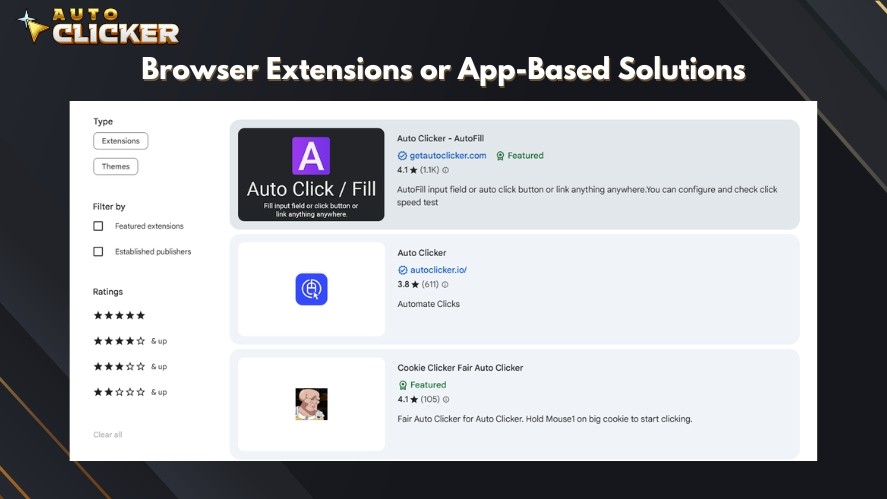
These add-ons automate clicks within the browser environment and often include scheduling or targeting tools.
Meanwhile, some app-based solutions are designed for specific OS environments (Windows, macOS, etc.). They provide safe click automation without the need for advanced scripts.
Steam Tools and Platforms for Gamers
Some mouse clickers are designed specifically with gamers in mind. These tools may be integrated into Steam, offer overlay support, or come with preset configurations for popular games.
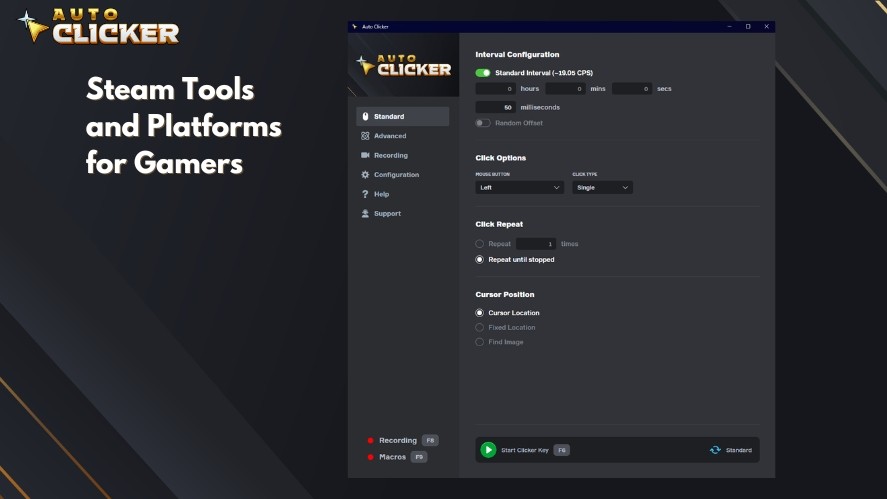
Whether it’s controlling click frequency in idle games or simulating double-clicking actions, these platforms often include presets to boost gameplay efficiency while complying with game rules (where allowed).
Gamers seeking a balance between convenience and performance often rely on these tailored solutions.
Auto Clicker on Steam – A Powerful Mouse Clicker Solution
If you’re looking for a reliable, no-hassle mouse clicker that works out of the box, Auto Clicker on Steam is one of the best options available.
Built for both gamers and productivity users, this tool combines professional-grade features with the convenience of a trusted platform.
Why Auto Clicker on Steam Stands Out
What makes this tool different from dozens of others out there?
For starters, it’s incredibly reliable. Developed and distributed through Steam, it benefits from a level of polish and trust that many free clickers lack.
The user interface is clean and intuitive, making it easy to set up without technical know-how.
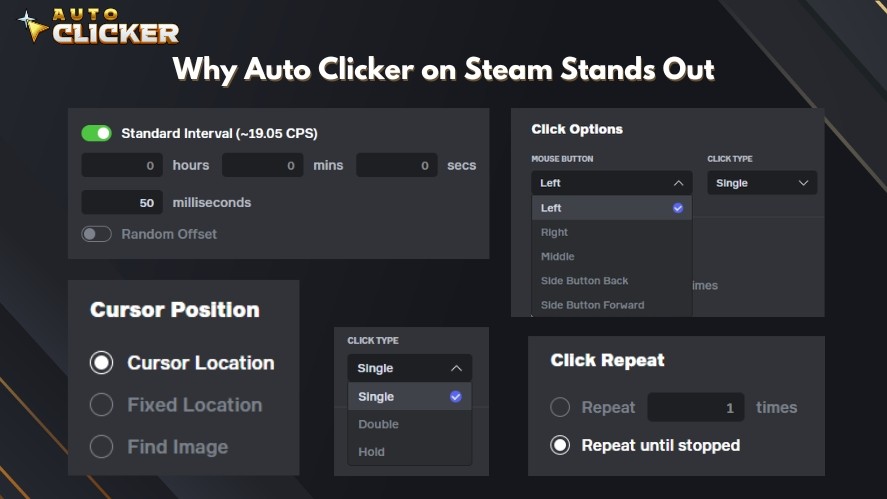
You can customize click intervals down to milliseconds, choose which mouse button to automate, and bind everything to a hotkey for instant control.
These features strike a perfect balance between power and simplicity.
Features Tailored for Gamers and Productivity Users
Whether you’re trying to max out upgrades in idle games, automate AFK farming in grind-heavy games, or repeatedly test UI buttons in a software project, Auto Clicker on Steam has you covered.
Check out these guides on how to configure Auto Clicker on Steam for specific games:
- Auto Clicker for Minecraft AFK: Tips for Safe and Responsible Use
- How to Auto Farm in Games Using Auto Clicker on Steam
- Roblox Auto Clicker Guide: Tips, Risks, and Responsible Use
- Autoclicker for Cookie Clicker: Which One Works Best?
It’s not just for games; many users rely on it for software automation, QA testing, or speeding up routine desktop tasks.
Because it supports adjustable speed and click duration, it’s flexible enough to serve both casual users and advanced workflows.
How to Use Auto Clicker on Steam
To start using Auto Clicker on Steam, simply purchase it on Steam, download the app, and launch it.
From there, you can set your desired click speed, assign hotkeys, and start clicking, no coding or scripting required.
If you want a more detailed guide, check out How Do You Get Auto Clicker For Your PC article.
Safety, Legality, and Best Practices
Before diving into click automation, it’s important to understand the boundaries. While mouse clickers can be incredibly useful, they’re not always suitable for every environment.
Using one responsibly means knowing where and how they’re appropriate, and avoiding trouble where they’re not.
Is Using a Mouse Clicker Safe?
Is it safe to use auto clickers? In most cases, yes! Using a mouse clicker is completely safe.
If you’re automating tasks on your own device, especially for games without online competition or for personal productivity, there’s little to worry about.
Tools like Auto Clicker on Steam are designed to run efficiently without interfering with your system or causing instability.
As with any repetitive click software, it’s best to use trusted sources to avoid malware or sketchy automatic clicking programs.
When Not to Use One (Online Games, Anti-Cheat Policies)
While click automation can enhance gameplay in idle games, using a mouse clicker in online multiplayer games is a different story.
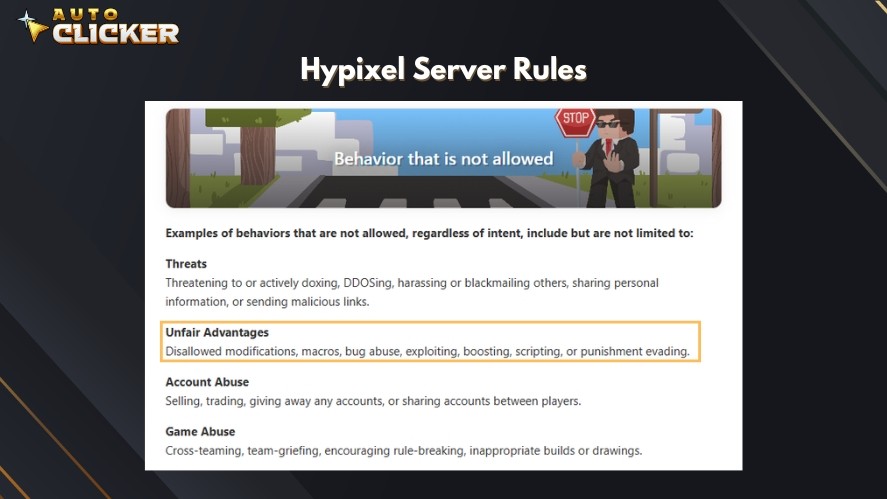
Many of these games have strict anti-cheat systems, and automating clicks can result in bans or penalties.
It’s important to respect game rules and understand that automating interactions where other players are involved is typically against the terms of service.
Tips for Responsible Automation
To stay on the safe side, only use mouse clickers for offline or single-player games unless the game explicitly allows automation.
Next, avoid setting click speeds that could cause system overloads or make your device behave erratically.
Lastly, always read the software’s documentation and test your setup gradually. Responsible use ensures you get the benefits without the headaches.
Conclusion
Mouse clickers are powerful tools that can help you save time, reduce physical strain, and optimize repetitive digital tasks, especially in gaming, testing, or productivity workflows.
If you want an automatic mouse clicker that’s safe, robust, and easy to use, Auto Clicker on Steam is an excellent place to start. With professional features and a friendly interface, it offers the right balance of performance and simplicity.
Try it today or explore more details on the official Steam page.



