Idle Clicker Games: How Steam Auto Clickers Boost Progress
Idle clicker games have exploded in popularity, offering a unique blend of low-effort gameplay and long-term progression.
These games reward players for repeated actions (typically mouse clicks) that generate in-game currency, unlock upgrades, and scale power exponentially.
Whether you’re playing on mobile or PC, the satisfaction of watching numbers grow never gets old. But as fun as they are, the constant tapping can wear down even the most dedicated players.
That’s where automation comes in.
Tools like an auto clicker on PC not only prevent strain but also optimize your efficiency, perfect for squeezing more value out of your favorite idle clicker games.
What Are Idle Clicker Games?
So, what is an idle clicker game, exactly?
Idle games (or incremental games) combine passive and active mechanics to create a loop where you perform simple tasks, like clicking, to generate income or progress.
Over time, the game continues running and accumulating rewards even when you’re not actively playing, which is why they’re often referred to simply as idle games.

Many players seek out the best idle clicker games like Clicker Heroes, Realm Grinder, Cookie Clicker, and AdVenture Capitalist for their deep upgrade trees, prestige systems in games, and satisfying progression systems.
These clicker idle games appeal to both casual players who enjoy checking in periodically and hardcore gamers who want to optimize every stat.
It’s this balance that makes idle games online and offline such enduring hits.
The Psychology of Idle Games
Why are idle games so compelling, even when we’re not actively playing them?
At the heart of these games lies a satisfying dopamine loop: small, steady wins stack up over time, triggering the brain’s reward system.
Watching numbers go up, whether it’s gold, damage, DPS, cookies, scratches that primal itch for progress and achievement, even in tiny increments.
Idle clicker games also tap into our love for efficiency and optimization.
There’s a unique joy in setting up the perfect build, logging off, and returning hours later to a screen full of rewards. That passive progression gives a sense of control and mastery with minimal effort.
And finally, there’s accessibility. You don’t need fast reflexes or long gaming sessions; you just need a smart setup.
For many, especially busy professionals or casual gamers, this makes idle games the perfect low-stress escape.
The Challenge of Repetition in Idle Clickers
Despite their charm, idle clicker game experiences can become repetitive, especially when you’re stuck clicking for hours just to earn the next upgrade.
This is where the genre can start to feel more grind than game. Tapping thousands of times not only risks boredom but can also lead to hand fatigue.
To combat this, many players turn to auto clickers for a smoother experience. Automation is now a standard part of the idle game meta.
With Auto Clicker on Steam, players can enjoy the fun parts of idle game progression without the wrist pain.
How Auto Clicker on Steam Enhances Idle Clicker Gameplay
Idle games are built around progress, but sometimes, that progress grinds to a halt without constant clicking. That’s where the Auto Clicker on Steam becomes a game-changer for idle clicker games.
This powerful automatic clicker tool automates repetitive tasks so you can focus on strategy, upgrades, or simply let the game run while you work or relax.
Seamless Automation for Continuous Progress
Instead of wearing out your mouse or your fingers, the Auto Clicker lets you set custom click intervals, specific click locations, and loop patterns tailored to your game.
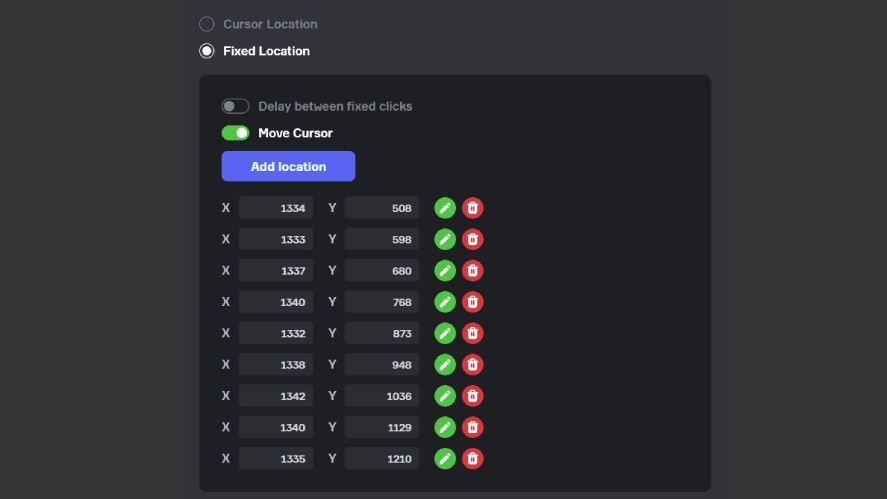
Whether you’re upgrading heroes in Clicker Heroes or farming resources in other games, automation keeps things moving, without you lifting a finger.
Boost Efficiency Without Constant Input
Many idle games online continue running while minimized, making them ideal for background play.
With auto click on PC, you can optimize that idle time even further.
The auto clicker clicks automatically based on your presets, letting you climb levels and gather currency efficiently, even when you’re not actively at the keyboard.
Protect Your Hardware and Hands
Thousands of clicks per session can cause serious wear on your mouse and your wrist.
Using a Windows automatic clicker not only preserves your hardware but also helps prevent repetitive strain injuries common among fans of idle clicker game titles.
It’s a smarter, safer way to enjoy the genre without overdoing it.
Key Features of Auto Clicker on Steam for Idle Clickers
Not all auto clickers are created equal. Here’s what makes it ideal for fans of the best idle clicker games:
- Custom Click Frequency & Duration: Configure how fast and how long each click lasts, giving you full control over AFK gameplay automation.
- Looping & Timing Controls: Schedule actions or set delay intervals between clicks to match game mechanics perfectly.
- Preset Profiles for Different Games: Switch between good idle games with saved settings for each.
- Overlay-Free Operation for Streamlined Use: The interface runs in the background, ideal for streamers or multitaskers who don’t want clutter.
- Minimal System Impact: Lightweight design ensures your autoclick PC tool doesn’t slow down your system, even during long sessions.
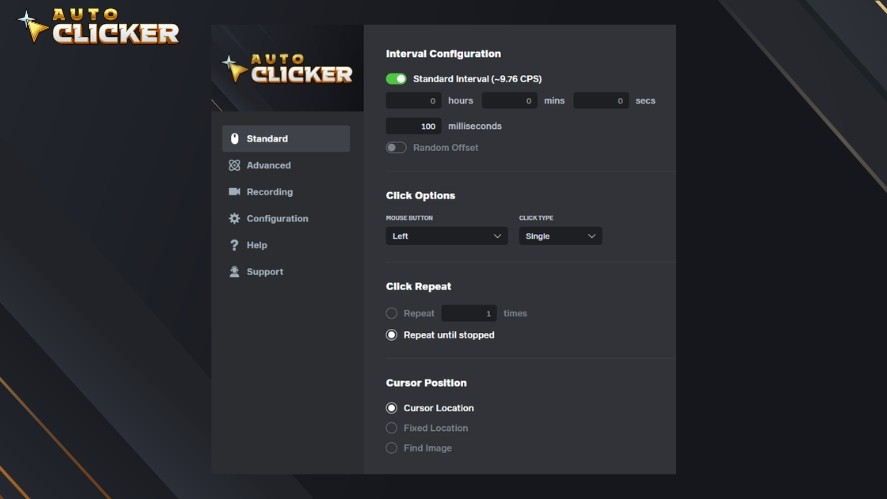
The Auto Clicker on Steam is designed with idle game players in mind, offering a clean interface, powerful customization, and minimal system footprint.
Best Practices for Using Auto Clicker with Idle Games
Using an automatic clicker can supercharge your progress. But to get the most out of it, a few smart strategies go a long way.
Start by setting safe, reasonable intervals between clicks. Setting them too fast, and you risk bugs or even triggering anti-cheat systems in some resource management games.
A good rule is to match your click speed to what the game would reasonably allow for manual play.
Next, take advantage of smart pauses and timed loops to coordinate automated clicks with in-game events like upgrades or boss battles.
This ensures that your gameplay is not only efficient but also strategic.
Lastly, don’t forget to switch between auto and manual modes as needed.
Use automation for grind-heavy sections, and jump in manually when precise control is required, such as during major upgrades or special events.
By balancing both styles, you get the best of both worlds: maximum efficiency with minimal effort.
Idle Clicker Games That Work Perfectly with Auto Clicker on Steam
Auto Clicker on Steam is compatible with many of the best idle games out there, offering effortless automation across a wide variety of titles.
- Cookie Clicker: A classic in the genre, benefits hugely from auto clicking during sugar lump generation or golden cookie spawns.
- Clicker Heroes: With its heavy reliance on repeated tapping and DPS scaling, it pairs naturally with auto clicks to speed through zones.
- Crusaders of the Lost Idols and Realm Grinder: Thrive with automated input, especially when pushing through early resets or building up resources.
- NGU Idle: Offers layers of complexity where auto clicker tools can automate stat training or energy cycles with precision.

No matter your idle clicker of choice, using an auto clicker on PC helps maintain momentum, so your progress never stalls, even when you’re AFK.
Final Thoughts – The Perfect Companion for Idle Game Enthusiasts
Idle clicker games are built on rewarding progression with minimal input, but why not make that process even smoother?
With features tailored for idle gameplay, the Auto Clicker on Steam offers an elegant way to speed things up without sacrificing enjoyment. It protects your hands from fatigue, saves countless hours, and makes repetitive tasks a breeze.
If you’re diving into the world of clicker idle games or just want to optimize your grind in the best clicker idle games, there’s no better companion.
Try Auto Clicker on Steam today and watch your idle empire grow automatically!
FAQs About Idle Clicker Games and Auto Clickers
Yes, many players use tools like Auto Clicker on Steam to automate clicks overnight. However, check the game’s rules. In offline-optimized games (like Clicker Heroes), progress is calculated automatically. In others, keeping the game open with an auto clicker running helps speed things up.
These terms often overlap. Idle games generate progress even while you’re away. Clicker games rely more on manual input (clicking). Incremental games emphasize gradual, compounding growth. Most modern titles combine all three.
Absolutely. Games like Mr. Mine or NGU Idle are designed to progress without nonstop clicks, especially once automation systems unlock. This makes them perfect for players who prefer low-interaction gameplay.
In most idle or single-player clicker games, using an automatic clicker is widely accepted, especially when used to avoid hand strain or speed up repetitive tasks. But in competitive multiplayer games or leaderboards, it might violate the rules. So, always check the game’s terms of use.
Yes, games like Clicker Heroes let you unlock Auto Clickers with in-game currency to automate attacks and skills. Other titles like NGU Idle also offer built-in automation as you progress.



