Top 5 Idle Games for Auto Clickers to Play on Steam
Idle, incremental, or AFK games are built around one simple but satisfying loop: progress continues even when you’re not actively playing.
You earn gold, upgrade your stats, and watch numbers climb higher every time you log in. What makes these idle games for auto clickers truly addictive is how they reward patience and efficiency rather than pure reaction speed.
That’s where auto clickers come in. By automating repetitive clicks, they smooth out early-game grinds, speed up resource collection, and save your wrists from unnecessary strain.
Instead of mashing your mouse for hours, an auto mouse clicker lets you focus on strategy, like deciding which upgrades to buy or when to prestige, while still keeping your progress flowing.
On Steam, tools like Auto Clicker stand out for being safe, customizable, and designed with per-game profiles. You can fine-tune click speed, randomize intervals, or even set up smart toggles that adapt to your current phase of play.
Whether you’re farming cookies, slaying monsters, or compounding profits, the right auto clicker turns idle gaming into a seamless, optimized experience.
How We Chose the Best Idle Games for Auto Clickers
Not every idle game benefits equally from automation. The best ones strike a balance: minimal manual input but with mechanics that still reward smart timing or click bursts.
To narrow down our list, we looked for games that combine incremental progression with stable PC and Steam performance, ensuring speed auto clickers can run smoothly without crashing or desyncing.

We also prioritized titles that are friendly to macro-level quality of life tools, such as toggles, hotkeys, and customizable idle loops. These auto clicker compatible games allow you to enhance efficiency without breaking their balance or violating their spirit of progression.
Finally, a quick note on fair play, as every community and developer views automation differently.
To stay safe, use randomized intervals and per-window targeting, so your clicks look natural and only register inside the game window. Automation should enhance your fun, not risk your account.
Setting Up Auto Clicker on Steam for Idle Games
Before jumping into the best idle games for PC, let’s get your clicking auto clicker properly configured.
The key is creating a per-game profile, so each title runs with its own click speed, timing, and safety limits. This prevents accidental misclicks, especially if you alt-tab often.
Start by setting click interval ranges that adapt to your game’s phase:
- Early-game burst: 20–80 ms (randomized for fast progress)
- Mid-game: 100–300 ms (balanced pace)
- Late-game/AFK: 1–5 s (slow, steady, resource-friendly)
Then assign hotkeys for different modes, like a Start/Stop toggle, a “burst mode” for quick surges, and a “slow idle mode” for long AFK sessions.
Add randomization to mimic natural input: jitter click positions by 2–8 px and vary timing by ±10–25%.
Finally, a few safety reminders: never let high-frequency clicks run for hours, avoid automating chats or external UIs, and respect each game’s community guidelines.
The Top 5 Idle Games for Auto Clickers
If you’re ready to put your auto clicker for idle games to work, here are the top idle grinding games on Steam that perfectly blend automation with satisfying progression.
1. Clicker Heroes — Fast Early DPS and Clean Skill Loops

Clicker Heroes is practically built for automation. Central monster clicks rapidly scale your early-game DPS, while hero upgrades and skill rotations benefit from well-timed bursts. Its clean UI makes targeting safe and consistent.
AFK benefit: Faster zone clears, smoother boss kills, and hands-free hero management.
Ideal Auto Clicker setup:
- Monster clicks: 40–120 ms randomized
- Skill activation row: 300–600 ms for safe toggles
Pro tip: Create two modes: Burst for boss walls (fast clicks) and Idle for slower pacing when idle DPS carries progress. You can even anchor a second clicker to the Level Up button for rapid upgrades after gold spikes.
Read More: Auto Clicker for Clicker Heroes: Can You Get Banned?
2. Cookie Clicker — The Classic Click-Core Idle
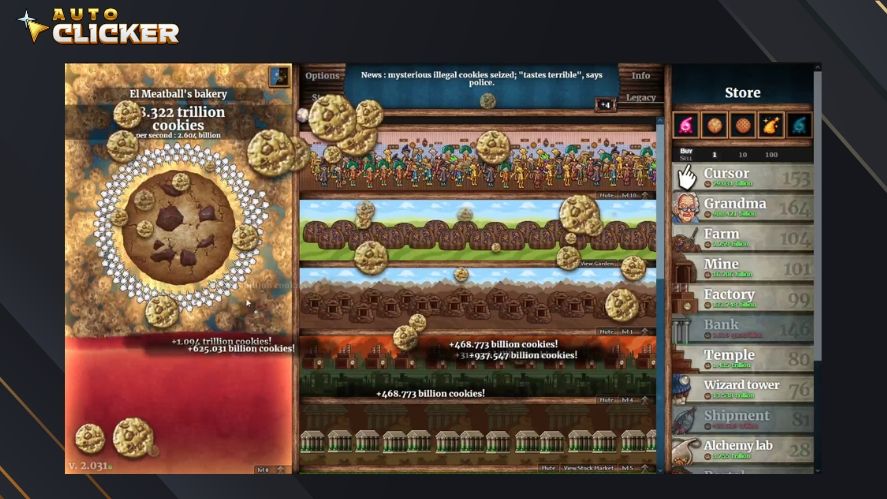
Cookie Clicker defined the idle clicker genre. The central “big cookie” rewards sustained clicks, and an auto clicker helps you maximize output during upgrades, golden cookie events, and holiday bonuses.
AFK benefit: Rapid early-game acceleration and effortless late-game event management.
Ideal Auto Clicker setup:
- Main cookie clicks: 40–120 ms randomized
- Golden cookie detection: slow move + 500–1000 ms click (use a second hotkey mode)
Pro tip: Activate burst mode during Frenzy or Blessing for massive returns, then lower the pace during downtime to manage CPU load and keep things stable.
Read More: Can Auto Clicker Get You Banned in Cookie Clicker?
3. NGU Idle — Deep Systems, Repetitive Actions Made Easy
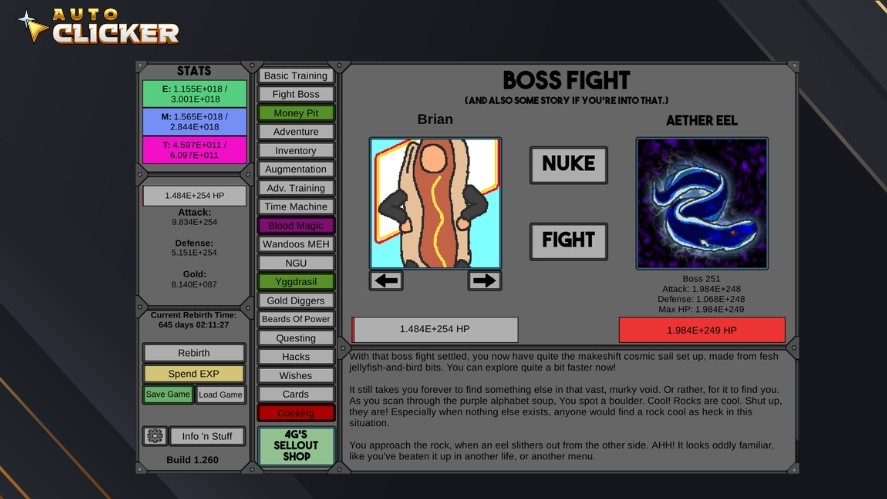
NGU Idle is packed with systems, from rebirths to augments, that demand frequent clicking. An auto clicker turns these loops into smooth, hands-free progress, especially for routine resource management and upgrades.
AFK benefit: Automates tedious loops, making daily check-ins faster and less repetitive.
Ideal Auto Clicker setup:
- Rebirth routine: 300–800 ms steps along a saved UI path
- Resource dump pulses: 150–300 ms with ±20% randomization
Pro tip: Add position jitter to safely cycle tabs, and create separate profiles for Adventure, Augments, and Wandoos for cleaner automation.
4. Realm Grinder — Intensive Upgrade & Faction Cycling

Realm Grinder’s depth comes with a price: countless upgrade chains and faction resets. Auto clickers streamline these micro-inputs, letting you focus on long-term strategy instead of endless clicking.
AFK benefit: Speeds up progression cycles while drastically reducing menu fatigue.
Ideal Auto Clicker setup:
- Buy Max spam: 60–200 ms randomized
- Faction/respec panels: 350–800 ms for safe confirmations
Pro tip: Use a two-mode setup: fast for purchasing sprees, slow for faction and respec menus to avoid misclicks.
5. AdVenture Capitalist — Rapid Buy/Claim Loops
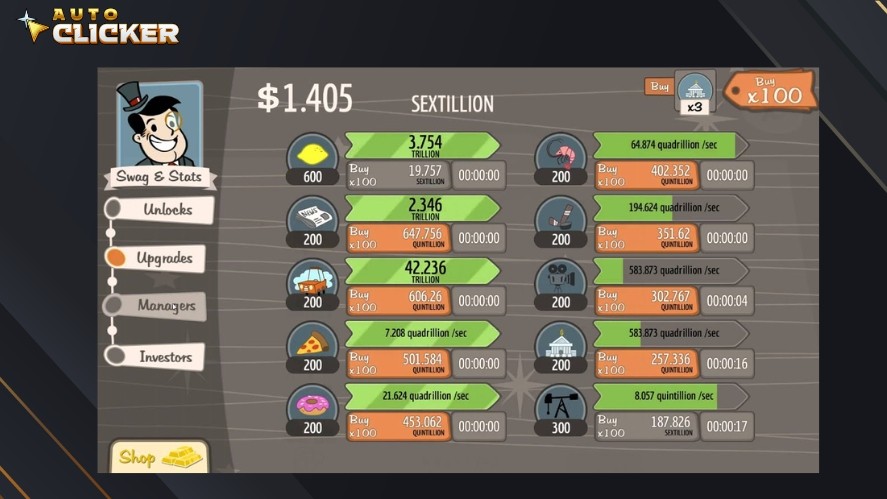
AdVenture Capitalist is a true classic in idle automation. The game thrives on fast buy/claim rhythms, especially in early and mid-game, where each click snowballs into exponential profit.
AFK benefit: Keeps your capitalist empire growing smoothly, automating the grind while you sit back and count the profits.
Ideal Auto Clicker setup:
- Buy buttons: 50–150 ms randomized
- Claim/tier unlocks: 300–600 ms pacing to prevent lag
Pro tip: Set up a prestige prep macro with a slower interval for safety, then switch to a fast buy mode right after resetting.
Advanced Tuning for Idle Games for Auto Clickers
Once you’ve mastered the basics, fine-tuning your best auto clicker for idle games setup can make your automation smoother, safer, and more efficient.
First, switch between fast (50–120 ms) for bursts, medium (150–400 ms) for mid-game loops, and slow (1–5 s) for true AFK pacing. Assign hotkeys for quick switching on the fly.
Next, add a small 2–8 px movement radius around your click target to mimic natural movement and reduce repetitive patterns.
Alternate between left and right clicks, and insert occasional pauses (500–2000 ms) every few minutes to make your click rhythm appear human-like.
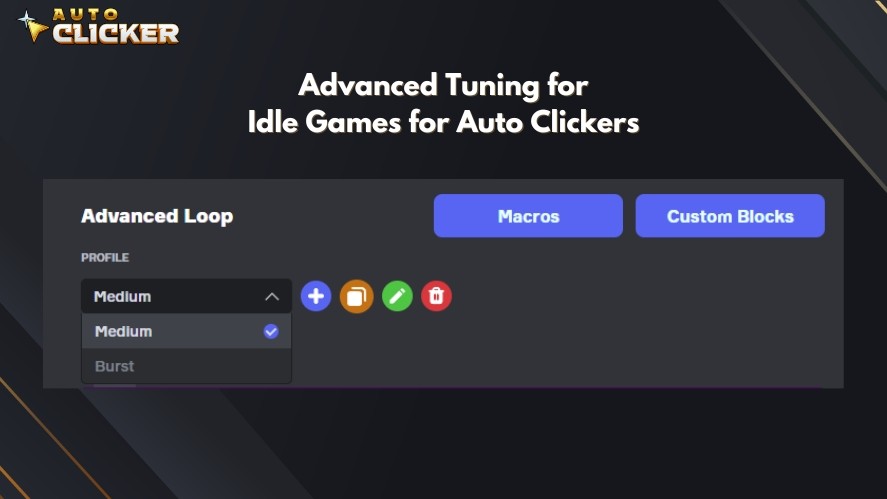
You should also automate smartly. Start with a “burst” profile for early progression, then automatically switch to a “medium” profile after 10 minutes for sustained efficiency.
Lastly, avoid overloading your PC. Cap click speed and schedule short rest periods (10 seconds off every 2–3 minutes) to prevent unnecessary strain.
Fair Play and Terms
Automation can enhance your idle experience, but it’s essential to stay within fair play boundaries.
- Check each game’s community rules before automating.
- Use randomized intervals and avoid robotic precision.
- Restrict clicks to the game window only to prevent unintended actions.
- Keep simple logs of when profiles run, especially during long AFK sessions, to stay organized and transparent.
Tuning your setup this way keeps your automation efficient, discreet, and safe for long-term play.
Read More: Are Auto Clickers Allowed in Games?
Troubleshooting & FAQs
Try increasing your click interval slightly or add a small 50–100 ms debounce to give the game time to register each input.
Slow things down, set intervals to 250–600 ms, and add a 1–2 second pause after scene or menu transitions.
Turn on window lock, tighten your anchor positions, and reduce jitter to keep clicks within safe zones.
Avoid competitive or multiplayer modes. Stick to idle PvE loops where automation is harmless and commonly accepted.
Conclusion
Idle games and auto clickers are made for each other; they turn repetitive grinds into effortless progress.
With Auto Clicker on Steam, you can use smart intervals, safe randomization, and per-game profiles to keep your gameplay smooth, efficient, and wrist-friendly — all while staying within the rules.



