Can Auto Clicker Get You Banned in Cookie Clicker?
If you’ve ever asked, “can auto clicker get you banned?” especially when playing idle games like Cookie Clicker you’re not alone. Auto clickers have become increasingly popular among gamers who want to enhance gameplay, reduce repetitive strain, or simply optimize idle time in their favorite clicking games. But when using software that automates your actions, there’s always that lingering concern: Is it safe? Could you get banned?
This guide explores everything you need to know about using auto clickers in Cookie Clicker, what mouse acceleration does in the game, risks in other games, and why Auto Clicker on Steam is a flexible and secure choice. Let’s break it down.
What Is an Auto Clicker and How Does It Work?
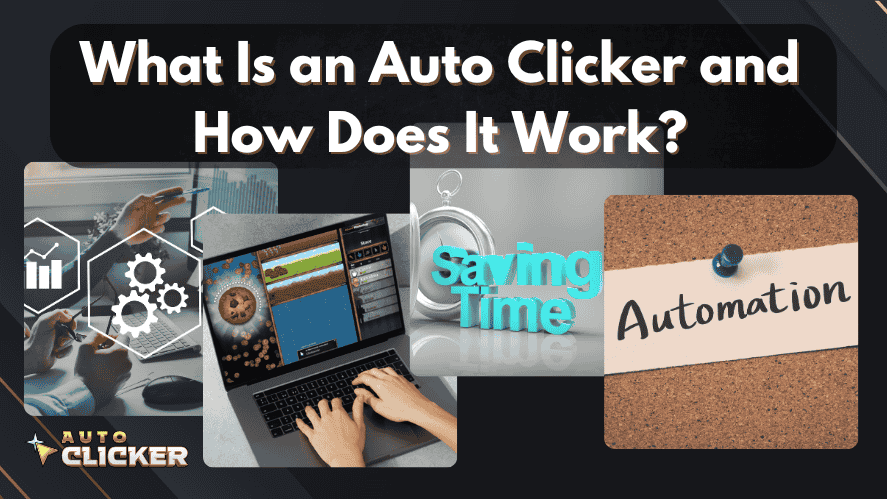
An auto clicker is a program or tool that simulates mouse clicks at customizable intervals. It handles clicks for you, letting players repeat actions over and over without needing to click the mouse themselves. In clicking games like Cookie Clicker, where progress is often based on how quickly or how often you click, this kind of tool becomes incredibly appealing.
Whether you’re trying to reach a trillion cookies or just automate mundane tasks, auto clickers offer an easy shortcut. One of the most accessible and user-friendly options is the Auto Clicker on Steam, which allows for precise adjustments in click rate, timing, and hotkeys.
Auto Clicker Use in Idle and Incremental Games
Developers design idle games often called incremental games to encourage exponential growth through simple actions like clicking or tapping. These games reward players who interact consistently, which makes auto clickers an ideal tool.
Players in titles like Cookie Clicker, Adventure Capitalist, Clicker Heroes or Realm Grinder often employ tools like auto clickers to:
- Avoid repetitive strain injury from constant clicking
- Automate long idle grinds
- Maximize efficiency during active play sessions
In Cookie Clicker, an auto clicker for Cookie Clicker can help automate cookie production, click golden cookies, and more ultimately enhancing the overall experience without breaking the game’s balance.
Can You Get Banned for Using an Auto Clicker in Cookie Clicker?
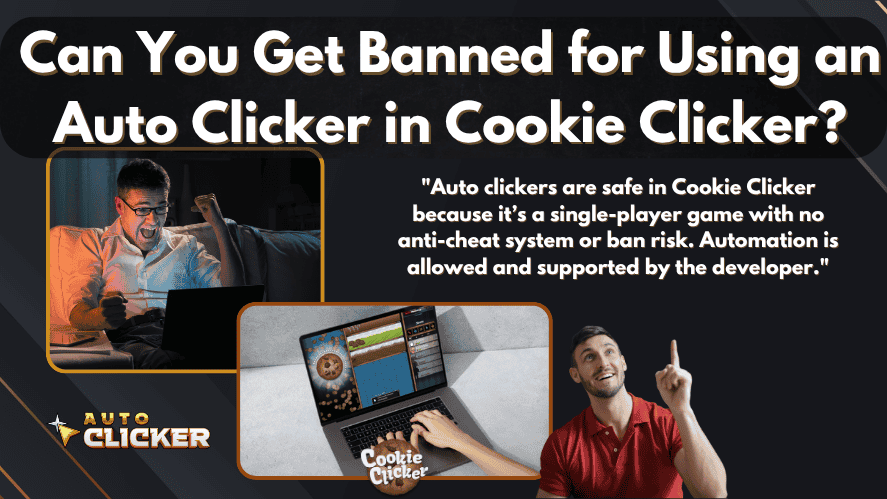
Here’s the question players keep asking: can auto clicker get you banned in Cookie Clicker? has a simple answer: No, the game doesn’t ban players for using an auto clicker.
Why Not?
- Cookie Clicker is a single-player game. There is no competitive online component, leaderboard enforcement, or in-game moderation that checks for third-party tools.
- There are no server-based anti-cheat systems. You run Cookie Clicker locally on your browser or through a downloadable version, so no server monitors or flags your behavior.
The developer designed the game to let you play however you like whether manually or with automation. In fact, some community mods and strategies even encourage creative automation.
Understanding the Game’s Nature
To fully grasp why it’s safe, you need to understand what Cookie Clicker really is:
- Offline-friendly: Cookie Clicker keeps running in the background and keeps building progress even when you’re away.
- No multiplayer aspect: Cookie Clicker doesn’t include PvP or a competitive ladder, so using a mouse clicker won’t affect other players or game balance.
- Open to mods: The developer, Orteil, has supported creative modifications, making automation more of a feature than a flaw.
This sandbox nature means using an automatic clicker in Cookie Clicker doesn’t violate any game terms or ethics.
When Is It Considered Cheating?
Even though the game doesn’t ban players for it, some people still consider using an auto clicker a form of cheating:
- Purists who enjoy the clicker challenge might frown upon automation.
- Community competitions or modded events might have rules that restrict auto clicker use.
So, while you’re not breaking any game rules, you might want to check community guidelines if you’re participating in shared challenges.
Risks of Using Auto Clickers in Other Games
While Cookie Clicker is auto clicker–friendly, this doesn’t hold true for all games. In fact, in many competitive or multiplayer games, the use of auto clickers can lead to penalties, including bans.
Games Where You Can Get Banned
Let’s explore where auto clicker safety becomes a concern:
| Game Type | Risk Level | Example Games | Why It’s a Problem |
|---|---|---|---|
| Online RPGs/MMOs | High | World of Warcraft | Auto-farming violates terms |
| Competitive FPS Games | High | CS:GO, Valorant | Rapid fire/trigger bots |
| Mobile PvP Strategy Games | Medium | Clash Royale | Balance-breaking automation |
| Online Simulators | Medium | Roblox-based games | Auto gains + leaderboard |
These games have anti-cheat systems like:
Games with anti-cheat software (e.g., BattleEye, Easy Anti-Cheat) can detect click patterns, memory injection, or repeated behavior associated with automated mouse clicks, resulting in account bans.
Key takeaway: Always read the terms of service and community guidelines before using an auto clicker in games other than Cookie Clicker.
Why Auto Clicker on Steam Is a Safe and Flexible Tool
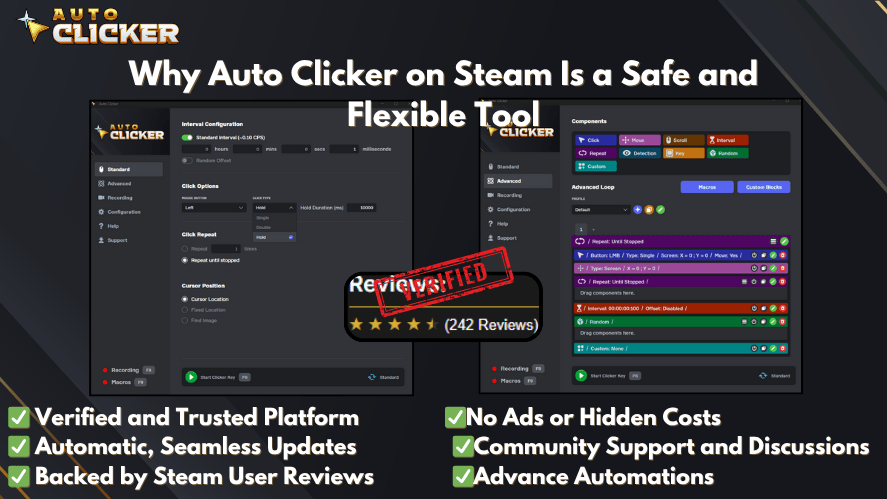
If you’re considering automating tasks in Cookie Clicker, the Auto Clicker on Steam is one of the best solutions available. Here’s why:
Customization Features
- Click interval control: Set clicks per second based on your system and preference.
- Hotkey activation: Easily toggle the auto clicker on and off.
- Click limits: Prevent the clicker from running indefinitely.
Safe for Single-Player Use
Unlike software that injects code or alters game memory often triggering detection systems the Steam Auto Clicker stays completely external, making it a much safer option.
- Operates on a simulated mouse level
- Doesn’t interfere with game files
- Is safe to use auto clicker–wise for most single-player applications
Whether you’re looking for the best auto clicker software or just a safe way to automate mouse clicker tasks, this tool offers the ideal balance of control and safety.
Understanding Cookie Clicker Mechanics
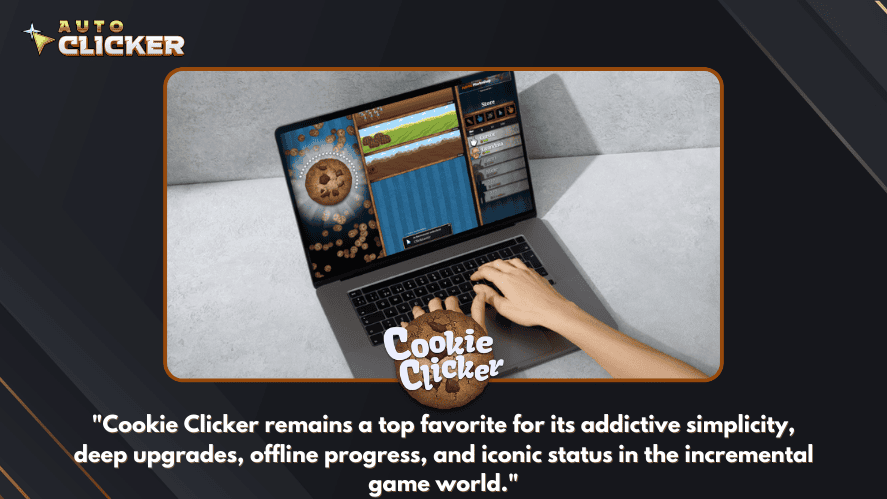
To use auto clickers effectively in Cookie Clicker, it helps to understand certain in-game mechanics:
What Does Mouse Acceleration Do in Cookie Clicker?
In Cookie Clicker, mouse acceleration increases cookie production the faster you click within a short time frame. The more rapid your clicks, the higher the temporary multiplier bonus.
Auto clickers take advantage of this mechanic by delivering consistent high-speed clicks, making them ideal for maximizing this bonus during active play.
All Mouse Upgrades Cookie Clicker
If you’re using an auto clicker, you’ll benefit even more once you unlock the all mouse upgrades Cookie Clicker offers:
- Reinforced index finger
- Carpal tunnel prevention cream
- Ambidextrous
- Thousand fingers (and its subsequent upgrades)
These upgrades boost your cookies-per-click and work perfectly in tandem with cookie clicker auto clicker tools.
Cookie Clicker Auto Click Golden Cookies
You can configure some advanced auto clickers to automatically click golden cookies, ensuring you never miss a spawn which is crucial for maximizing your output.
How to Download an Auto Clicker (Safely)
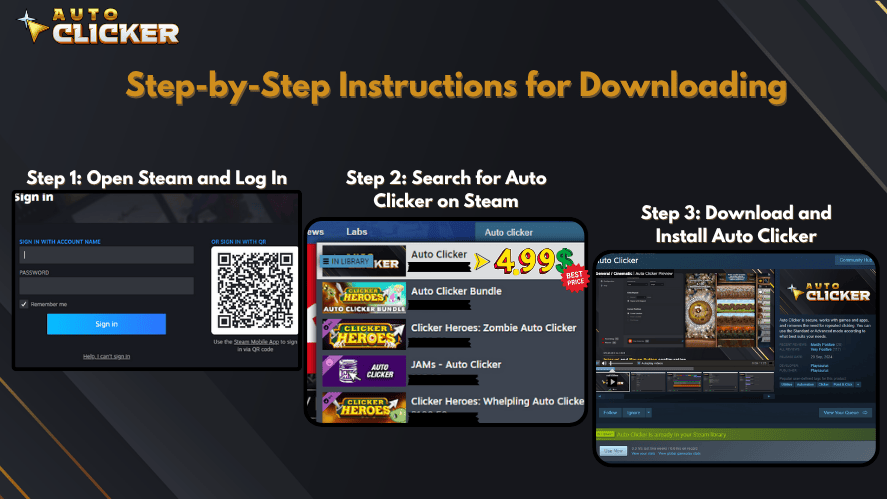
Looking for a how to download an auto clicker tutorial?
Here’s how to do it the right way:
- Choose a reliable source: Steam, GitHub, or trusted developer websites.
- Avoid sketchy ads: Many “free auto clicker” sites bundle malware.
- Check customization options: Ideal tools should let you automate mouse clicks, set intervals, and create profiles.
- Run a virus scan: Before installing any auto clicker download, check with antivirus software.
Some recommended options include:
- Steam’s Auto Clicker is a top choice for Cookie Clicker players.
- OP Auto Clicker
- GS Auto Clicker
- E Auto Clicker
- Auto-Clicker
- Free Mouse Clicker
- Fast Mouse Clicker
Are These Auto Clickers Safe to Use?
If you want to use an auto clicker for Cookie Clicker, it is important to choose one that is safe. The table below shows some of the most trusted auto clickers. These apps are often used for games like Cookie Clicker. They do not change your game files or memory, which makes them safe for personal use.
Trusted Auto Clicker Apps
| Auto Clicker App | Platform | Main Features | Why It’s Safe |
|---|---|---|---|
| Steam Auto Clicker | Windows (Steam) | Easy setup, custom speed, hotkeys | Verified by Steam, clean and safe to use |
| OP Auto Clicker | Windows | Set click delay, choose click location | Open-source and trusted by many users |
| GS Auto Clicker | Windows | Simple layout, easy to use, fast install | No ads, no extra software added |
| E Auto Clicker | Windows | Very fast clicking, easy setup | Safe if downloaded from the official site |
| Auto-Clicker | Windows, Linux | Works on many systems, user controls available | Safe when downloaded from trusted sources |
| Free Mouse Clicker | Windows | Quick setup, change click speed | Safe and used by many gamers |
| Fast Mouse Clicker | Windows | Very high speed, small app size | Safe when downloaded from a clean source |
Why These Auto Clickers Are Safe
The apps listed above are safe because they do not change or break your games. They work by copying real mouse clicks. This means they act like you are clicking, but you don’t have to do the work. Here are more reasons why they are safe:
- They don’t access or modify your game files or system memory
- You can control the click speed, timing, and location
- These tools work offline and don’t collect personal data
- Many people in the gaming community trust and use them
- Steam Auto Clicker is downloaded from Steam, which checks files for safety
Tip: Always download from the official website or trusted places like Steam or GitHub. Avoid third-party sites that may include viruses or extra programs. You can also run a virus scan before installing.
Frequently Asked Questions (FAQs)
No the idea that you can get banned from Cookie Clicker is just a myth. Since it’s an offline game meant for solo play, there are no bans for using tools like auto clickers.
Yes. If you’re using it for offline or non-competitive games, auto clicker safety isn’t a concern especially when using a tool like the one on Steam.
Auto Clicker on Steam
OP Auto Clicker
GS Auto Clicker
E Auto Clicker
Auto-Clicker
Free Mouse Clicker
Fast Mouse Clicker
Each allows for automate mouse clicks capabilities with full user control.
Conclusion
So, can auto clicker get you banned in Cookie Clicker? Absolutely not. Cookie Clicker is a sandbox, single-player game designed for personal enjoyment, with no penalties for automation or customization.
With that in mind, using an auto clicker for Cookie Clicker especially something safe and powerful like Auto Clicker on Steam can drastically enhance your gameplay experience. Whether you’re farming cookies, grabbing golden cookies, or testing your click speed, tools like these are your best friend.
Just remember: Always verify the game you’re playing. Auto clickers are amazing for clicker games, but can get you banned in competitive titles.
Want to learn more? Check out our guide on how to use auto clickers safely or Cookie Clicker auto clicker settings.



