Are Auto Clickers Allowed in Games?
Are auto clickers allowed in games, or do they put players at risk of getting banned? Many gamers turn to auto clickers to automate repetitive tasks, making it easier to farm resources, grind experience points, or click endlessly in clicker games.
However, game developers often have strict policies regarding automation tools, and using an automatic clicker could lead to penalties.
By the end of this article, you’ll understand whether an auto mouse click tool is safe to use in your favorite games and how to avoid getting a banned auto clicker in-game.
- TOS (Terms of Service): The official rules and guidelines set by a game. Violating these can result in bans or penalties.
- Anti‑Cheat Software: Security systems like Easy Anti-Cheat or BattlEye used to detect and block unauthorized tools.
- Ban Wave: A large-scale enforcement where multiple accounts are banned at once, often in response to widespread cheating behavior.
What Are Auto Clickers and How Do They Work?
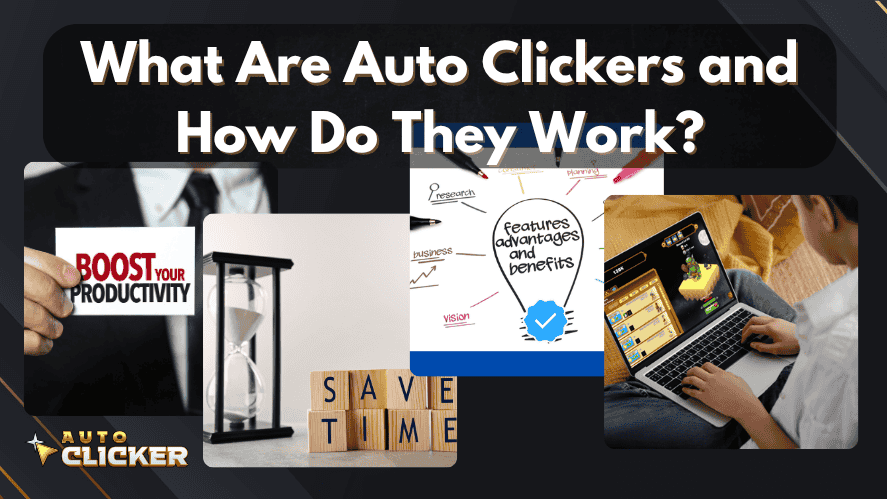
Understanding the Basics
An automated click tool, commonly known as an auto clicker, is a program or script that simulates mouse clicks at a set interval. Gamers and professionals often use these tools to reduce repetitive strain on their fingers and improve efficiency in games and other applications.
Common Use Cases for Auto Clickers
Auto clickers are popular in various scenarios, including:
- ✅ Gaming – Automating grinding in RPGs, clicking endlessly in clicker games, or performing repetitive tasks in strategy games.
- ✅ Productivity – Automating tasks like data entry, repetitive clicking in design software, or testing UI elements.
- ✅ Software Testing – Simulating user interactions for stress testing applications.
One notable auto clicker is Auto Clicker on Steam, which provides an efficient, customizable, and user-friendly experience for both gaming and productivity tasks.
Why Gamers Use Auto Clickers
Many players rely on auto clickers for a variety of reasons, including:
- Saving time – Automating tedious, repetitive tasks in grind-heavy games.
- Reducing manual effort – Preventing finger fatigue from excessive clicking.
- Optimizing efficiency – Ensuring consistent clicks without the risk of human error.
Games like clicker games (e.g., Clicker Heroes) and MMORPGs (e.g., RuneScape) often encourage heavy grinding, making auto mouse click software an attractive solution.
Are Auto Clickers Allowed in Games? Game Policies and Terms of Service

Each game developer decides whether to allow auto clickers, so the rules vary depending on the game. Some games explicitly ban using auto clicker in-game, while others permit them under certain conditions.
Games That Ban Auto Clickers
Many competitive and online multiplayer games enforce strict policies against automation tools. Some notable examples include:
- Fortnite – Epic Games strictly prohibits automated click tools and third-party macros.
- World of Warcraft – Blizzard has banned players caught using auto clickers to farm resources.
- Call of Duty & Apex Legends – Anti-cheat software actively detects unauthorized automation programs.
If a game has a policy against auto clickers, using one can lead to serious consequences.
The Risk of Getting Banned
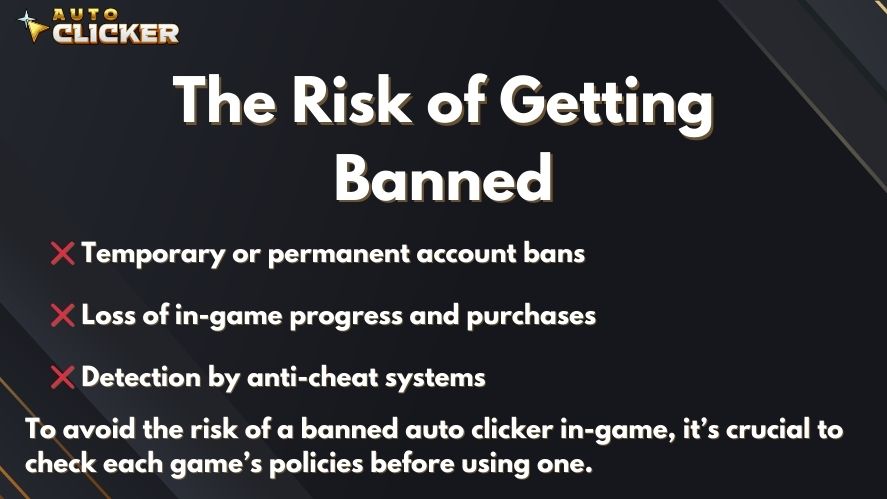
If a game bans auto clickers, players who use them risk facing:
- ❌ Temporary or permanent account bans
- ❌ Loss of in-game progress and purchases
- ❌ Detection by anti-cheat systems (e.g., Easy Anti-Cheat, BattleEye).
To avoid the risk of a banned auto clicker in-game, it’s crucial to check each game’s policies before using one.
How to check if your auto clicker is allowed?
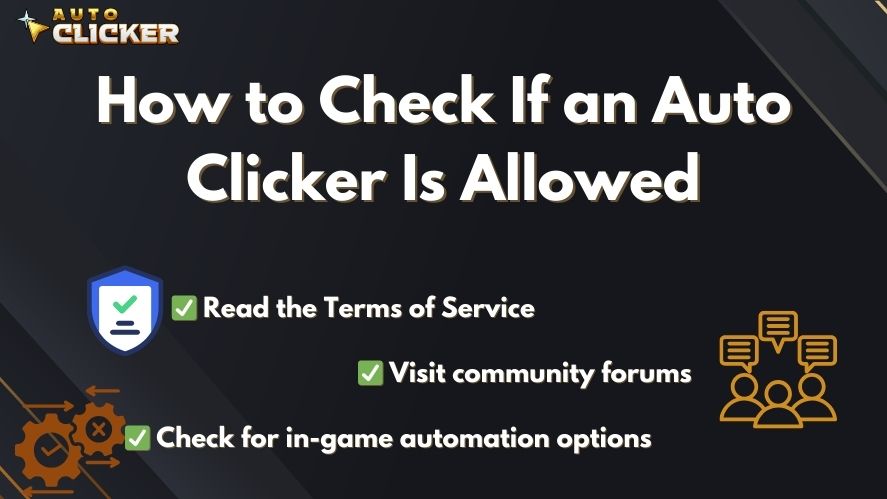
Before using an automatic clicker, take the following steps:
- ✅ Read the Terms of Service – Most games outline automation rules in their official policies.
- ✅ Visit community forums – Platforms like Steam forums often have discussions about whether auto clickers are allowed in specific games.
- ✅ Check for in-game automation options – Some games provide built-in automation tools, making external auto clickers unnecessary.
| Game | Auto Clicker Allowed? | Notes |
|---|---|---|
| Roblox | ❌ Not Allowed | Detectable, can result in ban |
| Minecraft (Single Player) | ✅ Allowed | Risk-free offline |
| Runescape | ❌ Not Allowed | Jagex actively bans |
| Clicker Heroes | ✅ Allowed | Devs are lenient |
Offline Games vs. Online Games
The rules around auto clickers differ based on the game type:
- Offline single-player games – Generally safe, as they don’t affect other players.
- Online multiplayer games – Often prohibited, especially in competitive environments.
If you’re unsure, it’s always best to research before using an automatic clicker in an online game.
Best Practices for Using Auto Clickers Safely
Using Auto Clickers Responsibly
Minimize the risk of a ban while using an auto mouse click tool by:
- Avoiding auto clickers in competitive games
- Using them in moderation to prevent detection
- Making sure the auto clicker doesn’t provide an unfair advantage
Features of Auto Clicker on Steam That Promote Safe Use
Auto Clicker on Steam is designed with user safety in mind. Its features include:
- Customizable click rates – Prevents detection by anti-cheat systems.
- Randomized intervals – Mimics human behavior for added security.
- User-friendly interface – Simple setup and easy-to-use controls.
These features make it one of the safe auto clickers for responsible gaming.
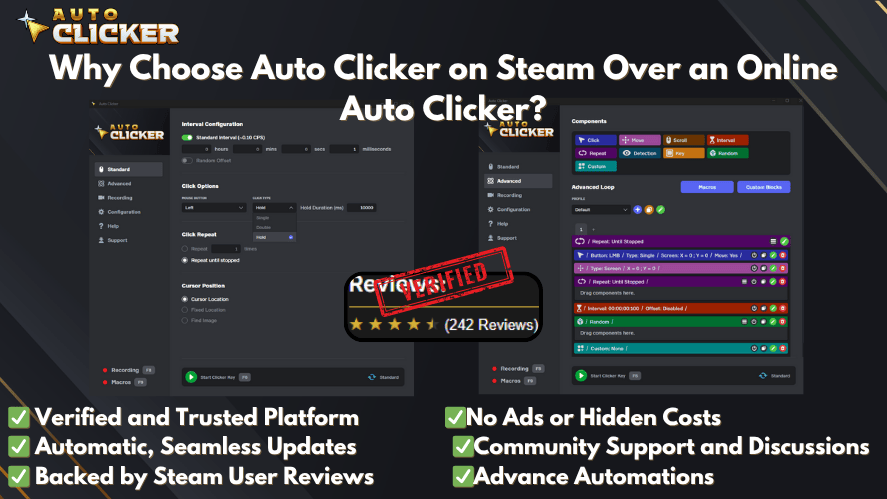
Alternatives to Auto Clickers
In-Game Automation Features
Some games offer built-in automation tools to assist players with repetitive tasks. For example:
- World of Warcraft – Macros allow limited automation.
- Minecraft – Redstone and command blocks provide automation options.
Using in-game features is often a safer alternative to third-party auto clickers.
Macros and Keyboard Shortcuts
Many games allow keyboard macros, which can be a safer option than using an automatic clicker. If a game supports macros, they might be a viable alternative to auto clickers.
Macros vs Built‑In Game Macros:
Not all macros are treated the same. User-created macros (like those built with AutoHotkey or keyboard software) may violate a game’s TOS. In contrast, built-in game macros provided by the developers—are typically safe to use because they’re part of the game’s approved features.
Frequently Ask Questions (FAQs)
Depends on the TOS many prohibit them in multiplayer; offline titles are typically fine.
Yes if a game’s policy forbids automation, anti-cheat systems may suspend or ban your account.
Check Terms of Service, search forums, or see if the game offers built-in automation.
Yes macros (if permitted), in-game automation tools, or idle modes in many RPGs.
It’s verified and secure, but still risky if the game’s rules prohibit automation.
Conclusion
To sum up:
- Are auto clickers allowed? It depends on the game! Some allow them, while others strictly ban their use.
- What are the risks? If a game prohibits auto clickers, players who use them may face bans, account suspensions, or lost progress.
- How can you use them safely? Research game policies, use safe auto clickers, and avoid competitive advantages.
If you’re looking for a reliable, customizable, and user-friendly auto clicker, consider Auto Clicker on Steam a trusted tool designed with safety in mind.
🔹 Explore Auto Clicker on Steam today and automate your clicks efficiently!
Ready to automate clicks responsibly?
Download the verified Auto Clicker on Steam → Customize safe click rates and stay compliant with your game’s rules.



