How Fast Can an Auto Clicker Click? Everything You Need to Know
If you’ve ever wondered how fast can an auto clicker click, you’re not alone. Whether you’re trying to dominate in an idle game, stress-test a user interface, or automate tedious clicks on a daily task, the speed of your auto clicker can make a huge difference. In this guide, we’ll explore exactly how fast Auto Clicker can click, especially the version available on Steam, what influences its speed, and how to optimize it for your specific needs.
Let’s dive into the world of autoclickers, their real capabilities, and what makes one tool faster or more efficient than the rest.
What Determines Auto Clicker Speed?
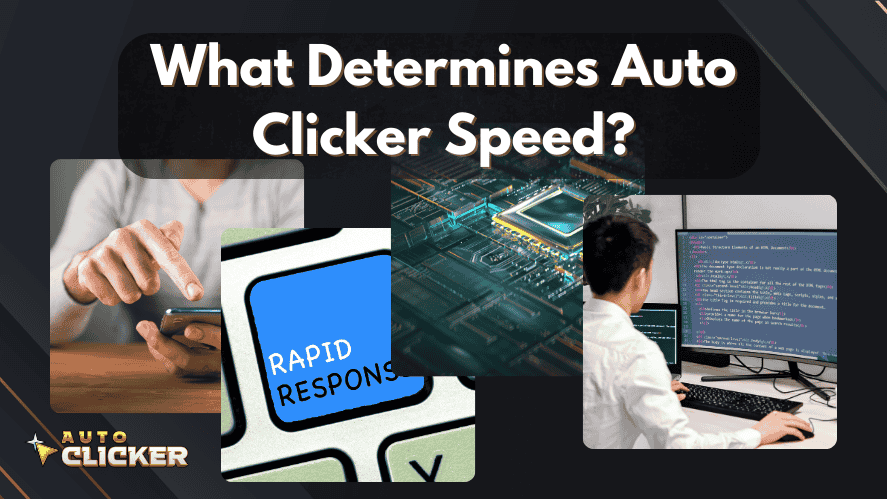
When evaluating how fast can an auto clicker click, it’s essential to consider both hardware and software variables. These components work together to define the limits of your clicking speed.
Hardware Limitations
Speed isn’t only about software it heavily depends on your hardware.
1. CPU Processing Power
Your CPU determines how quickly your system can handle repetitive commands. A higher-end processor can manage faster clicks without lagging. Lower-end CPUs might struggle to keep up, especially when clicking thousands of times per second.
2. Input Devices (Mouse/Keyboard Response Times)
Even the best auto clicker fast settings can be bottlenecked by your input devices. Traditional mice have debounce times that prevent them from registering clicks faster than a few milliseconds. Gaming mice with ultra-low debounce rates allow faster clicking speeds and higher stability.
Additionally, keyboard automation is affected by how quickly keypresses can be simulated and processed, especially if you’re using an auto clicker and keyboard combo.
Software Capabilities
Beyond the hardware, it’s the software that ultimately defines how fast and efficient your auto clicker will be.
1. Auto Clicker’s Internal Settings
Most fast auto clickers allow you to set custom intervals down to milliseconds. Some tools even allow you to go beyond this by adjusting to sub-millisecond intervals.
The Steam version of Auto Clicker, for example, provides a range of customizable settings that can go as low as 1 millisecond per click, and in some cases even simulate faster.
2. System Compatibility
Not all operating systems support ultra-fast clicking equally. While Auto Clicker on Steam is optimized for Windows 10 and 11, older systems may impose performance bottlenecks.
How Fast Can Auto Clicker on Steam Click?
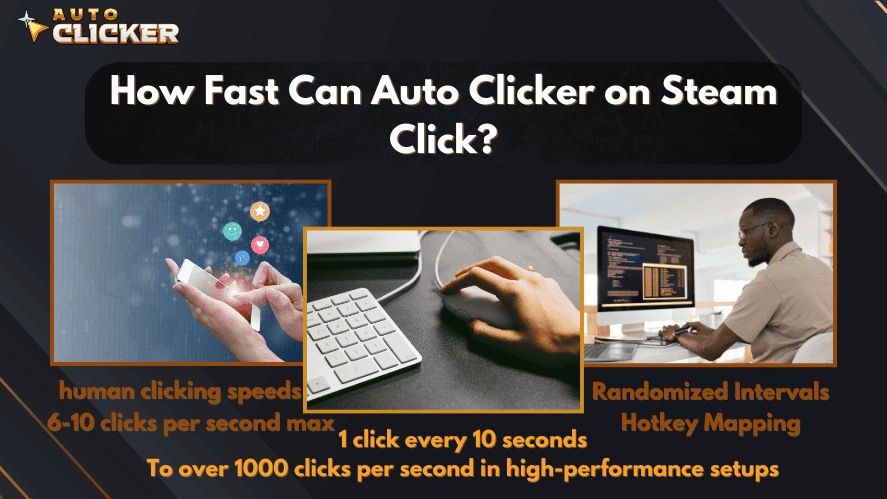
Now to the core question: how fast can an auto clicker click when using Auto Clicker from Steam?
Default Click Speed Range
By default, Auto Clicker on Steam allows click intervals ranging from:
- 1 click every 10 seconds
- To over 1000 clicks per second in high-performance setups
This makes it a super fast auto clicker option, especially for users who need rapid-fire clicking for games or stress testing apps.
Compare that to typical human clicking speeds (6-10 clicks per second max), and the advantage is massive.
Customization Options
One of the standout features is its precise customization tools:
- Millisecond-Level Control: Set intervals as short as 1ms, giving you control over exactly how fast it clicks.
- Randomized Intervals: Helps avoid detection in online games by creating human-like click patterns.
- Hotkey Mapping: Easily start/stop clicks with keyboard shortcuts, including support for multiple profiles.
If you’re asking about auto clicker faster than 1 millisecond, this is where limitations arise. Windows input handling and hardware can’t always register intervals below 1ms consistently. However, Auto Clicker on Steam simulates clicks rapidly enough to match most user needs.
Use Cases for Different Click Speeds
Different clicking speeds cater to different needs. Here’s how various users benefit from auto clicker fast settings:
Gaming Scenarios
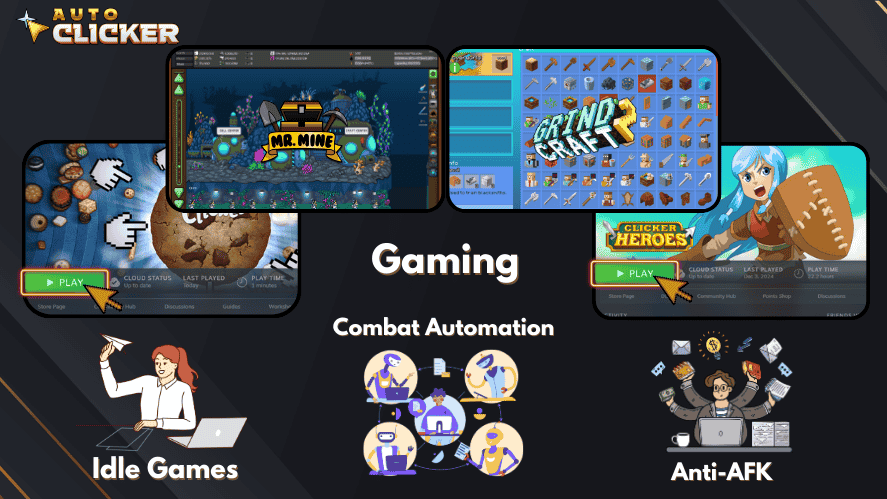
1. Idle Games
Auto clickers are almost essential for idle and incremental games. Clicking thousands of times per second helps players level up faster or farm resources more efficiently.
2. FPS or Action Games
Though controversial, fast clicker auto clicker tools can assist in rapid firing or managing repetitive actions, especially in single-player or non-competitive games.
3. Grinding & Farming Automation
Automate repetitive tasks like mining, chopping wood, or farming mobs in RPGs and MMOs.
Productivity & Testing
1. UI Responsiveness Testing
Software testers often use automated mouse click tools to simulate hundreds of clicks per second and test UI robustness under pressure.
2. Auto-Filling Forms
Set up your mouse clicker to fill in web forms or software data fields, reducing manual workload significantly.
3. Stress Testing Applications
Push your software’s input capacity to the limit by triggering multiple high-speed actions with autoclickers.
How to Optimize Click Speed With Auto Clicker on Steam
So you’ve downloaded Auto Clicker for free or bought a paid auto clicker, now what? Here’s how to set it up for max performance.
Accessing Click Interval Settings
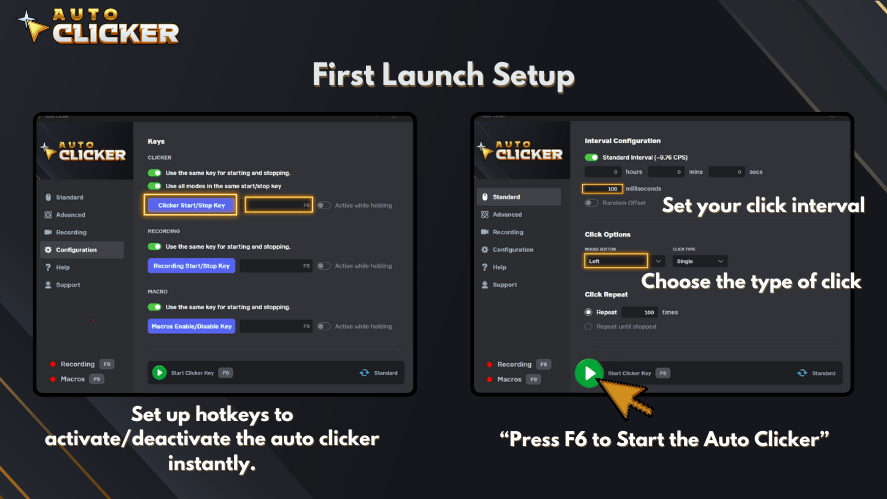
Step-by-Step Guide:
- Open Auto Clicker on Steam
- Navigate to the Standard Settings tab
- Locate the Click Interval section
- Enter a value in milliseconds (e.g., 10-20ms for ultra-fast clicking)
- Choose between single, double, or triple click modes
- Map your hotkeys and save the profile
You now have a fast autoclicker ready for action.
Best Practices for High-Speed Clicking
- Avoid System Overload: Don’t run high-speed clicks with other CPU-intensive tasks.
- Use Safe Intervals: To prevent system crashes, don’t push below 1ms unless tested.
- Legal & Ethical Use: Be aware of game TOS; using a super fast auto clicker in online games can lead to bans.
How Does Auto Clicker Compare to Other Tools?
So, which auto clicker truly stands out? Let’s break down how the Steam version compares to other well-known tools.
What Sets Auto Clicker on Steam Apart
- Precision Click Timing: Accurate down to milliseconds
- User-Friendly Interface: Easy for beginners and powerful enough for pros
- No Ads or Malware: Safe, trusted platform
- Offline Functionality: No need for constant internet
Community Feedback & Reliability
With thousands of users, Steam’s Auto Clicker app consistently ranks high in reviews for:
- Performance
- Ease of use
- Regular updates
- Reliable support
Compared to web-based tools or shady downloads, it’s a much safer bet.
Other Popular Auto Clicker Tools to Consider
| Tool Name | Highlights | Speed Control | Cost |
|---|---|---|---|
| Free Mouse Clicker | Lightweight, Open Source | Yes | Free |
| GS Auto Clicker | Simple UI | Basic | Free |
| OP Auto Clicker | Millisecond settings | Yes | Free |
| Paid Auto Clickers | Extra features | Advanced | Varies |
Conclusion
So, how fast can an auto clicker click? As a result, with optimal settings, you can make your auto clicker perform over 1,000 clicks per second. What makes this auto clicker from Steam unique is its accurate click timing, clean interface, and broad application versatility. Whether you’re a gamer automating grind, a developer stress-testing apps, or just looking to eliminate repetitive mouse work, a good auto clicker fast tool is invaluable.
✅ Key Takeaways:
- Click speeds can be adjusted from 10s per click to 1000+ clicks/second.
- Auto Clicker on Steam supports advanced features like randomized intervals and hotkey mapping.
- Works great for gaming, testing, and productivity.
- Compared to other autoclicker apps, it’s more reliable and user-friendly.



